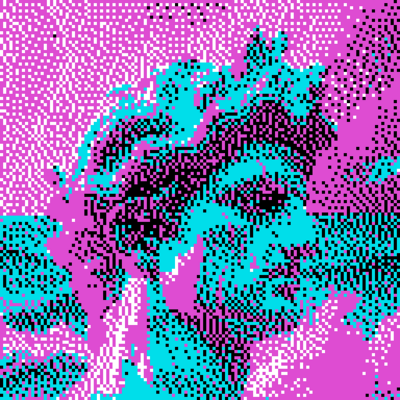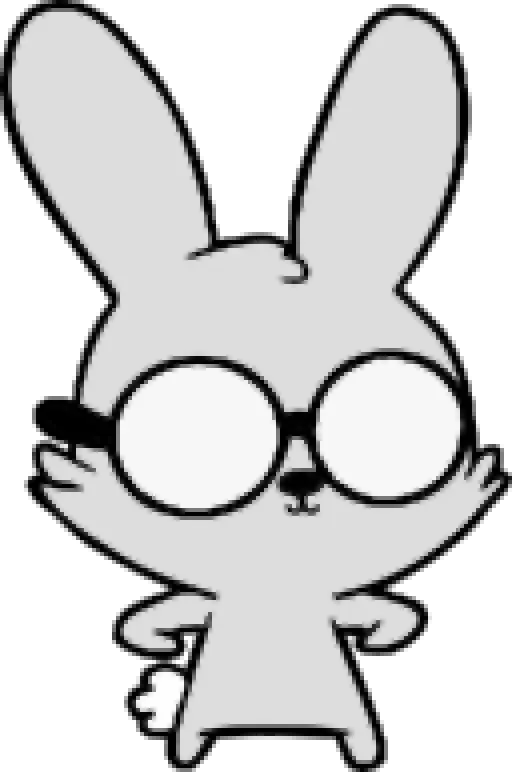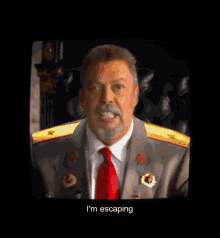- cross-posted to:
- [email protected]
- cross-posted to:
- [email protected]
cross-posted from: https://lemmy.cringecollective.io/post/75583
why isn’t it ok? why???
Meme “the number of people who think this is an abomination” over a photo of a USB-A to USB-A cable, “but think this is perfectly acceptable” over a photo of a USB-C to USB-C cable, “makes me sick.”
I read the Wikipedia a little and apparently A to A cables can damage your devices, and the ones that do exist are for specific purposes and should only be used in those specific scenarios, and often they are more than just cables and have some computational stuff inside them
It’s about the winding and not about the USB version, right?
Removed by mod
USB-C is an absolute shit-show. Half a dozen types of identical looking cables all with different performance and compatability. They can be power only, USB-2 only, USB 3, 3.1, 5gb, 10gb. Some can carry 5A, others only 3A. Some may support thunderbolt. Cable sellers and manufacturers can/will claim anything.
For people selling USB-C devices it’s a massive support problem. It looks like the device is defective, but someone may just have swapped out the cable for their phone charger cable and there’s no way of telling.
Removed by mod
The joke is that A to A doesn’t make sense.
It is a fact that USB-C is superior.
The floating tang in the center of the USB-C receiver is a classic “planned obsolescence” design feature. Its built to fail and force you to buy a new device.
Source on this?
I’d love to see a source, I have literally never had the internal flap break and I must have had at least 30-40 devices pass through my hands with USB C by now
Everything from a cheap Chinese brand wireless mouse up to my main phones (which are constantly plugged in and out) to all the random laptops, tablets, Xbox controllers and other peripherals in between.
It’s never happened, though crud does build up in my phone port after a year or 2 to the point that I have to clean it out, but that’s nothing but a small paper clip and 5 minutes
Yeah, usb-c is pretty much the awesomeness they set out to become with USB a
Yeah just guessing if the cable supports the right usb-c protocol. The port is great. The protocol is horrible you have like 10 different versions of the same protocol. And you have to pray that your cable supports the right one you need.
The joke is that USB-A shouldn’t be paired with another USB-A. It should be using a USB-B on the other end. USB-A to USB-A could potentially be damaging, as both devices will expect to be providing power. USB-B denotes that a device is “receiving” USB, not “sending” it.
I am a stupid end user. But I’ve never found an instance where I needed male to male cords.
Chargers are now female. So you need m2m to charge your phone
In general? Off the top of my head I remember these male to male cables.
- Ethernet cables
- telephone cables when they were a thing
- audio cables of different varieties
- optical cables
- coaxial cables when they were a thing
You’ve never used HDMI?
My usb-b monitor stands alone
I’m not sure what the point is here. C is symmetrical and has absolutely no downsides, so yes, it’s objectively better.
If I remember correctly you can’t do data copy with A to A. I maybe wrong but I’m to lazy to look up.
I actually found an A to A cable in my Big Box of Cables I Might Need One Day™ when trying to flash my Gotek floppy emulator with FlashFloppy firmware.
In the long, long ago, we used to use USB-A to A cables to transfer customers’ Mac OS X user profiles when they would buy a new Mac. Also worked with Target Disk Mode, way back when.
I only remember doing this with FireWire. Which model supported target disk mode over USB-A?
Ha, old man brain glitching there. The A to A cable we used for file migration, but we had to stick an A to C adapter on one end to use TDM on some machines (had to be USB 3 rated, I think). It was around 2016, if I remember correctly? It honestly didn’t come up that often.
Apple didn’t use FireWire for that?
They did, but the first run of MacBooks we got that didn’t have Firewire would let you use USB. But we needed an A to C adapter to make that work.
What’s a common thing that would require the use of USB A on both ends?
The only place i ever saw it was on those cooling padas for laptops
nothing worthwhile, as it’s not allowed (for a good reason)
it was common amongst digital cameras in the early 2000’s.
and maybe you could somehow link up two computers as well…? tho that could have been some specialized cables
They make A-to-A cables with a bit of file transfer software integrated into the cord. Useful for transferring big files between two PCs without setting up a network.
Back then as a kid I always wondered that how the hell would Windows Commander/Total Commander’s Connection between two PC with USB cable feature work and what cable would it need… (never saw A to A cables at that point)
The help file was about some special cable, but the photo had an A-A cable on it with some extra circuits in a plastic casing near the connectors. I was amazed and sad at the same time, since I would never had such a cable, and I really wanted to try hook up two PCs with USB, that just sounded nasty for some reason 😅
I realy don’t want a cable i plug both ends in wrong and have to turn them a couple of times
What if I put a C-to-A Adapter on both ends? Is that okay?
C to A adapters are sick and illegal
I still have some
Why would that be illegal? Shouldn’t there be some way to plug an older flash drive or console cable into a laptop that doesn’t have a type A port? (Ahem, Mac)

This is what I mean. This won’t help in your case.
They might have been referring to an adapter with a female USB type C port and male type a port.
deleted by creator
Yea but it’s inefficient. USB-A has a significantly lower transfer rate than USB-C so it’ll bottleneck
The USB spec requires one master and one slave device, which is usually decided by which type of connector each side has. USB OTG can bypass that restriction, but I’ve only ever seen it done with micro USB or type C.
I actually have one of the USB A cables above from an old android tablet that had 2 full USB A ports on the side.
One was always a slave/device port while the other actually had a physical switch to change from Host to Device.
That used to be my mobile media tablet. I could cast wirelessly or steam directly from the mini HDMI port. Such an awesome device for how cheap it was.
“they are the same picture” -my wife
I actually have a double sided male A cable. I was shocked when I got it but I have this laptop cooler that has two A ports on it, presumably to allow a pass through but I’m always nervous that I’ll plug it in and fry something.
Cut it in half and avoid the spec violating abomination.
You’d probably be able to remove the cooler’s non-compliant a-port and just solder the cable directly.
Then at least it’ll be less of an abomination.
I actually thought this was about rolling up cables: circling on the top and over-under at the bottom