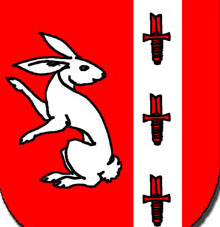USB = Unintelligible Symbols of Bewilderment
ai generated lol
What’s AI generated?
The text. And probably images too (but the only mistake being the wrong port depiction (all c) says more human).
Me. Sigh.
All they had to do was require stamped icons on the ends of the plugs in the spec, and instead we have the current cable mystery clusterfuck 🤦
That is not what I’m suggesting. I’m not saying charging only cables shouldn’t exist. I’m saying what everything does should be clearer.
SuperSpeed is not a “legacy” name.
It’s the name of a transfer rate.
I do not trust the maker of this infographic if they cannot understand some basic facts.
I legit have never seen the battery used at all. They often use a plug, a lightning bolt confusingly, or don’t even label it at all.
Why not label the ports and cables with:
- 10Gb/s
- 2.1Amps
- 1080p at 60hz
It’s future proof and doesn’t need a decoder manual other than basic literacy. It can be in whatever language the fucking keyboard is. If you want to be redundant but even more clear:
- Universal Serial Bus -> (this hole right here)
- Speed: 40Gb/s
- Power: 2.4Amps
- Audio/Video: 4K at 120Hz or 8K at 30Hz
Amps are not power
So do like they did for video and put 2A @ 5V on the label. Now you have power.
Edit: clarity
But if its USB PD it can be more than 5V though.
That’s why you specify it there:
2A@5-15V or something.
Sorry. I must have missed that. I am working on 3 hours of sleep rn due to a flight I need to catch.
Ah. GL with your flight.
A small correction on USB PD…
It’s not just USB PD that supports power delivery: Standard USB from way back in 1.0 also supports power delivery to devices as standard, but it’s only up to 100mA in USB 1.0, 500mA in USB 2.0 and 900mA in USB 3.0, all at 5V.
USB PD is a dedicated power delivery USB protocol that supports much higher currents (up to 5A) as well as dynamically configured voltages (so, not fixed as 5V anymore) though it’s all negotiated so your 5V-only phones isn’t going to just get burned with 20V from a USB PD charger.
Since Power = Current * Voltage USB PD can put out quite a lot of power for supporting devices (the maximum depending on what both sides support), which means much faster transmission of power via USB which for example means faster charging of chargeable devices via USB with USB PD.
Anyways, the point being that even really old USB 1.0 can charge your device (just really really slow, though you’ll be hard pressed to find anything that doesn’t support at least USB 2.0 which can send 5x the current of 1.0 hence charge 5x faster than it), and that standard charging speed goes up with each new Standard USB generation since each has a higher maximum current than the previous one, so for example a standard USB 3.1 charger without USB PD support can still push a nice amount of power down the line to charge devices. It’s just that with USB PD things really take off (though only up to a shared maximum that both sides support) and it can push enough power to support larger devices such as full-blown monitors or even charging notebooks.
Also PD extended range or something goes up to 48V 5A
Why use more words when less is easier.
Fewer. Sorry, pet peeve of mine. If you can count the thing, it’s fewer, not less.
I was trying for this. Probably should have have just pasted it.
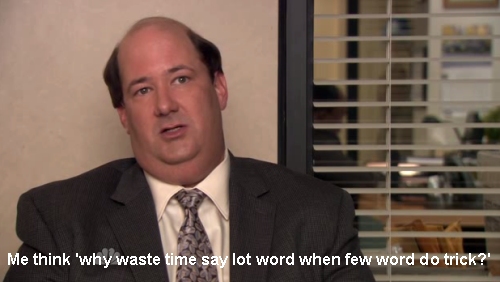
holy shit. thanks, usb.
exept when manufacturer don’t give a fuck and print whatever or nothing next to the port. like always
TL;DR: The USB Implementers Forum is ridiculously bad at naming, symbols and communication in general. (And they don’t seriously enforce any of this anyway, so don’t even bother learning it.)
“Just plug your device in, you little bitch”
This is the correct answer; after the whole USB 3.2 Gen 2 2x2 (hands of blue) bullshit, I wouldn’t trust that team to name a park bench in the middle of the desert. Let alone something important and universally used.
It basically gets longer every few years. At this rate, it’ll turn into an Amazon listing.
USB 3.5 Gen 3 2x2 20 Gbit Two-Sided DP PD USB 3 USB 2 USB 1 Compatible
We could have gone for already proven and tested conventions like the resistor color codes and have a unique distinguishable icon for each features to attach when needed (like thunder icon for high power). But nope, we got this
USB 3.2 Gen 4 2x2 Hyper Turbocharged World Champions and Knuckles Platinum Editionbs instead.The bench is called “Bench” (legacy name, it’s actually more like a concrete slab, but at the time it was more benchy that the previous bench which was just a pile of sand).
the whole USB 3.2 Gen 2 2x2 (hands of blue) bullshit
If you’re not trying to wire your own USB port you can just use the recommended names “USB SuperSpeed 20 Gbps” or “USB 20 Gbps”. You don’t have to be confused by technical names if you don’t want to be.
The real bullshit is between your ears–you and only you can fix it.
They are not bad at this. You are bad at understanding it.
Don’t get mad when you could instead learn something.
Yes it gets complex. It’s a 25-year old protocol that does almost everything. Of course it will be.
But the names are not hard if you bother to learn them.
There is some stuff to be learned, but especially with USB-C I’d say the vast majority are not labeled. There’s even some devices charged with USB C that can’t be charged with a PD charger and need an A to C cable. Phones are a great example where you have to look up the specs to know data transfer capabilities. Additionally they renamed the USB 3.0 standard which has been established for over a decade to USB 3.1 Gen 1 which is completely unnecessary and just serves to confuse. The standard was largely understandable with USB 3.0 generally being blue or at least a color other than black and on decently modern devices USB 2.0 would be black. With USB-C indication has just about gone out the window and what used to be a very simple to understand standard has now become nearly impossible to understand without having researched every device and cable you interact with.
There’s even some devices charged with USB C that can’t be charged with a PD charger and need an A to C cable
Phones with qualcomm chips briefly had their own proprietary fast charging standards that were not a USB standard. You are unlikely to be using those devices in 2024. But is it USB-IF’s fault manufacturers tried to create proprietary standards to collect royalties?
Additionally they renamed the USB 3.0 standard which has been established for over a decade to USB 3.1 Gen 1 which is completely unnecessary and just serves to confuse
No they didn’t?
The 5Gbps transfer rate introduced in 2008 is called “Superspeed” and it always has been.
USB X.X is not a port or a transfer speed. It’s the standard (ie a technical whitepaper). The standard is updated as time marches on and new features are added.
The standard was largely understandable with USB 3.0 generally being blue or at least a color other than black and on decently modern devices USB 2.0 would be black.
This was never a requirement, but it was nice to know which Type-A ports had 8 pins vs 4-pins.
With USB-C indication has just about gone out the window and what used to be a very simple to understand standard has now become nearly impossible to understand without having researched every device and cable you interact with.
For the most part you just plug it in and it works. If you need something specific like an external GPU connection, you can’t use your phone charging cable, sure. Is that really that big of a deal?
But is it USB-IF’s fault manufacturers tried […]
Yes, it absolutely is USB-IF’s fault that they are not even trying to enforce some semblance of consistency and sanity among adopters. They do have the power to say “no
soupcertification for you” to manufacturers not following the rules, but they don’t use it anywhere near aggressively enough. And that includes not making rules that are strict enough in the first place.
They are not bad at this. You are bad at understanding it.
I work with this stuff, and I do understand it. Some of my colleagues are actively participating in USB-IF workgroups, although not the ones responsible for naming end user facing things. They come to me for advice when those other workgroups changed some names retroactively again and we need to make sure we are still backwards compatible with things that rely on those names and that we are not confusing our customers more than necessary.
That is why I am very confident in claiming those naming schemes are bad.
“don’t even bother learning it” is my advice for normal end users, and I do stand by it.
But the names are not hard if you bother to learn them.
Never said it is hard.
It is more complex than it needs to be.
It is internally inconsistent.
Names get changed retroactively with new spec releases.
None of that is hard to learn, just not worth the effort.
They’re bad because manufacturers want to pass their usb 2.0 gear as “usb 3.0 compliant”, which it technically is, and their usb 3.0 gear as “usb 3.2” because 3.2 Gen 1x1 is also 5gbps.
Also the whole alternate mode is awesome, but cheap hub chips don’t bother trying to support it and the only people who do are the laptop ports so they can save $.40 on a separate hdmi port.
And don’t get me started on all the USB-c chargers that only put out 1.5a because it’s just a normal 7805 on the back end.
They’re bad because manufacturers want to pass their usb 2.0 gear as “usb 3.0 compliant”, which it technically is, and their usb 3.0 gear as “usb 3.2” because 3.2 Gen 1x1 is also 5gbps.
The USB X.X is just the version of the standard and doesn’t mean anything for the capabilities of a physical device.
When a new standard comes out it superceeds the old one. Devices are always designed and certified according to the current standard.
Soooo…What are you talking about?
I’m talking about using the standard traditionally to denote the performance of the connection.
You don’t go around talking about your “Usb 3.0 device” that runs at 480mbps unless you’re trying to be a massive dickhole.
That’s what I’m talking about.
480mbps
A device or port that does 480mbps transfer speeds is a “Hi-Speed” device/port. That’s the real name and always has been.
It doesn’t matter what version of the USB spec it was certified under. If it was designed between 2000 and 2008 it was certified under USB 2.0 or 2.1
If that device was certified between 2008 and 2013 then it was certified under USB 3.0. That absolutely doesn’t make it a “SuperSpeed” device/port, but that’s more than clear when we use the real names.
Nobody uses that, they use the spec number because that’s what they’ve been taught, and they identify with it more than the incredibly stupid ‘full/high/super/duper/ultramegahyperspeed’ convention which the idiots at the siig decided to break again in 3.2.
Everybody literally on the planet agrees the system is moronic, you’re literally the only person who dissents, congratulations on that.
They come to me for advice when those other workgroups changed some names retroactively again
Can you give a specific example of this?
I’d love to believe all your ethos arguments if you could give me some logos.
Most devices don’t have theese symbols and basically say fuck you unless you know how to find the specs
What about red USB-A ports, and USB-C ports with no symbol by them at all (like on phones and desktop PCs)?
On gigabyte boards, red ports were/are signifying their “ON/OFF charge” and “3x power” gimmicks. Basically means that it’s a usb 2.0, with 1.5A limit over normal 500mA, and remains powered when the PC is turned off.
On desktop PCs, Depending upon the Motherboard manufacturer and model series, it could either mean nothing other than some gaming marketing jargon or…
When a motherboard has both red and blue ports, the Red ones could be those connected directly to the CPU lanes for USB, with the blue ones being routed through the PCH.
If there is just one red coloured USB A port, it might be designated for BIOS updates (unless they have another colour for that).There is no standard what red USB A ports mean. Could be fast charging through some proprietary protocol or other special features. Or just a design choice.
USB ports with no symbol just don’t advertise what they’re capable of. Most phones support super speed data transfer. Basic USB-PD and display port output support is also common. They may also support other stuff, like pretending to be a webcam, audio output and much more. But you usually have to look in the manual or data sheet to know what is supported.
Insert thank you gif
What are you going to do with this, hang it on your wall like a chord chart?