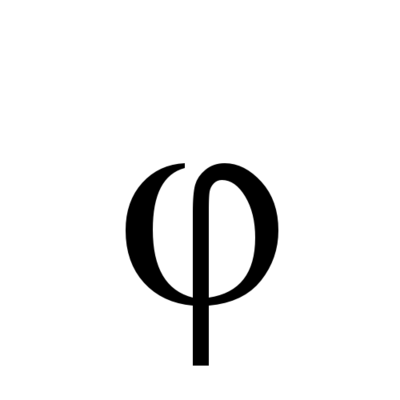Only use jellyfin. Have a list of things want to update… but it works for now.
Yes that is a laptop usb cooler used as supplemental placebo cooling. Also a pc fan I have propped up against the hard drive feeding into the pi.
Can’t recall last time used the ps4 or switch. But they’re there
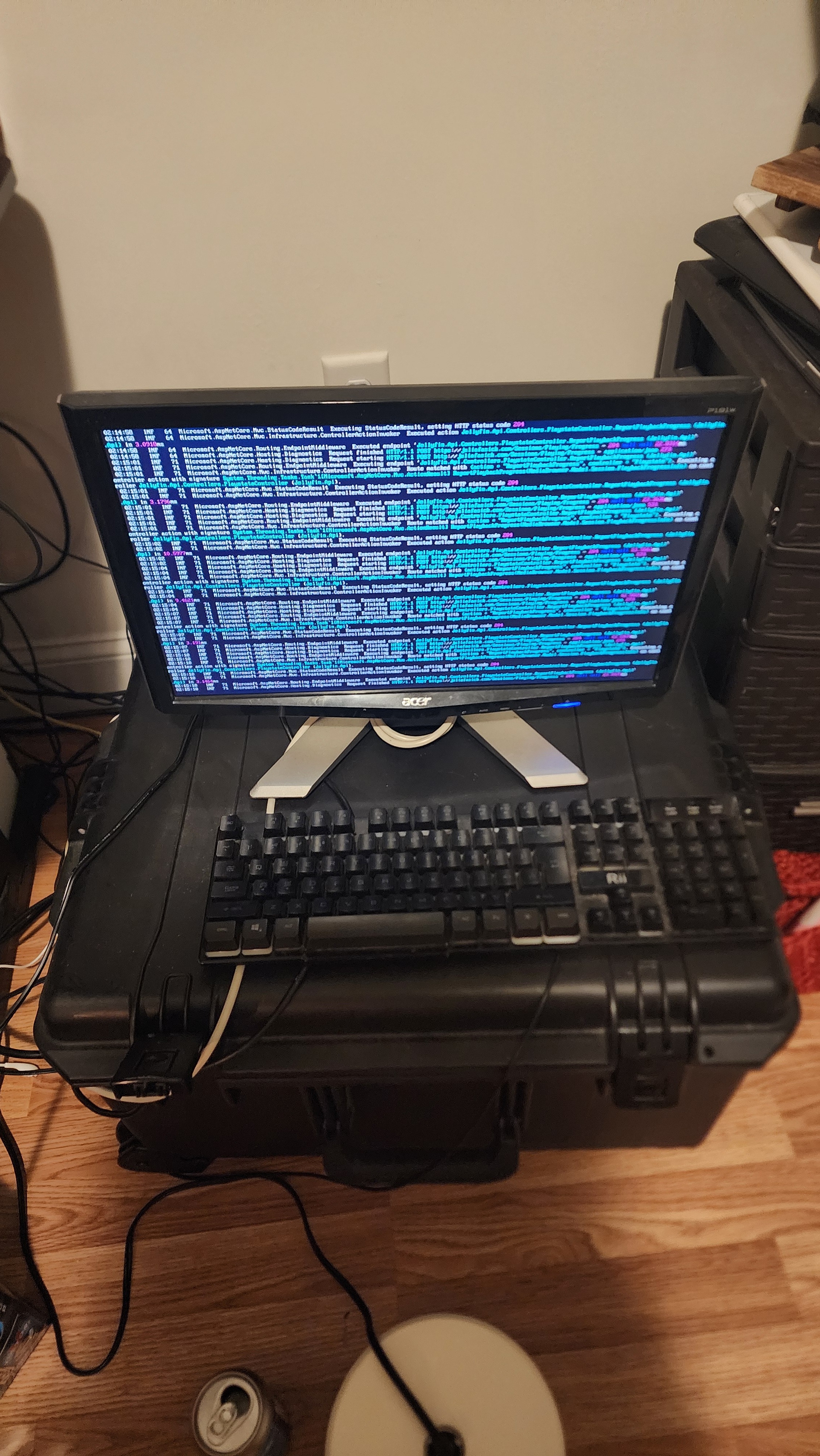
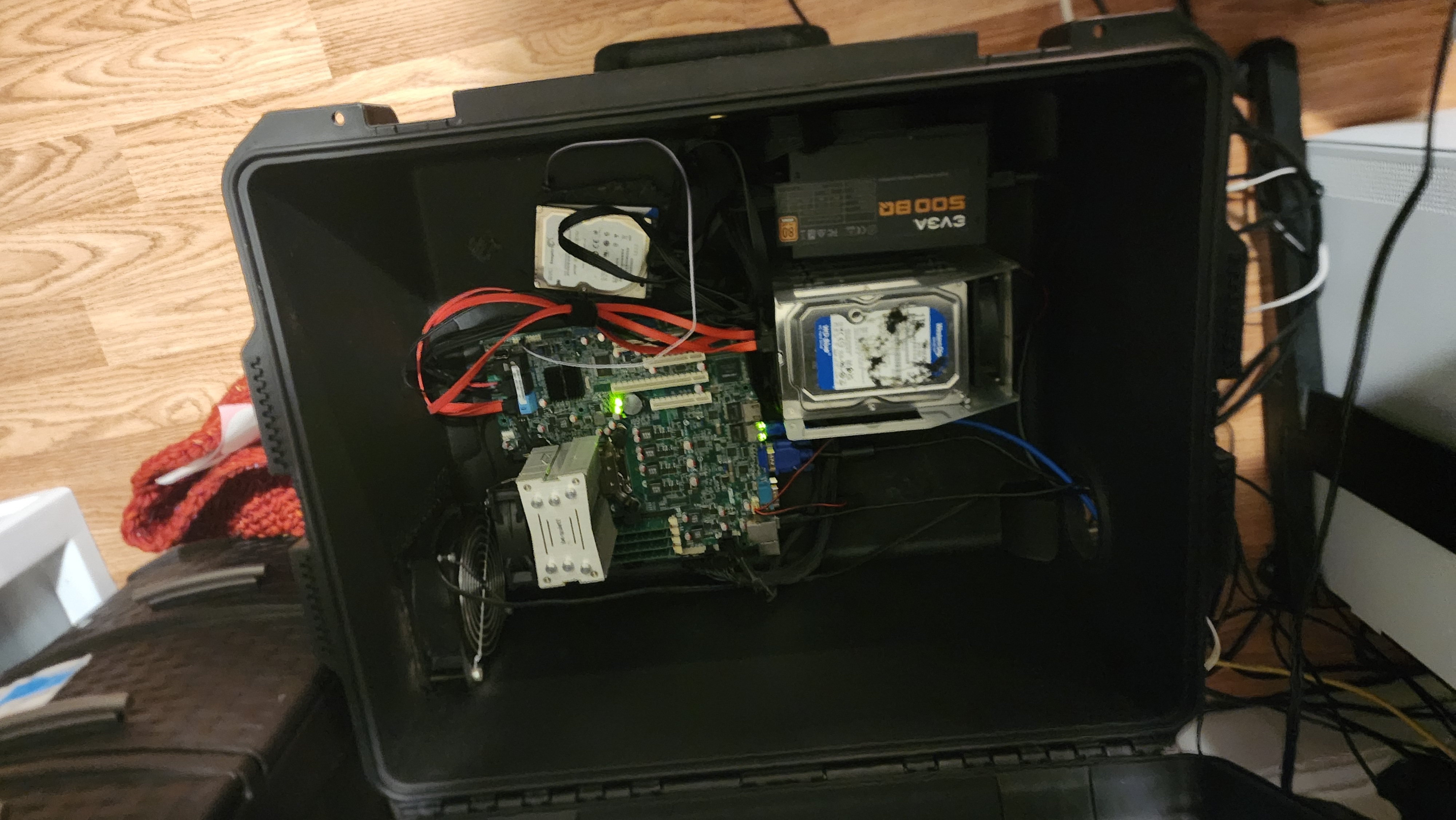
mostly runs jellyfin for a group of about 30 users (2 or 3 on at most times). runs alpine on bare bones. the box was originally filled with foam cutouts from storing iPads in a school district I worked at. I figure it’s 20tbs of storage and 16gb ecc is a welcome upgrade. it stays cool cause I cutout half the side and put an AC fan in there. future upgrades involve the Nvidia k40 card I have, but I need to design an active cooling system for it before it can be installed as that thing gets HOT
I’m impressed that you can handle that many jellyfin users
literally one these with loads of RAM and a wifi card, so i can fit all the shenanigans in one box

deleted by creator
so it can also be my wifi ap, im using virtualized openwrt to make it happen.
the ap i was using is now doing its duty as an extender while the beefier one does firewall, wifi, server, storage you name it…
I may need this now. Would you are the brand? A recommendation?
just got it from aliexpress. though any hardware or mini pc will do, really.
if you want something like this but branded, look into protectli, they make similar devices.
Asking for the brand was a way to say that I would like to be able to check their data and perhaps buy it. I don’t need a nice stamp on things:)
topton is one of the more “trusted” brands in there. you can get anything from a small dual core celeron to a mobile i7, with two ddr5 slots, m.2 slots, mpcie slots, sata slots… you name it.
it can be quite a punch on a tiny box and it is a very practical all-in-one device, but it does need some tinkering repasting and adjusting out of the box. mine in particular has issues around wol and absolutely needed cooling fans and better thermal paste. ymmv.
here is a popular one.
here is some discussion about these boxes with varying levels of success in using it, its quite good once the kinks are worked out.
this form factor is definetly something if you want a homelab without the hassle, pricetag, size, noise, energy consumption… you can virtualize everything in it if you get one big enough.
Not my favorite device
Why not? They look cool, if not a little pricey.
They don’t represent a good value for me. I want something cheaper that has room for expansion.
What other products would you recommend for a router?
Any off the shelf device that’s not Broadcom.
Flash OpenWRT and be done
not the same class of device though
No but you don’t need a lot of horse power for just gigabit
i dislike the relative lack of repairability and expandability too.
processing power is more than adequate, and it comes in a tiny practical box, this is my priority atm.
I just got 10 Gbit internet last week so I had a chance to tidy everything up. The ThinkCentre is the 10 Gbit router, the Synology actually hosts everything.
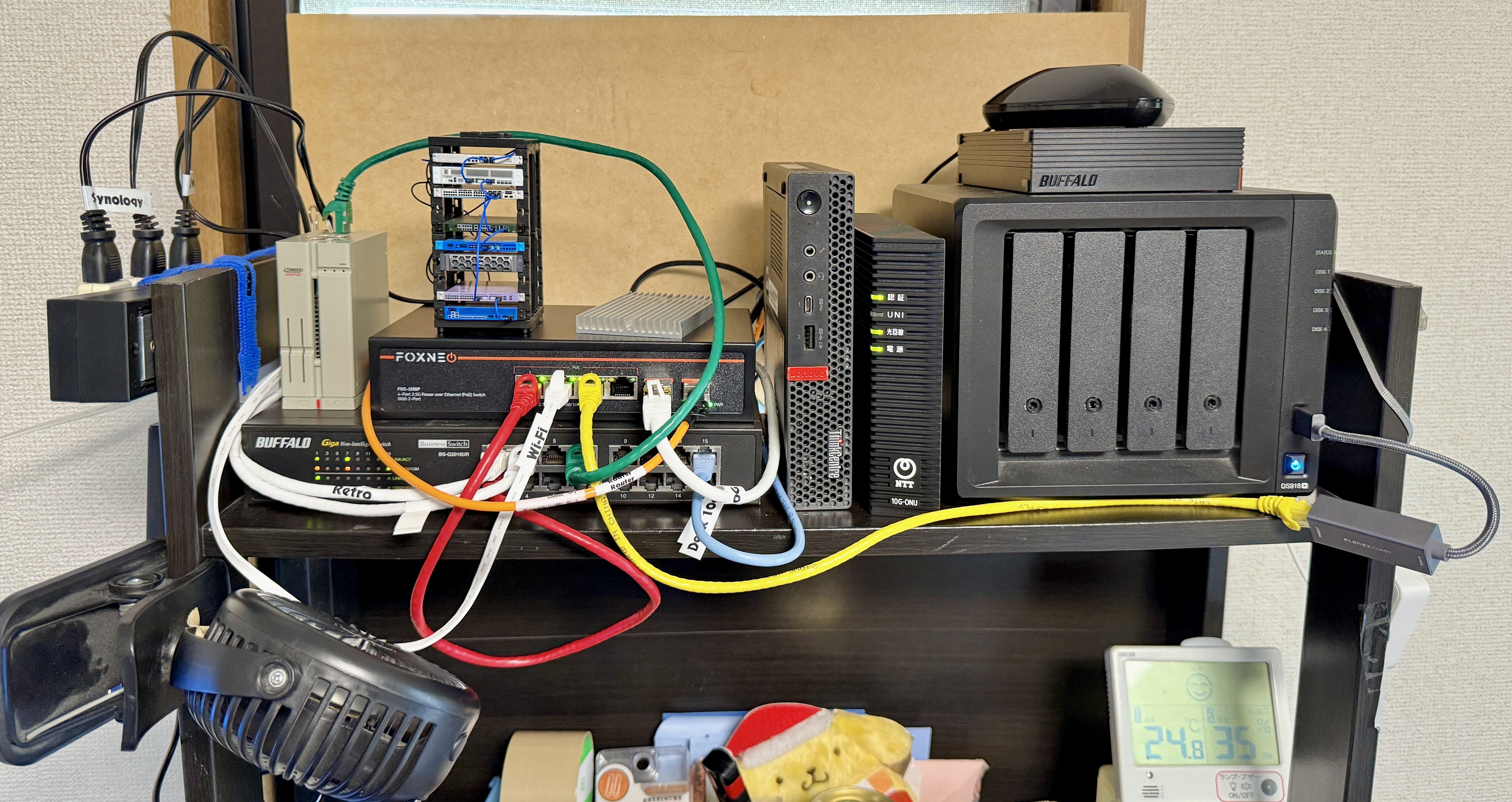
Also finally labeled all the mystery cables. Also replaced the proprietary 20V/12V bricks for the ThinkCentre and 10G Fiber ONU with USB-C adapter cables to keep things tidier.

Oh I love that mini toy rack!
I was so close to asking what the hell that thing was
It’s from a japanese Gacha machine! https://bitbang.social/@kalleboo/112755170852099746
Interesting! May I ask why you use USB port on Synology for Ethernet connection instead of ports on the back? Are they 1gbit?
Precisely, the rear ethernet is 1 Gbit, the USB adapter is 2.5 Gbit!
I see! :)
The ports on most Synology devices are the weak spot indeed.
It’s 6 years old now so I can’t really complain but even new ones don’t come with 2.5Gbe by standard, it seems that should be cheap enough to throw in there by now. At least a lot of the new ones can be upgraded internally to 10 Gbe.
Uh-huh, and plenty of NAS devices had 2,5Gbe even those 6 years ago.

I need the 2nd cable from to top right to the front bottom left ;)
Fascinating
Damn that’s alot 😅😂

My little cluster
Got the same optiplex to eventually replace the pi.
Nice and clean.
Very easy to find good deals (and parts) on these 1L business PCs!
Cupboard + DiskStation + OptiPlex = Win

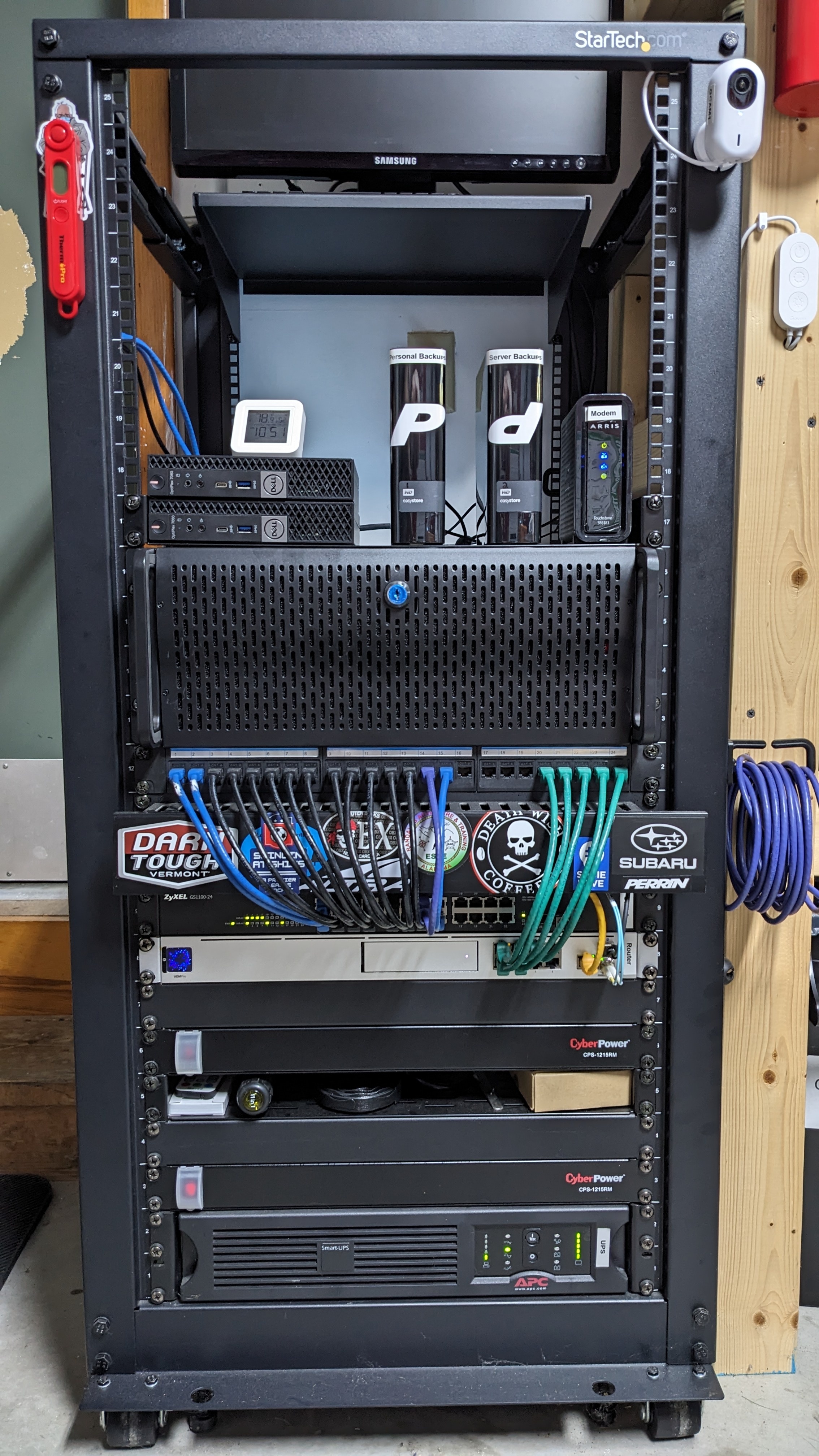
Optiplex gang represent
That’s so weird at first look on this picture I was like: “What’s O…P…D? 🤔” LOL
deleted by creator
My dirty data diddler. 10+ yr old amd octacore black running at 4ghz. 4TB of writeable space in it. HD and SSD mix. Old sb xfi audio running to a BT5.0 USB dongle for my games and music. Pioneer CD/DVD writer. Yes I still burn CDs and DVDs for my music and backup purposes heh. White cable on the right hanging vertical is a USBC data/charging cable. The squirrely wires lefttoright are a power line for a digital clock I’m gonna hang on the wall soon.

The cable modem is no longer in use, finally got fiber in my neighborhood but the ONT/GW is in the basement. Beelink is my single (for now) proxmox node, HP is running Plex w/ Intel iGPU for transcoding. DS220+ NAS w/ 2x 16TB drives. Unifi switch 8 and USG-3P (fiber ONT/GW passes through to that and it’s soon to be replaced with a Palo Alto 410, thanks to work) and then another Unifi 8 port lite in my basement office where the ONT/GW lives. Nothing special, very ugly but I hope to upgrade the wired network to 10g in the future to support a proxmox cluster and my ISPs 5Gbps offering. Also plan on converting my old desktop into an Unraid box since I can get a lot of drives from work and don’t really want to stick with the Synology.

How do you like immich? Any thing you don’t like? Favorite features etc? I have a setup I built, but, immich looks very nice
Mines nothing special, i5 10400 with 16GB of RAM and a 1050ti for video encoding. System runs TrueNAS Scale for Plex and Immich and has 44TB of drives running through a Dell H310 PERC SAS card. I desperately need more storage but I’ve been lacking the funds for new drives, I’d also need a 5.25" drive bay converter to hold the 2 additional drives I need in this case since all the bays are full, and another SAS card since this one’s used up.
I’d like to move to Jellyfin but from what I’ve read it doesn’t do as well for streaming from outside the network compared to Plex and half the users of my server are outside my network. So it works for now.
Also have a Raspberry Pi 5 running PiHole
Also a buddy 3D printed a fan mount for the H310 to make sure it doesnt overheat when doing file transfers and I slapped a Noctua on it

lmao mine looks simple af compared with most people here.
Behold my server :

Hardware:
-
Rasberry pi 5 8GB
-
1TB raid between old drives ( one from PC the other a just a regular external WD hard drive ).
Services
- Wireguard VPN/wg-easy
- AudioBookShelf
- Freshrss
- Vaultwarden
- Navidrome
- Calibre Web
- Actual Budget
- Trilium notes
Everything in containers, if you want to know more check this blogpost.
Nothing wrong with simple! If it works for you that’s all that matters!
What made you go with a RPI 5?
Right now I don’t have much to tinker with, so I got something that down the line would serve that role.
Why the 5 specifically, instead of the 4 or other SBC came down to pricing in my region, raw power, and the PCIE slot in which I intend to put a nvme when upgrading my laptop.
Oooo I should do something like this! Right now I have a Pi 4 with OMV and just OMV on it. It’s even running on a SSD. It could do so much more!
OMV has such a nice Docker management interface too. I really feel spoiled with it.
I was planning on all my services running in ProxMox or something, but my OMV VM handles all of them except PiHole basically lol. OMV is snazzy. :D
I have a second pi for Pi-Hole! I’ve tried using OMV’s Docker, but I am too dumb to get it configured D: Would you happen to have any resources for getting it up and running?
Hey sorry for the delayed reply! That’s a VERY good question, since things got a little different since they moved away from Portainer I remember a bit of friction switching over, but geeze it was a while ago…
I did find this link though:
https://wiki.omv-extras.org/doku.php?id=omv7%3Adocker_in_omv
That might be similar (and possibly better organized!) than the guides I was working with when that OMV subsystem was still a bit new. I hope that might help! 🙂
mine is a pi 4 but basically the same, just shoved inside a box for protection
-

Synology NAS running media server + live document editing server + seedbox. Plans to eventually build a proper server for it. Can’t wait until my setup looks like the rest of yours.
The alebrije on top protects from bad torrents (only linux isos :v) and viruses.
Install Linux on both ps4 and switch and selfhost something on them
Old setup:
Lenovo ThinkCentre M900 that I bought refurbished for ~€130
- i5-6500T (Passmark score 4792)
- 8GB RAM
- 512GB SATA SSD + 128GB SATA SSD (completely used for swap)
- Buffalo DriveStation™ HD-WLU3 that I bought second hand for €10
- 2 × 2TB SATA HDD’s in RAID 1
- ~20W

New setup:
Custom build
- ASUS Prime N100I-D D4 (Passmark score 5501) (~€100)
- 16GB RAM - Crucial CT16G4SFRA32A (€28)
- 512GB SATA SSD
- 4 × 4TB SATA HDD’s in RAID 5 using mdadm (€160)
- M.2 NVME to SATA 6x (ASM1116 for C-states) (€17)
- 17.8W

(Not the Proliant Microserver Gen8 on top, the device below)
The antennas are from a Sonoff Zigbee dongle and a bluetooth dongle for Home Assistant.
I’ve mostly focused on power usage, price, and reliability since I’m a student and don’t want to spend a month’s worth of income on a “home lab”.
It’s running the following:
- Forgejo
- Grafana
- Home Assistant
- Jellyfin
- Kopia
- Nginx-proxy-manager
- Paperless NGX
- Photoprism
- Syncthing
- TimescaleDB
- Uptime-kuma
- Vaultwarden: As backup
- Watch Your LAN
- Arr stack (currently disabled)
- Homebox: Still up for testing, like it has been for the past couple months. It’s a great concept but the execution ain’t great (does anyone happen to know an alternative?)
It’s using about 10% CPU and is running below 40°.
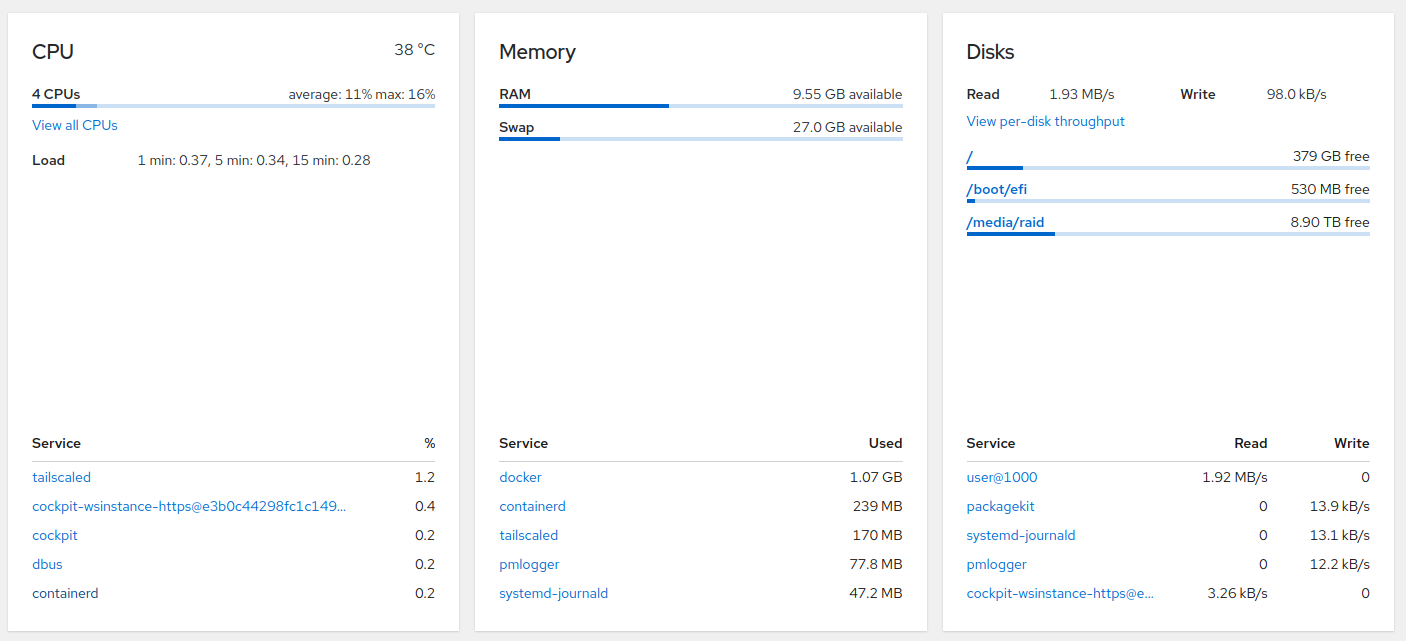
I have three of those Proliant Microserver Gen8’s. Two of them are part of my Proxmox cluster, and the other one is waiting for me to install Proxmox on it.
I’m currently just using it for occasional backups (it has 12TB storage) since the power consumption (60W idle when in the BIOS) is just unreasonable.
deleted by creator