Not really, I pulled it together from a bunch of random posts lol
Maybe I should write one, but in essence you:
Stop all non-OS essential services
Create a filesystem in a chunk of RAM
Pull essential OS files from the installed OS into it recreating needed directories (Though you could probably just use a tiny pre-built distro but meh)
Pivot root into it
Reload services (when they restart they’ll be restarted in the context of where you pivot rooted, prior they’re still running under the context of the installed OS)
Impressive, sounds like magic, tbh! You know any tutorials?
Yeah, I’d love to see a write up on this to follow.Sounds like useful practice in the lab if nothing else.
i experimented with this some time ago, see my post here: https://lemmy.ml/post/18706002/12772832
Not really, I pulled it together from a bunch of random posts lol
Maybe I should write one, but in essence you:
Stop all non-OS essential services
Create a filesystem in a chunk of RAM
Pull essential OS files from the installed OS into it recreating needed directories (Though you could probably just use a tiny pre-built distro but meh)
Pivot root into it
Reload services (when they restart they’ll be restarted in the context of where you pivot rooted, prior they’re still running under the context of the installed OS)
Unmount the boot drive
Then do what ever you need to do
???
Profit
Imagining this process, despite having never done 50% of the steps on the list, makes my brain imagine this: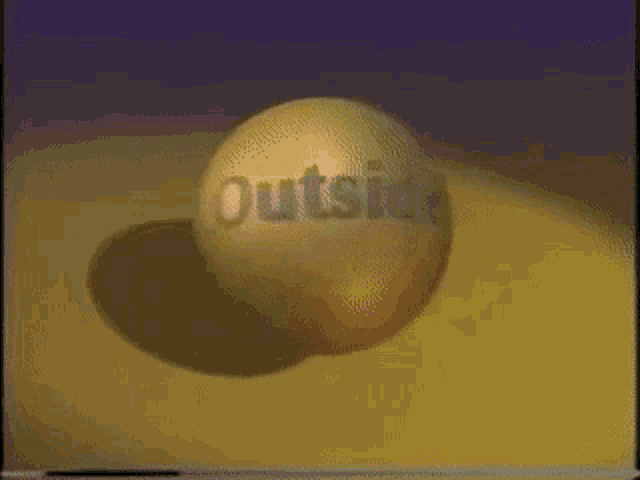
FYI you can use kexec and a prepared initrd to do something similar with only one command.
How exactly so you pivot root? Simply chroot or something more involved?
chroot isn’t enough, you need “real” pivot_root
chroot just changes the shells root point, pivot_root actually changes the root mount point and enables this trick to work
This is god-tier technique, kudos
Holy fuck
The man page has a good example.
https://www.man7.org/linux/man-pages/man8/pivot_root.8.html
I work in this field and I think this is 🔥 af