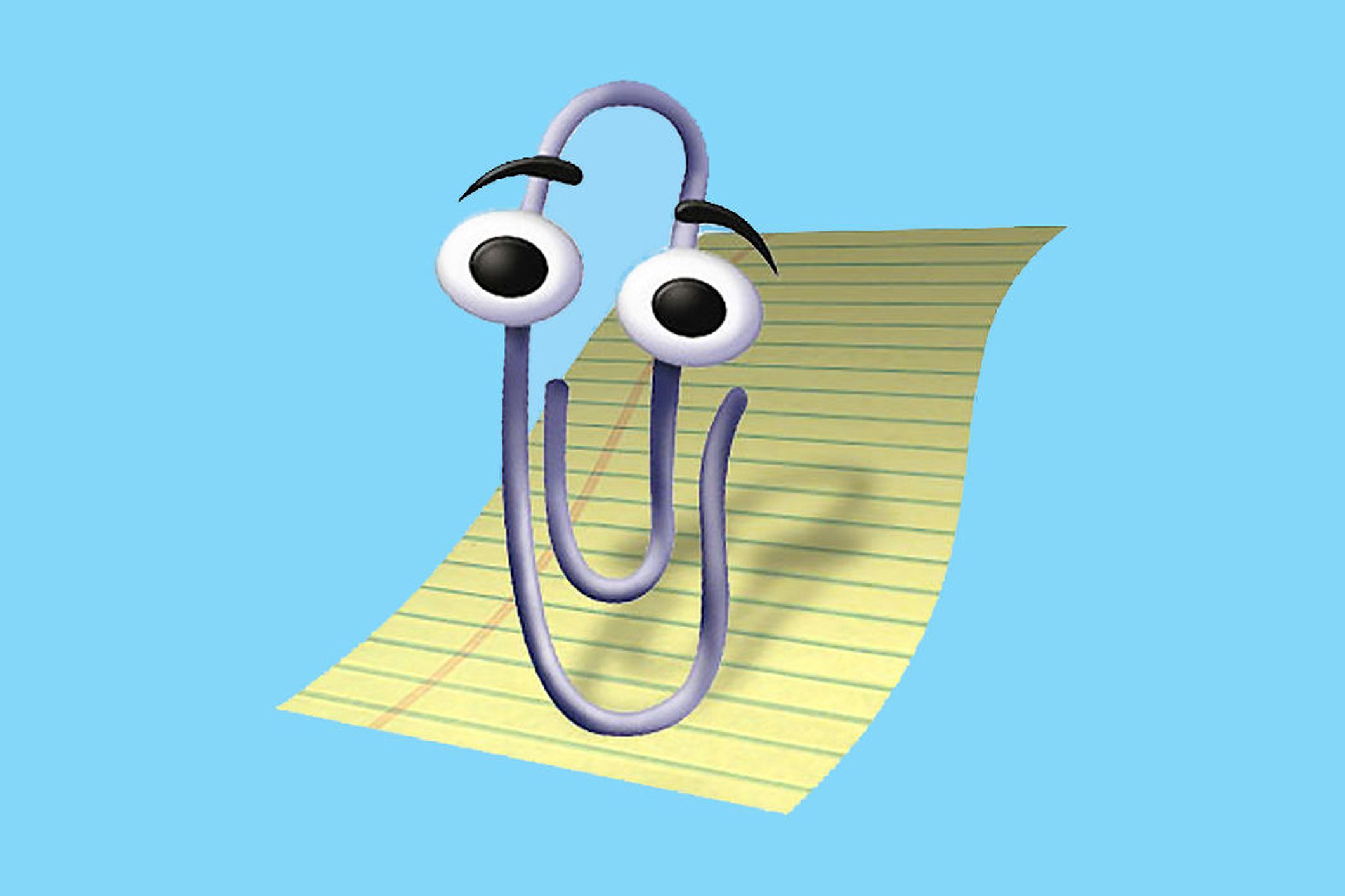hello i want this hibernate option like in opensuse/steam os when i try googling it i cannot find anything
https://community.frame.work/t/guide-framework-16-hibernate-w-swapfile-setup-on-fedora-40/53080
This worked for me you just need to be careful to use your wi-fi device. I have a 2022 G15 which has the same wifi chip so for me, even though I don’t have a Framework, it worked exactly as described in the guide.
Here is the official fedora guide
ty
I’ve tried to get hibernation working on like 3 different distros. Followed tutorials exactly step by step. Never works.
Linux doesn’t do hibernation. Anybody who says otherwise is not living in the same universe as me.
deleted by creator
Did you encrypt your swap as well? I used to use hibernation back in the day but without LUKS encryption. Ever since I’ve started using LUKS encryption, I never bothered with hibernation again, allthough I would like to.
deleted by creator
how come opensuse has that button
Last time I had openSUSE hibernation didn’t work. I am just convinced that the entire linux community is gaslighting me about hibernation lol
oh
how come opensuse has that button
Having that button doesn’t automatically result in that feature actually working. The development stakeholders don’t seem to be interested in it actually working other than chance and given that even Windows and macOS moved to “always connected” suspend instead of full sleep with hibernation, I don’t see a push for feature parity on the horizon (that’s why Windows laptops and more recently also MacBooks often cannot wake up because the battery is depleted). It’s really bad and IMO one of the few big problems to solve (at least on my Windows notebook because of its broken regular suspend, I can force it into hibernation).
I had somewhat decent success making a swap file (not a partition):
sudo fallocate --length 16600MiB /swapfile;sudo chmod 600 /swapfile;sudo mkswap /swapfile;sudo swapon /swapfile;sudo nano /etc/fstabThen add
/swapfile swap swap defaults 0 0the fstab file now open in Nano.
I used Hibernation in the past (years ago), but nowadays I don’t. It also depends on the BIOS configuration and probably the motherboard. There was a period (on a different distribution and probably something different hardware, can’t remember details) when the Hibernation did not work. I mean Hibernation to suspend to disk and shutdown PC entirely. I’m actually curios if it works for me right now and will test it. :-)
Edit: Ah okay, it can’t work for me, because I set a very small swap. Never mind.
How were you setting it up? Maybe you just always made the same mistakes.
From memory, this is how I did it last time:- create swap partition of RAM size
- put that in fstab, reffered to by PARTUUID
- activate swap with swapon -a, or just reboot
- edit bootloader config to have
resume=PARTUUID=yourpartuuidxxxxxxxxxxxin the kernel parameters list. Be sure to edit the right file, not one that will be overwritten. For GRUB2, this is/etc/default/grubI think. - if the bootloader’s config system works like this, regenerate the complete config. On openSUSE, the file mentioned above has a comment at the top with the command you need to use. It’s something like
grub2-mkconfig -o /boot/grub.cfgbut do not copy this command because it’s probably inaccurate - save your work while you’re unsure if it will work
- test hibernation
I have done this on 2 PCs already.
If you have garbage hardware, like a chromebook that only allows expandable storage through a micro SD card reader, which can randomly lose its mind so that Linux resets it on resume, then it may not work ever or only unreliably. But with SATA connected storage you shouldn’t have this problem.
deleted by creator
You’ll also need to modify the kernel parameters/initramfs configuration to add the resume parameters in the right spots, or the system will hibernate but not try to resume your session on boot.
In the right spots? I was in the impression you only need to do that so one place, in the bootloader’s boot entry (or, yeah, if there are multiple entries then possibly each one). Which other places should I also look?
Also, I’ve recently set up hibernateion for someone, and IIRC forgetting the
resume=kernel parameter is not that critical today because it will immediately resume instead of completing shutdown.deleted by creator
oh alr