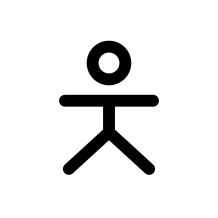I usually don’t get to post anything in these because everyone basically uses the same plugins to unfuck the internet so heres a few that haven’t been posted yet
Bye Rupert
Flag Fox
Return Youtube Dislike
SponsorBlock - Skips over the bits of a video where sponsors are advertised.
Outside of what has already been mentioned, I still don’t care about cookies and cookie autodelete in tandem. The first accepts cookies. The second deletes them when you are done.
Cookie autodelete is useless if you use Firefox on strict mode.
Or use Consent-o-matic to not accept cookies
Wayback Machine and also archive.is’s addons. I archive webpages frequently so they’re super helpful. And if a webpage has been taken down you can easily go to an archived version with the Wayback addon.
Also, Vimium C. Not for everyone and definitely down to personal preference rather than “I recommend this to everyone”, but I’d struggle to browse the web comfortably without it.
LibRedirect. Excellent one, that.
Vimium.
is there a way to disable the plugin stopping when you get to a Firefox page like settings? It’s really annoying to be using hotkeys to scroll through tabs then just get stuck and have to use mouse
Test adding the preferences page to “excluded URLs” in the settings of vimium.
I haven’t seen anyone mention these yet
LibRedirect - redirects common proprietary sites to a free and open source alternative Tampermonkey - allows you to find and install custom open source scripts that add functionality to websites
Check out ViolentMonkey, it’s an open source userscript manager
I think that’s basically the same thing as Tampermonkey. There’s also GreasyFork which hosts custom scripts.
Yeah, except you can check what it does, how it works, and make changes to it.
That’s what he said “an open source” (alternative) . If it’s basically the same, then violentmonkey is the way to go.
The SingleFile extension. It saves the current webpage you’re looking at, including all images as a single webpage that you can view offline.
Why would I need offline internet?
Because webpages with valuable information are becoming increasingly rare and nothing lasts forever on the Internet?
Yup! I usually just pdf it.
Fair enough, I’m just not in the business of archiving the internet on my computer.
You already do to some extent, your cache is likely over 2GB already
I don’t know man. If I swim in the ocean, I get wet, but I still wouldn’t say I’m taking any of the ocean with me as I come out of it.
By the same logic, I’d say I’m not “saving” anything although yes I do understand at all times I will have some gigs of “the internet” on my local machine.
Not quite sure that example tracks. I’d say it’s more like you went food shopping yesterday and still have stuff leftover in the fridge today. Sure it might not be as fresh as when you got it from the store, but it’s still completely edible.
I disagree with your assessment. To an average user, whatever winds up saved in their browser cache is there mostly unintentionally. Yes, it’s saving info from sites they choose to visit, but after that initial choice, the user is out of the loop. The browser saves what it needs to without user notification or input. I might even wager that most users are unaware of their browser cache, or don’t know what’s in it or how to access it. Therefore, I believe your metaphor perhaps confers too active a decision-making process on something that most people are completely unconscious of.
To be clear, the strawman average user I’m using here is me. I know I have a browser cache, I know vaguely what is stored in it and why, and I know how to clear it if I’m having certain issues. That’s about it. I sure as heck don’t treat it as an archive.
I’m surprised I haven’t seen any recommendations for “Indie Wiki Redirect” as Fandom (the wiki site, common for games) has started shoving ads down users throats, so wiki maintainers are moving to other sites like wiki.gg, but search engines still show Fandom as the first result.
Kill Sticky is a really good one, makes even the most bloated websites readable.
uBlock can do this as well, ticking the annoyances options
Not really, uBO blocks some known stuff like cookie notices while Kill Sticky removes every fixed element on a webpage. It’s actually more similar to Reader View.
Ublock Origin, dark reader, bitwarden and user agent switcher if websites are throwing a fit about firefox.
surfingkeys - extension which add vim keybindings for control your browser without mouse
Ublock Origin, NoScript, Chameleon, Libredirect, DarkReader, OneTab, Stack Overflow Prettifier, Classic Mode For Wikipedia, Vimium
Tree style tabs
If only it was easier to remove the default tabs from firefox so you don’t have duplicate tabs. I recently had problems getting the userCSS to do its thing, trying different directories. In the end the problem however was that I tried to link it with a symbolic link which for some reason doesn’t work.
It’s easy. I’ve had that removed in my config for over a decade
I got it work too but wouldn’t call it easy. My process involves going to about:config to enable some variable that has a super long name. Then find out where the profiles are saved and remember not to use the “cached” directory version which I always end up on first. Then selecting one of the cryptic profile names and creating some specific directory structure and copying or linking (but no soft linking) my config there.
A simple checkbox in the settings would be nice, or another browser extension. Or is there an easier process?
Metamask, excellent extension.