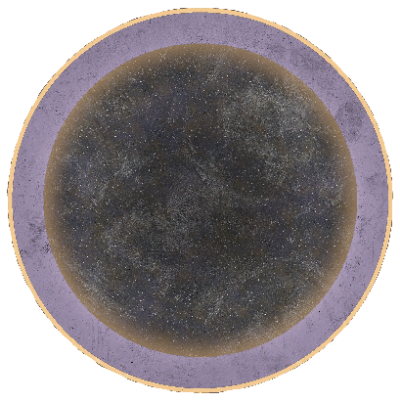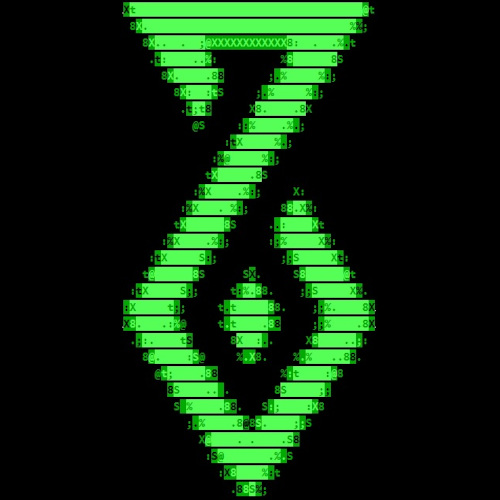Okay I know this sounds like click bait but trust me switching over to linux requires you to first master the open source software that you will be replacing your windows/mac counterparts with. Doing it in an unfamiliar OS with no fallback to rely on is tough, frustrating and will turn you off of trying linux. DISCLAIMER: I know that some people cannot switch to linux because open source / Linux software is not good enough yet. But I urge you to keep track of them and when so you can know when they are good enough.
The Solution
So I suggest you keep using windows, switch all your apps to open or closed source software that is available on linux. Learn them, use them and if you are in a pinch and need to use your windows only software it will still be there. Once you are at a point where you never use the windows only software you can then think of switching over to linux.
The Alternatives
So to help you out I’ll list my favorites for each use case.
MS Office -> Only Office
- Not for folks who use obscure macros and are deep into MS Office
- Has Collaboration and integration with almost all popular cloud services…
- Has a MS Office like UI and the best compatibility with MS Office.
Adobe Premiere -> Da Vinci Resolve
- It is closed source but available on linux
- Great UI, competitive features and a free version
Outlook -> Thunderbird
- Recently went through massive updates and now has a modern design.
- Templates, multi account management, content based filters, html signatures, it is all there.
Epic Games, GOG, PRIME -> Heroic
- Easy to use, 1 click install, no hassel
- Beautiful UI
- Automatically imports all the games you have bought
PDF Editor -> LibreOffice Draw
- Suprisingly good for text manipulation, moving around images and alot more.
- There might be slight incompatibilities (I haven’t noticed anything huge)
- But hey, it’s free
How do I pick a distro there are so many! NO
So finally after switching all the apps you think you are ready? Do not fall into the rabbit hole of changing your entire OS every two days, you will be in a toxic relationship with it.
I hate updates and my hardware is not that new
- Mint - UI looks a bit dated but it is rock solid
- Ubuntu - Yes, I know snaps are bad, but you can just ignore them
I have new hardware but I want sane updates
- Fedora
- Open Suse Tumbleweed
I live on the bleeding edge baby, both hardware and software
- Arch … btw
Anyways what is more important is the DE than the distro for a beginner, trust me. Gnome, KDE, Cinnamon, etc. you can try them all in a VM and see which one you like.
SO TLDR: Don’t switch to linux! Switch to linux apps.
Another option if you have a laptop and desktop is to test the waters slowly with the laptop, and keep your desktop as is. It’s what I did for a long while to get used to things on Linux.
If there is a critical problem with my Linux instalation on my laptop, it’s OK because all the real stuff I care about is still on the desktop. So I’m free to wipe the laptop at a moments notice. It’s the easiest way to learn in my experience.
So I suggest you keep using windows, switch all your apps to open or closed source software that is available on linux. Learn them, use them and if you are in a pinch and need to use your windows only software it will still be there. Once you are at a point where you never use the windows only software you can then think of switching over to linux.
This is what I did in the 2000s. At one point I used all open-source software and my Windows was themed like GNOME. One sunny day Wine got fixed for Warcraft TFT. And then I switched to Ubuntu 5.04. With that said, today with the current hardware and software, lots more is palatable to run in a Windows VM. My wife has used MS Office and Adobe software in VMware Player for a decade now. Recently switched her to virt-manager. It’s just damn reassuring to know you can run pretty much all non-graphics intensive Windows workloads on demand. Even interfacing with pretty much any USB hardware, which is important for dealing with various arcane hardware.
Fuck all that.
Install Linux, any flavor. Install virtualbox, and set up a Windows VM. Go ahead and install any of your windows bullshit on that VM. That’s your crutch, your failsafe: a windows instance that you don’t have to leave Linux to access.
Save snapshots before and after any changes, so if/when it goes to shit, you can roll it back to where it was still working.
Maybe spend a year ficking around with WSL. Learn some bash, get used to the CLI.
Being a linux user for 23 years and a linux promoter and installer for newbies, I don’t agree with so many of your recommendations and priorities.
Seriously, OP sounds like they taste tested a handful of open software options and wanted to share, but had to implicate the newbie decision of windows vs Linux somewhere.
For me, inkscape is the easier PDF editor.
I’ve installed Linux on dual boot because I’ve always loved it and used it as a solo operating system or in dual boot configurations years ago. Now I’m using KDE Neon for the sole reason that it has the wobbly windows. Otherwise, any operating system is fine for me. The only thing I need to find is a good alternative to Affinity Designer 2 or a way to make it work on Linux. I know there’s Inkscape, but I’m not used to it or its user interface.
Stop recommending OnlyOffice.
How come? I’ve been out of the open source loop recently
What’s bad about it? It has better compatibility from my experience, and the UI doesn’t look ass. I’m a big fan of LibreOffice, but unless you’re only editing OpenDocument Format files it doesn’t work that well most of the time (and even if you are… I have tried, but god, does the OpenDocument Foundation need some money funneled into it. I never get .ods to work the way I want to)
The solution that solves ODF compatibility issues is to not allow applications that do not adhere to the standard. In other words, to explicitly disallow the use of Microsoft products. It’s not by accident that MS Office products are slightly fucking up documents, it’s by design.
Since many companies use MS Office, when they do a pilot to see if they can use ODF, it ends up “causing problems”. If anyone tries to use it in a mostly Office based workspace, it’ll also “causes problems”.
MS only has very good reason to always be just subtly off, and everything to lose if they aren’t.
I get that, but even my .ods files get slightly fucked up when I only ever edit them with LibreOffice. That being said, I’m a staunch supporter and I will always send my text files as .odt and my slideshows as .odp, and I keep donating money in hopes it’ll improve in the future (and for fuck’s sake, the UI shouldn’t be that important, but it is. It might as well be one of the biggest barriers of entry for normies, it’s not a good thing that FOSS always looks either outdated or overcomplicated)
@okamiueru @glaber , well it is an issue to fuck up by design. There are third party plugins for ODF for MSO that work better than its own implementation.
I am forced to use MSO for work, but it’s LO for everything else of mine.
Edit: One should also see what they can do to make Microsoft improve/fix their ODF implementation since it is an ISO standard. There has to be something to get that ball rolling.
should also see what they can do to make Microsoft improve/fix their ODF implementation since it is an ISO standard. There has to be something to get that ball rolling.
The answer to this should be the same as when some standard S is implemented in software X, Y, Z. If Z doesn’t follow the standard, blacklist it until it does. That’s the whole point of having a format standard, that it shouldn’t matter what software you use.
If people, companies, institutions and governments have this stance and attitude, MS will need to compete on actual user experience, and not degrading the UX of the competition.
They’d get their shit together mighty fast. I’d expect them to lose too. Software to edit documents isn’t complicated. If we can have things like blender, which I’d say is about 3-4 orders of magnitude a greater endeavour, for which use case has the inverse potential user base, it’s pretty obvious that the only reason that MS Office is a thing (i.e. in raking in billions in license fees… 49 billion USD in 2022), is shady business practices.
It still pisses me off that in my country, when they had a group of experts make the evaluation of which document standard to follow, all experts agreed on ODF. But, because of shady MS money being thrown around, they ignored the recommendation, and went with DOCX.
software to edit documents isnt complicated
Write me a function to generate a Pivot Table with all of the features from Excel, from scratch
If you read what I wrote, in context. I’m sure you can get a better idea of what I meant, than what you’re implying here.
My point is you are grossly oversimplifying software and how hard it is to actually write something like an office clone
Onlyoffice ain’t bad yes its built by a company but it’s open source and feels like something that’s used in a professional environment + libreoffice ui is pretty dated
Davinci Resolve is not a solution for at least 60% of the people who would move to Linux. The new version has trouble working on Debian-based systems (even with the various scripts and workarounds that exist), and it requires an nvidia card with lots of GBs of VRAM (while it does work on Windows with Intel/AMD without big problems). So I’d never suggest Resolve to someone moving to Linux unless they’re going to use Fedora, and have a recent nvidia card. For everyone else, there’s KDENLive and Shotcut. Which are way worse in the things they can do compared to Resolve (especially when it comes to professional color grading and audio plugins specifically for human speech), but that’s the situation we’re in.
Although I have to say, kdenlive surprised me very positively, when I tried it out recently. DaVinci is still king imo but in a pinch, I‘d prefer kdenlive over Avid Media Composer any time.
Enough with your psyop, Bill. Go back to trying to cure malaria to atone for your past sins.
Or, conversely, just switch to Linux.
Take an hour or so to have a look around the place.
Go on the internet if you have any questions.
People are smarter than you assume and if you want Linux to grow in popularity we need to stop pretending any if this is difficult.
You are giving the average person too much credit. If you ask them what OS they are running, they are as likely to say ‘windows’ as they are to say ‘dell’
I think the most likely answer would be “what?”
This does not work for everyone. A lot of people will try to switch, but find one tool they are used to they cannot now use and are not used to the alternatives so feel frustrated when trying to use them for real work. Then get pissed off at Linux and switch back to windows.
This advice is more for people that are thinking about Linux but have some professional or semi professional or hobby workflow on their computers that they need to be productive in. It can be very hard for them to switch os and tooling they are used to with no way to fall back to what they know when they need to.
You will find most people don’t rely on these tools and they can doba quick check and decide to switch straight away. But ignoring this advice for the rest can make transitioning to Linux easier.
We need to stop pretending that switching tools that you rely on and have spent decades learning to be proficient in is a trivial task for everyone.
Most people are trying to play video games they do not care about the professional software
Bazzite has been astoundingly good for me. The only games that have issues are usually those with kernel-level anti-cheat and tbh I wouldn’t play those anyways if I was running Windows (although I understand that’s a deal breaker for some).
Support for Bazzite is fantastic too. Kyle and the rest of the folks on Discord are amazing!
The only game I am having issues with is fallout london. For some reason, even with a dlss upscaler mod, it runs at half the fps that it does on my windows :(
Aah yeah Nvidia still has some stuff to work out on Linux, but fortunately for me I’m running AMD. Hopefully the Nvidia support gets better soon.
Most people care about neither. Most people want a browser, a place to store their photos and maybe an office application.
Yeah…I was dual booting to test mint, then accidentally wiped my windows drive when I tried out bazzite and went ‘welp, guess this is my life now’ and haven’t gone back to windows lol
The Steam Deck exists. It runs Linux. It’s even an actual computer that you can plug a display, keyboard, and mouse into, and then gawk at the wonderful KDE Plasma desktop environment that this thing ships with. Sure, not all Steam games work on this thing, but you still have access to a lot of stuff.
But I suppose some folks will insist to install Windows on it, or get a Windows based alternative.
Who wants to start a flame war? NixOS is a better bleeding edge distro than Arch. Nixpkgs has way more packages than Arch.
Maybe, but arch is simpler
Is arch btw simpler than NixOS? I always thought that arch btw was on top of the difficulty food chain.
Arch is pretty simple. Anyone with an intermediate skill level could use it pretty easily, I reckon.
Never used it, only used Debian based versions. I tried my hand at Fedora and OpenSUSE but no apt made me change back. Not because it better (or worse, for all I know), just that I know apt and didn’t want to take the time to learn rpm etc.
I wrote this for beginners … While you shouldn’t be installing arch either as a beginner but if your are up for it tools like the arch wiki and archisntall are still easier than learning nix os …
I have been using linux since years now and I have no idea what a nix is /j
Nix makes my head hurt
Ansible on desktop I could get on board with
OnlyOffice is problematic. They abuse additional clauses in the AGPL license to make code redistribution impossible. Thus, effectively making the software source-available freeware while still profiting from the Free Software image.
Dual booting is also an option.
The major problem with dual-booting is if you get lazy and end up never booting the Linux install. Sure you can do most stuff on Linux but Windows does all your stuff, so you end up with “I might play after those YouTube videos” and boot into Windows to save the possible upcoming reboot. And then you’re always on Windows.
But it’s a very good option if you can manage to get yourself into the opposite situation: avoiding having to reboot into Windows and find workarounds and alternatives.
I have two applications that does not have a replacement for Linux, running Windows as a virtual machine is a great alternative as you don’t have to leave Linux (or reboot) to use them.
In order to use dual boot, one must be able to set up dual boot. This guide is addressed towards people who have never used Linux.
If you’re lucky enough to have more than one device, then I’d just say use Linux on your secondary device. I used my Steam Deck as my PC for a month before I made the change.
Dual booting is done for you in the installer, at least for mint.
I know it has the ability to, but I don’t recommend it. I’ve recently commented on this so I’ll paste it here:
DO NOT dual boot as a beginner. I did this when I started and would screw up something with the bootloader and be unable to boot one of the OSs (data can still be copied off, but installed app data isn’t easily recovered). Being a noob at the time, I even accidentally wiped the wrong drive during a distro hop.
For a beginner I would recommend you remove your Windows SSD and keep it safe in a drawer. Or clone the drive first. Then you can mess around all you want while keeping your original SSD safe.if the data and OS/app installs are valuable then don’t fuck around learning a new system with the drive in situ. Certainly don’t try to learn to partition and dual boot off the same drive. The noob risk is just too high.
I get what you’re trying to say but I disagree with this. Software can be a barrier to switching OS but it very much depends on the individual user’s needs - it’s not as easy as substituting open source for closed, and is only part of the difference anyway. For example, I use Outlook at work; Thunderbird is great but it is in no way a substitute for Outlook. Similarly, I use Microsoft Office 365 at work; OnlyOffice is in no way a substitute for an individual user (it can be for a whole business or for personal use, but not if you’re tied in to an organisation or employer using Office). If you’re tied into those platforms with work, then for occasional use you can just use the online versions of Microsoft Office in Linux via a web browser. And if you need to work from home or do more, then realistically you need to have Windows and access to the full suite installed locally.
But software does not preclude switching to Linux; for example I dual boot between Windows and Linux on my home PC. I have an M.2 drive for Windows and another M.2 drive for Linux. I rarely use Windows at all now, but when I do it’s if for some reason I need to be doing work related stuff from home or rarely if I can’t get a game working in Linux. In Linux I can do all my web browsing, social media, video streaming, music listening, even gaming and I know I’m doing so privately and securely.
I’d say the best way to switch to Linux is to switch to Linux. New users do not have to be “all in” - they can dual boot between Linux and Windows (or MacOS and Linux), and then have a low level of risk to try out the OS. It can even be beneficial in itself as they can compartmentalise work and free time by OS. And if they don’t want to dual boot, then just try it out by virtualisation.