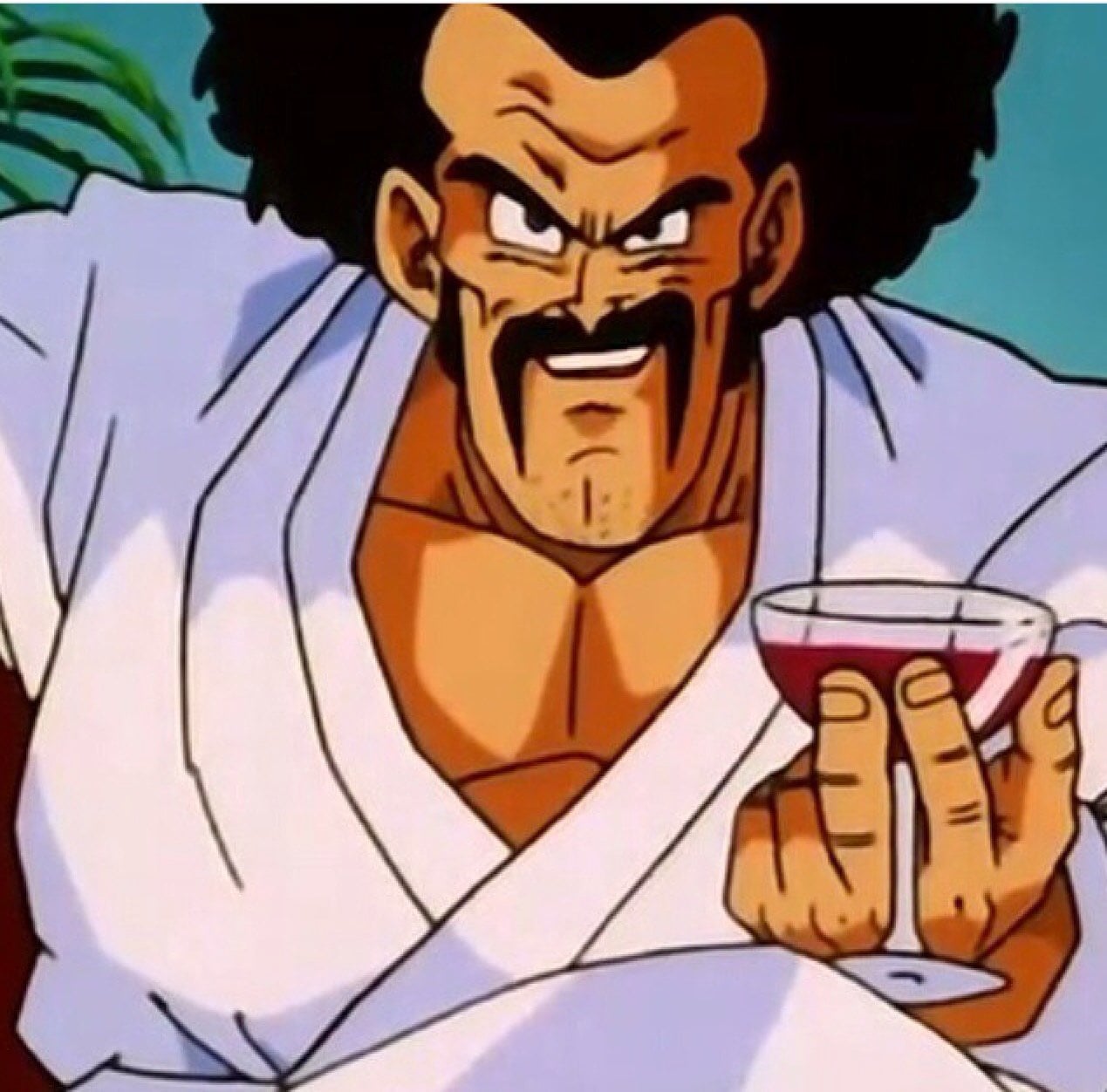I really enjoy Firefox on Android as I can install a bunch of extensions and I find those extensions game changer, especially on the mobile.
One of my favorites are
- Libredirect - literally one of my favorite ones. Redirects popular sites to privacy focused frontends, like YouTube to Invidious, etc.
- uBlock Origin - I guess everyone knows this one
- Privacy Badger - blocks trackers
- Ghostery - blocks trackers, ads, scripts, etc.
What extensions do you guys use?
My favourites are:
- ProtonPass
- DarkReader
- uBlock Origin
- Privacy Badger
- Multi-account containers
- Joplin (to save pages to my local Joplin notes)
Indie wiki buddy. Fandom often times comes on top for most searches, but many games actually have their official wikis elsewhere. This extension hides fandom links for unofficial fandom wikis.
Must haves IMHO:
uBlock Origin Consent-o-Matic
Making life easier:
SponsorBlock Enhancer for YouTube DarkReader Multi Account Containers
The usual +
- Stylus with a global dark user style
I think it’s more performant and lightweight than dark reader. So I get more screentime.
Not on mobile but on desktop Firefox Multi-Account Containers paired with Temporary Containers is a funcking godsend. Especially so when I’m doing web dev work.
Other that that uBlock is pretty high on the list as usuall.- LocalCDN
- HTTP Version Indicator
I have found localcdn to break some websites
Me too and I found remove/reinstall fixed the issue
Didn’t see it mentioned — SingleFile is an awesome tool to save the whole page as a single compatible with everything HTML file with embedded css and images.
Fakespot for amazon/ebay reviews
- uBlock
- Privacy Badger
- Language tools (spell checker)
- Mal-Sync (automatically updates Anime & Manga progress with MAL, AniList, Kitsu etc. Supports Netflix, Prime and some high seas website)
- Ublock
- Dark Reader
- Libredirect
- augmented steam
- proton pass
For me, it’s many of the ones people have already said, plus:
- StreetPass (seriously cool - collects the mastodon profile of any website you visit where someone has set up the special link to their profile)
- Video Speed Controller (gives you fine-grained control over video speed, e.g. watching video at 2.6x speed)
- Privacy redirect (automatically redirects to various services, e.g. from Twitter to Nitter - can select a random instance each time)
Privacy redirect is unmaintained, not updated for 3 years, switch to LibRedirect
Thank you for taking the time to write this, LibRedirect is so much better!
Does privacy redirect automatically know if the instance is healthy? Or does it sometimes redirect you to a invidious or nitter or libreddit instance that’s broken?
Because if this thing is health-aware, the. It would save me so much time.
Unfortunately, I think it just picks randomly. I have had times where it has redirected me to an instance that is down. That said, if you have an instance you know is stable, it does give you a drop-down to always redirect to a specific one.
Bitwarden. Hands down the best decision I made in regards to web safety was switching to a proper password manager.
Close second is uBlock Origin.
Also make sure to use DecentralEyes for easy enhanced privacy.
I use NoScript, but that level of granular control isn’t everyone’s cup of tea
- Stylus - I use it to apply some css to make youtube thumbnails smaller because the new huge ones drive me insane
- Plasma Integration - Pretty self explanatory, just makes firefox better integrated with plasma
- SponsorBlock
- UltraWideo - useful for weird content with baked in letterboxing or pillaring
enhanced-h264ify prevents my PC from cooking itself when playing YT.
uBlock Origin (this is the real one) uBlacklist (this blocks sites from your search results)