Why did UI’s turn from practical to form over function?
E.g. Office 2003 vs Microsoft 365
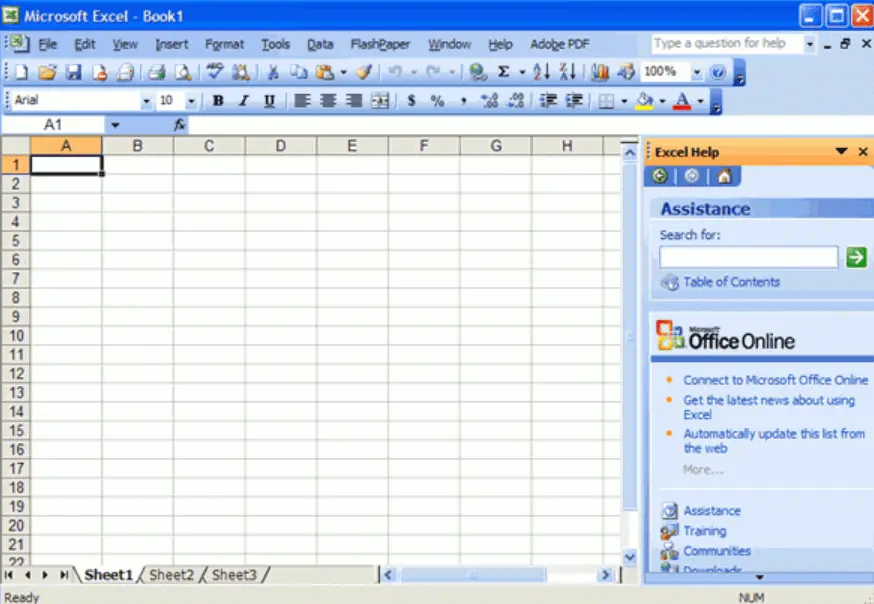
It’s easy to remember where everything is with a toolbar and menu bar, which allows access to any option in one click and hold move.
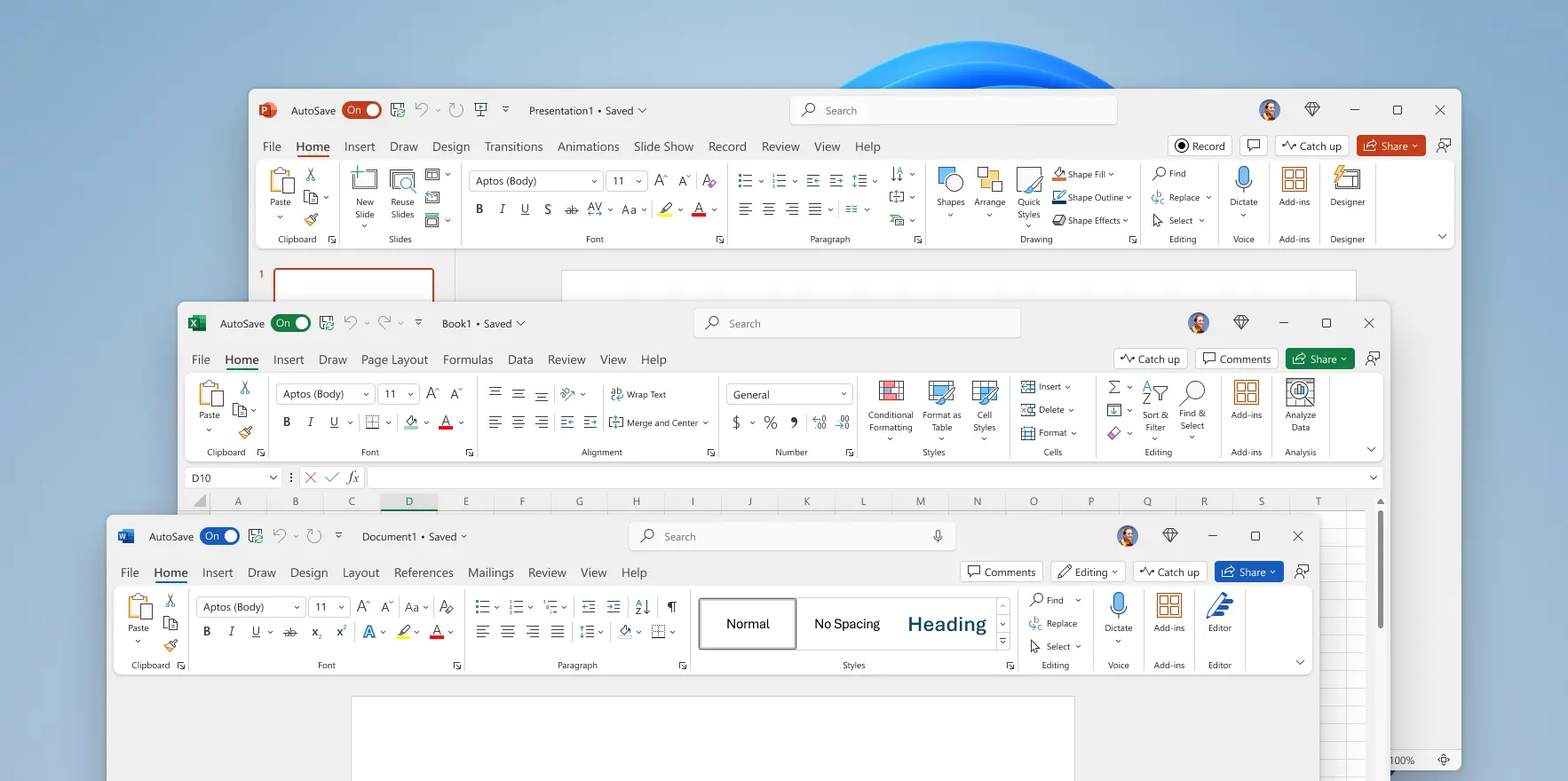
Seriously? Big ribbon and massive padding wasting space, as well as the ribbon being clunky to use.
Why did this happen?


The ribbon is better than menus. They’re even customizable. And lots of non-Microsoft software uses ribbons, too.
Plus there’s a search function right at the top if you can’t find the option you’re looking for
Yet the menus had a search option and were fully customizable … and didn’t waste so much screen space.
As a user, I’ve never once thought: “I wish I couldn’t fit so many windows on my screen”, nor “I wish non-working space takes up most of my screen forcing me to buy bigger monitors”
I have all the stuff I use regularly on the first ribbon. I also run excel with the formula bar 3-lines tall. Common keyboard shortcuts were removed so there’s very little unused clutter
At work I use a 1920x1200 display and have never once thought “ugh I wish I could see 4 more rows” - but if I did, I’d just collapse the ribbon…
I remember when much lower resolution was useful, now that’s a small size. Maybe a core problem is the number of people who maximize a window (see, look how much room there is), rather than trying to have multiple Windows to work together
I think it’s more of an evolution in the way we use computers than a problem. The original Office UI was made during a time of single monitor dominance and now dual monitors is the standard for companies.
My most-used applications for work at AutoCAD and Excel and it’s very rare I DON’T have them maximized. They both have ribbons but even if they didn’t, I can’t imagine using them in a small window. Really the only program I don’t run full screen is Notepad
Sure auto card is a great example where you might want to maximize a window to make it more useable. Although wouldn’t it be nice if there were small widgets somewhere out of the way for functions like texting or email? I have no idea what the autocad ui is like, but you’d bet I’d be frustrated if some stupid ribbon was taking up valuable screen space, especially the all important vertical space