This is not an anti-Kindle rant. I have purchased (rented?) several Kindle titles myself.
However, YSK that you are only licensing access to the book from Amazon, you don’t own it like a physical book.
There have been cases where Amazon deletes a title from all devices. (Ironically, one version of “1984” was one such title).
https://www.nytimes.com/2009/07/18/technology/companies/18amazon.html
There have also been cases where a customer violated Amazon’s terms of service and lost access to all of their Kindle e-books. Amazon has all the power in this relationship. They can and do change the rules on us lowly peasants from time to time.
Here are the terms of use:
https://www.amazon.com/gp/help/customer/display.html?nodeId=201014950
Note, there are indeed ways to download your books and import them into something like Calibre (and remove the DRM from the books). If you do some web searches (and/or search YouTube) you can probably figure it out.


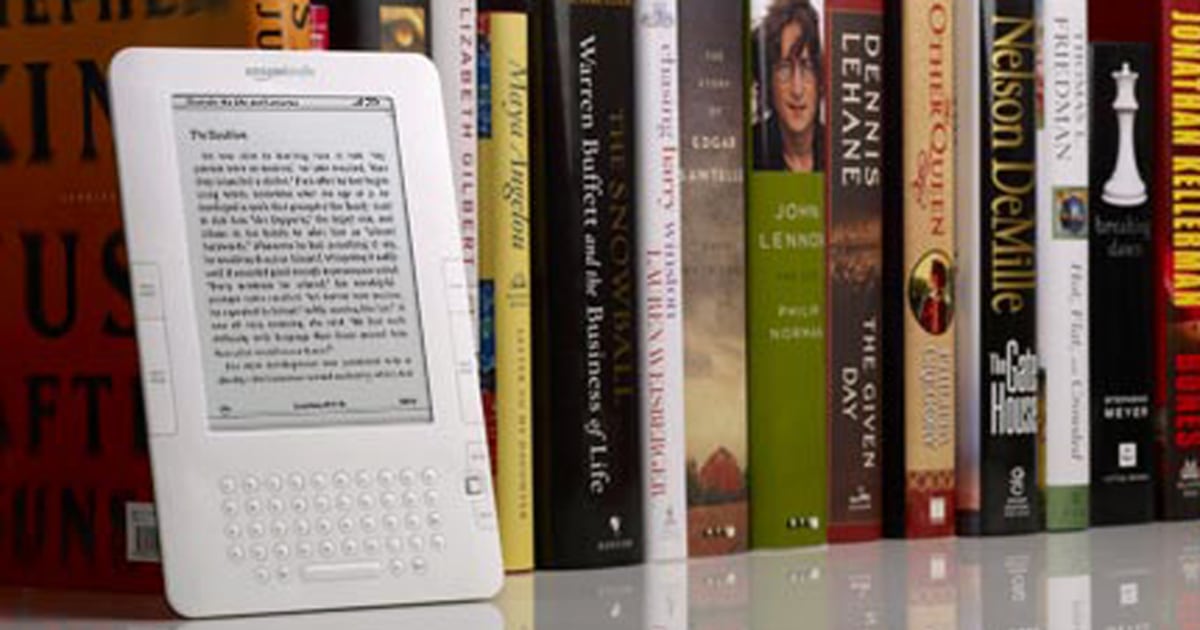
So Kobo is the way to go then?
I’m really asking, my daughter is becoming a big book worm and we have missed out on some great sales because she only reads physical books ATM. I want her to give it a try with an e-ready and did not like Amazon for it.
Kobo has direct access to your public library too through Overdrive. Makes borrowing ebooks super easy!
There are Android ereaders. They’re mostly Chinese manufacturers, and I’ve heard more than one doesn’t follow the GPL properly with their modifications to Android, but the end result is freedom to use a variety of sources of books (including Libby and Hoopla from the library, among others).
I haven’t played with parental controls to know if they’re easy to access, but my most current Boox came with the play store installed and it’s pretty easy to learn how to adjust the display settings for different apps with different types of content.
I use Pocketbook. It opens just about anything - epub, mobi, pdf, pdb, and many more formats. Just get a book anywhere and copy it via USB. Or send it as an email attachment to your special address and it will download automatically. You can even replace the reading app with another relatively easily, if you want.
Pocketbook sounds great, I’ll check it out.
Thanks for the info!