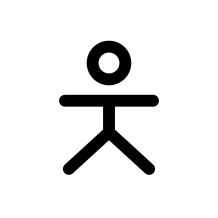How often do you update your apps on your devices?
me:
- android: 2x per year, except some app needs an update to work
- linux/manjaro: every few months, except security stuff (ik its a rolling release distro but I hate updating frequently)
A while ago I updated mostly directly after publish. But since more and more apps (primarily Google services, Social Media, …) get shitty updates which include AI and bloat, I try to update as less as possible while stil trying to get important and new features.
But many apps freak out when not applying these updates in this timespan, which makes it really annoying when needing an app urgently. Then having to update them with eventually bad network makes me aggressive.
Which are your opinions?
I check and update them whenever I can. There is no reason not to.
On Android I have auto update enabled, and it works alright. Sometimes an update removes a feature I liked though, which is more of a problem with the state of software these days than updating.
On Linux I just update whenever I feel like it, or when I need a new feature.
On Windows 10 I never update. I disabled it 3 years ago and will never install another update, ever. They were using automatic updates to reset my privacy changes, pester me with ads, and try to trick me into updating to Windows 11. I’m never on that OS for long enough that it matters. I only use it when there’s something that I can’t accomplish on my phone or Linux, because some asshole somewhere decided that they’re going to force Windows.
You should update your phone appa every day for security reasons. At least the ones with internet connectivity.
On your computer, do the same for your system and for your web browser and other web-focused apps.
I’m still on DOS.
Android: no clue, F-Droid started updating my apps automatically after an OS update, which is nice. My phone isn’t rooted either. Linux: About once a week.
Laptop and phone: nearly every day.
Windows - if it’s possible I only run security updates and postpone all other until there’s no other way. I use Windows only for gaming and because I don’t have much spare time I don’t want to waste it on updates.
Linux - security fixes on a daily basis, all other updates I postpone as long as possible. I was using Linux as my daily driver but the amount of issues I ran into due to updates was too much for me.
macOS - security fixes immediately, minor updates few days after the release, major updates usually until the next minor version gets released.
GrapheneOS - as soon as update is available
iPhone/iPad - security fixes immediately, other updates few days after the release.
I update everything automatically except for Google Messages. Nothing has RCS so I can’t kick this last bastion of google in my life yet. I set Google Messages to never update and uninstall all updates because if I dont it eventually can’t read Google own work profile and my work contacts won’t show an ID. I had to wipe the app data daily before I just said fuck it we won’t have updates. Fucken garbage app by a so called tech giant who can’t even work their own shit. Its been like this for at least 4 months.
Isn’t RCS just showing you when the other person have seen your texts or when they are typing?
Its a different protocol than SMS or MMS, its also so iPhone pictures dont look like shit
Daily, with 256gb internal storage and SD card support, I have plenty of space
Android: I keep Graphene updated always. Apps maybe once a month.
Linux: I have my environment set up to alert me when new package versions are released, so I’m always up to date. Well, as up to date as stable repos and any manually added sources go.
Windows: I have a Win 10 rig solely for gaming. I stay updated on drivers and games, pretty much weekly.
Multiple times a day. It’s a bit of a dopamine addiction.
Hello fellow junkie!
👋
more and more apps (primarily Google services, Social Media, …) get shitty updates
Don’t use them and switch to alternatives then!
That’s what I do too. Automatic updates for everything and if I don’t like the way something develops I look for alternatives. Those changes will most likely not be reverted anyway and I will certainly not keep using an older version of some software forever.
i already using many alternatives for myself. but for work and hobbies, i still need some of those google apps or social media platforms
My Linux laptop is set to check for updates daily, which I then apply manually when I notice the tray icon. I sometimes procrastinate when it comes to reboots though.
My Android phone is on auto-update, which seems to mean whenever it’s being charging for a few hours (so typically when charging overnight). Because the battery is still pretty good and I don’t need to charge daily, that comes down to once every 2-3 nights or so.
My personal Linux servers (which run my self-hosted apps) are configured to automatically apply all updates (and reboot if necessary afterwards) at the time of day I’m most likely to be awake and available to manually fix stuff if anything goes wrong. The Docker-containers that run on them mostly get auto-updated to the latest version every 6 hours by Watchtower. A few containers have more cautious policies though, ranging from pinning a major version (but auto-upgrading to new minor versions within that) to pinning a specific version and at most sending a notification if there’s an update. The latter is limited to stuff that has broken before and/or where newer releases are known to be buggy or incompatible.
When it comes to major updates (i.e. new distro releases) of my Linux machines, I typically wait about a month before upgrading because I’ve been bitten by release-day bugs before.
Phone: Monthly updates
Linux: Weekly updates
When I remember to