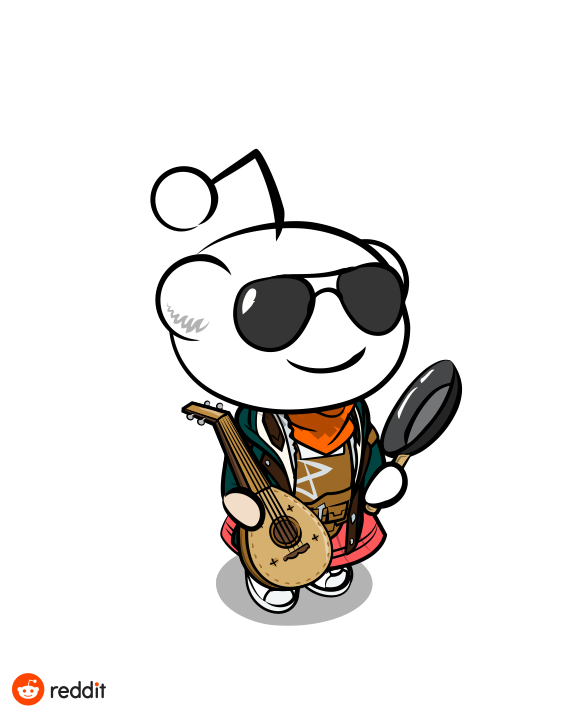||test||
!test!<
Edit: Thanks to @[email protected] for figuring it out!
::: spoiler BUTTON TEXT
HIDDEN TEXT
:::
Becomes
BUTTON TEXT
HIDDEN TEXT
::: spoiler test testing
Aha! That got it. Three colons. Spoiler, then the text for the spoiler listing, an enter, n closing `::: and then it works. It doesn’t work without the enter before the spolied text, which is just confusing and annoying imo. The >! Markdown is so much better.
But! You can enter anything after the initial
::: spoileras the text to show before clickingextra
testing
It’s working on mobile browser for me, but not on jerboa. Jerboa doesn’t seem to recognize several markdown notations.
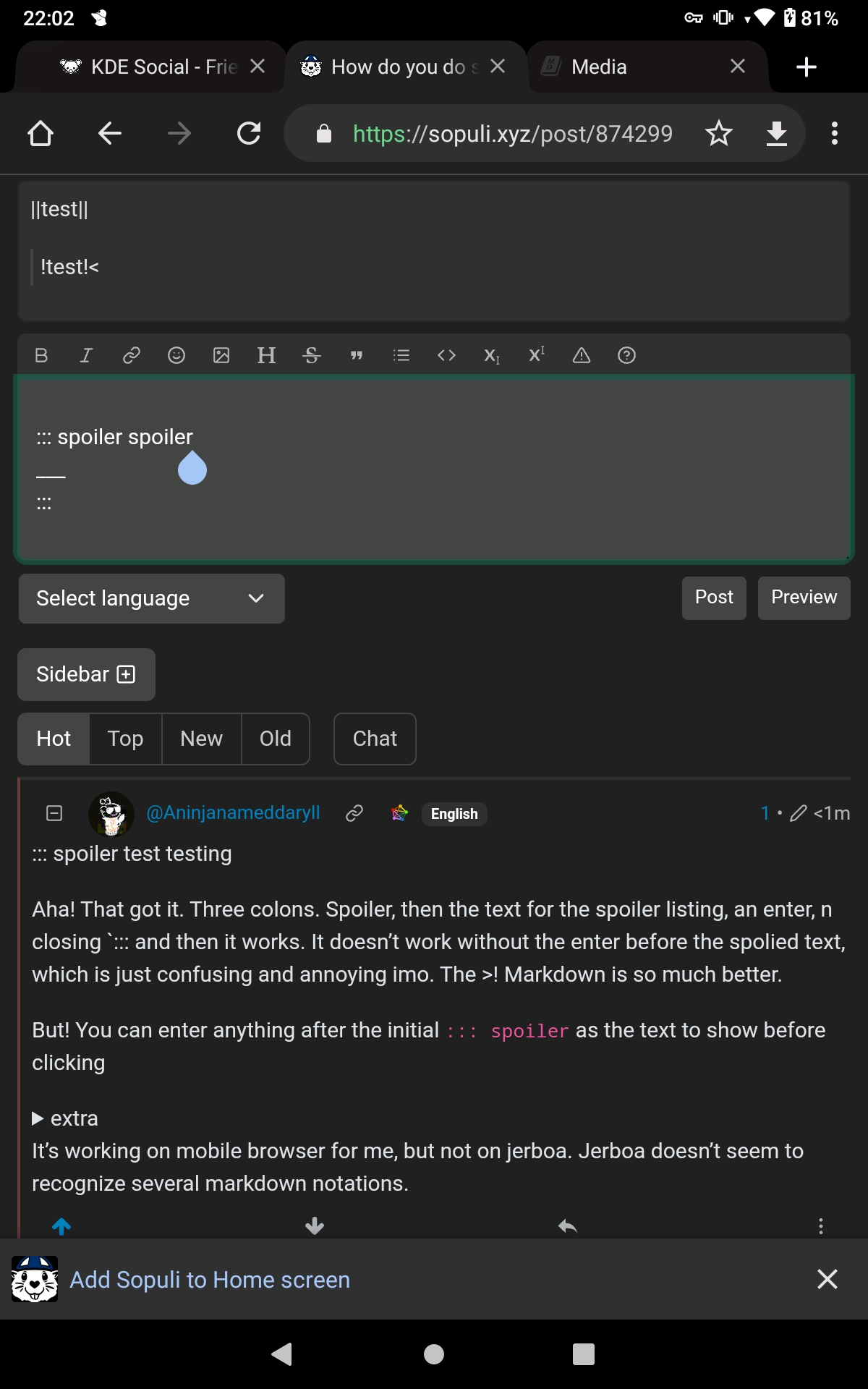 that’s a screenshot with the spoiler entry from the little triangle with an ! In it from the entry box
that’s a screenshot with the spoiler entry from the little triangle with an ! In it from the entry boxEdit: and the jerboa update didn’t bring full markdown support lol
I think you want to start the spoiler with:
`::: spoiler spoiler
SPOILED TEXT
And then end it with
`:::
So that would equal:
spoiler
Balls
Do that without the tilde.
Edit: I also just noticed that, at least on desktop, a “spoiler” button is there when you make a comment (it’s the triangle exclamation mark icon).
Testing
spoiler
This is the spoiler text
123
Doesn’t do anything on memmy :/