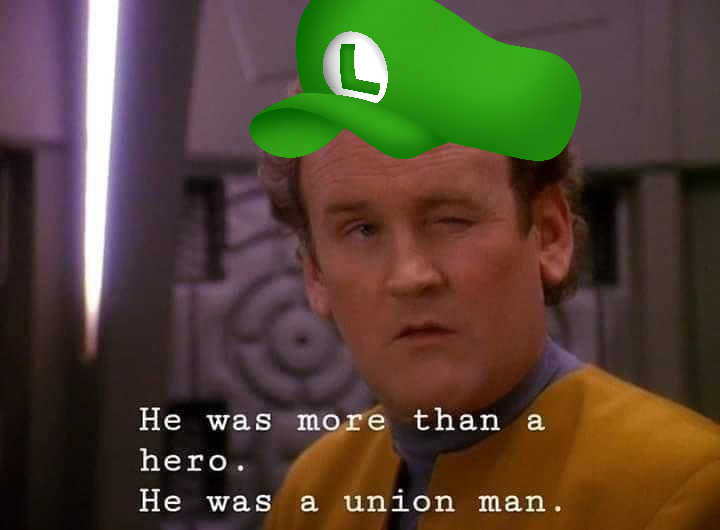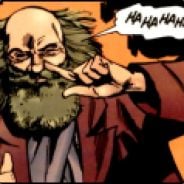- cross-posted to:
- [email protected]
- cross-posted to:
- [email protected]

Fun fact: that’s Elijah Wood and it’s his first film role
There’s a dude developing out a neat split keyboard that’s ergo but you are typing in like chunks of words or something.
Looks like your fast af once used to it.
Each finger goes up down left right i believe. Can’t remember the name!
It’s quite refined looking.
Do you mean the CharaChorder? I thought about getting one in the past bit it looks like a super steep learn curve and I’m not sure if I’m willing to subject myself to it.
YES, thank you.
My brain was stuck on chroma, which made no sense, lol.
I thought the exact same thing, but the thing is, i switched to a trackball mouse and I will never go back…
So some times it’s worth it.
Pretty sure you’re talking about the Svalboard. I don’t think it uses chunks of words though. Each finger has access to 5 keys and you can map any layout. https://svalboard.com/
But maybe you’re thinking of stenography where you have fewer keys but you press them in combinations (chords) instead of individually. That looks crazy fast. https://youtu.be/7jVXrX5TDk4 https://www.artofchording.com/introduction/#stenography
I’ve used plenty of ergo keyboards and fancy layouts, but as soon as I try to use a regular keyboard I have to re-learn how to type and it really halts any productivity.
This sort of thing may be nice if you only ever use one computer or you’re willing to pack around your keyboard.
Even still, I never liked ergo boards enough to think it’s worth the effort, especially considering being useless on other keyboards once I’m used to ergo.
Now I just stick to a 75% or TKL. Keeps me versatile.
TKL FTW BTW!
I just got my keyboard in and I explicitly got one that I can easily take places so it won’t be an issue.
I don’t have this experience, I am briefly confused for a second and then it’s fine, are you sure this lasts more than like 30 seconds?
When I’m forced into a qwerty situation it’s not just 30 seconds, I simply can’t touch-type qwerty and my current qwerty skills are way slower than 25 years ago where I had reached peak seven-and-a-half-fingers hunt-and-peck performance. In principle I should know where all the keys are, still, I can’t find them without looking. Somewhat similarly, I don’t really know where keys are with dvorak when my fingers aren’t on the home row but I am faster finding them on a touch display than finding qwerty keys. Also dvorak is nice on the smartphone your thumbs alternate more often.
ah, i was already a ~120wpm typist on qwerty when i switched to dvorak, so, that might have something to do with it.
Hear me out, take the optic sensor from a mouse and put it on the bottom of one of those boards. Then you wouldn’t have to move your hand to use a mouse.
Or just get one that has a trackball/touchpad/trackpoint, like https://ultimatehackingkeyboard.com/
Bruh what are you doing posting million dollar ideas like this on a public forum?!
That’s ok, insanity comes in many forms.
When I was a kid, I got my hands on a PS/2 Y-adapter and so typed on two keyboards - left hand on one on my desk, right hand on one on a keyboard tray. I don’t know what my typing speed and accuracy were then, but a few years back an entire office of people tried to beat me in a typing test and couldn’t. Since then I’ve taken a typing test on a laptop while sitting in a hotel bed and gotten a score of 158 with, IIRC, 98.2% accuracy. (This was my best score but even since then all of my typing evaluations have gone well.)
I also use a trackball as exclusively as my environment allows, including while gaming (other than Minecraft). I’m not remotely a pro, but among my peers I tend to score highly in, for example, FPS’.
I’m not trying to brag; there are many better than I in both categories. The reason I bring these up is to demonstrate that something being the convention doesn’t automatically make it better and something being unfit for your preferences doesn’t make it inferior.
edit: AFAIK, I only have one left hand.
Which trackball? I was looking at them the other day but couldn’t decide
My favorite has always been the Kensington Orbit. Probably a lot of people - even those who like Trackballs - would disagree, but I’ve been happily using these for around 25 years. Except in Minecraft.
Why are you so vehemently opposed to the use of trackballs in minecraft?
I wouldn’t characterize it as vehemence, but rather a combination of consistency and honesty. People are fairly consistently surprised at my enthusiasm for gaming with trackballs, as though it’s automatically a detriment; I don’t find it to be so, except in Minecraft, so I don’t want to represent it as other than it is.
With the style of trackball I use - ball in the middle, left and right click on their respective sides of the ball - and the way I use it - thumb on left click, index and middle finger on the ball, ring and pinky on right click - right clicking can be a stressor. This isn’t a problem when tapping once or holding, such as when engaging a scope; but when repeatedly right clicking, it tires whatever muscles and tendons run between the outside of my hand and my shoulder, which already has its own problems.
Minecraft is the only game I play that requires me to repeatedly right click. (I know that now you can right click and drag to place lots of blocks, but that hasn’t always been true and doesn’t really allow for precision in my experience.) Therefore, it is the only game to which I feel my trackball is not well suited.
Have you considered remapping that control away from right click?
My mouse has five inputs: left click, right click, scroll wheel (not including clicking), ball movement and emulated middle clicking by simultaneously clicking left and right.
I can’t see any of those being better than right clicking and neither a keyboard nor a controller seem preferable.
edit: correct a word.
Fuck, I don’t want to be a keyboard pervert, but these are some good points
Where’s the rest of the keys? Also these things give off Nintendo Power Glove vibes.
I love the Power Glove… It’s so bad.
Every Power Glove sold should have come with one complimentary Fred Savage
It uses layers, the same way a phone keyboard has a separate layer for numbers and symbols. Holding down one of the three thumb keys on either side activates a new layer. Since you can use your thumb and fingers at the same time, there’s no lose in typing speed. Indeed, the layout puts numbers and symbols closer to the home row on a layer than using a physical number number.
For all symbols, you would have needed a shift-modifier to access those before. With this design, the symbols are closer but use a layer switch key instead of a shift key to access them.
Everyone who uses a phone keyboard has learned a new compact keyboard layout. It’s not so hard.
I was the lucky owner of a rare FingerWorks Touchstream keyboard for many years. If you don’t know it, it’s the precursor to the keyboards used in Star Trek Enterprise.
It’s a keyless keyboard. Two large flat mousepads with a keyboard layout printed on top, and you type by pure touch. There’s no mouse; the surface just cleverly detects when you are doing mouse gestures. Or a lot of other gestures.
Trekkie joke aside, it’s actually the magic tech that made the iPhone possible. Of course Apple didn’t invent anything, they bought existing future tech.
I miss that keyboard. They still sell on ebay, for 1400$!
You mean I can have all of the worst aspects of modern smart phone keyboards with my desktop? Sign me up!
That sounds awful though. There’s a reason why touch pads are so unpopular in cars, there’s no tactile feedback to the buttons. Part of learning to type is getting a feel for the keys.
Many, many moons ago (must have been around 2006?) I managed to procure a FingerWorks. It was magic, like holding a piece of computing history!
It allowed a lot of the gestures we take for granted, to switch applications or workspaces, to go back a page, etc. But it also had really cool stuff. You could bind gestures like twisting your fingers clockwise to open a file (just like opening a jar!) or counterclockwise to close it. Pinch and zoom for copy and paste.
I was only able to get a hold on a Dvorak copy. And because the key labels were printed on the board, you couldn’t really change the layout. Getting used to a split layout, no keys and Dvorak at the same time was too much and I had to sell it again. But I’ve been using split keyboards ever since!
Seems cool but kind of gimmicky (particularly the twist gestures to open files). I’ll take actual tactile feedback over gimmicky features.
Both of mine died lately and I want to get them working again, but qmk is a nightmare I don’t want to have to touch again.

Recently bought a CharaChorder, haven’t mastered it yet but it is promising.
You don’t use a spilt keyboard set to colemak exclusively running Emacs weird
As long as it’s got mech switches and can run a qwerty layout I’m happy
I think one of my favorite keyboards ever was a Microsoft “Natural” keyboard. I think they were available in the mid ’90s or so. Not quite a real split keyboard, but the ergonomics were great. I think I gave it away…it was great for typing, but I wanted a simpler keyboard for gaming.
I use a knock off ergonomic keyboard from adesso. 60% of the time, it works every time.
You can still get them on Amazon for like $40 if you ever decide you want to relive the split key glory days.
the one with the biiig built in “leather” wrist rest? loved that thing!
Split keyboard + a tiling window manager made my life better
What WM if I may ask.
Sway