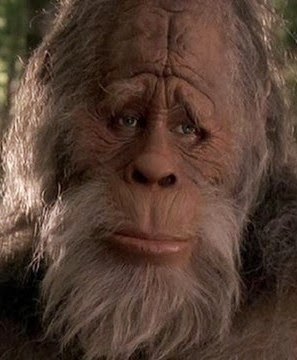I never did it. How can I do it? And where I need to go for it?
VPN, virtual machine and a good site to find torrents with seeds
Unless you’re Canadian, then you can just raw dawg pirate whatever with no repercussion. IP cannot be associated to an identity here. At worst you get cease and desists notices emailed to you by your ISP but you can ignore them, ISPs are obligated to forward these. Especially notices from companies outside of Canada.
It all depends on where you live, in Poland they don’t care unless you’re pirating polish productions. Then the fist of God crushes you. Allegedly
Just get things like premiumize or alldebrid I can’t remember the last time I even opened a torrent.
VPN to a nice safe country like Switzerland.
Look into selfhosting the Servarr stack along side QBitTorrent, pick a media player such as Plex or Jellyfin. Easy free streaming.
Simple: https://fmhy.pages.dev/videopiracyguide#streaming-sites
More complex: Mullvad VPN, QBitTorrent, 1337x.to
AND use at least an adblocker, and even more important, something like noscript where you can see what the website is trying to load onto you. Ublock origin lets through an ungodly amount of crap on those streaming sites.
You will want to find a proper torrent site, this is not going to be easy considering you’re new to this. Using public sites you get a world of other problems such as malware.
Getting a seed box is an option, then you can install a media server like Jellyfin. But a lot of reputable seed boxes don’t allow public trackers.
I don’t really understand why everyone’s telling you about torrents when you don’t need them to watch movies. Like, it’s nice if you want Blu Ray quality or have bad internet or something, but you don’t need to download stuff unless you really want to. I just use uBlock Origin with Firefox and one of a few streaming sites. You can find a list here: https://wiki.dbzer0.com/piracy/megathread/movies-and-tv/ (Scroll down to streaming and try one out.) It works on mobile, too.
Sometimes you’ll have to check multiple sites to find older, more obscure things, but for the most part they only really differ in their UI. Some anime sites even have options to skip the intro/outro and autoplay the next episode.
Check out Tribler. It uses a similar technology to Tor, but for torrents.
Step 1: download the free ProtonVPN app; https://protonvpn.com/download
Step 2: download the free qbittorrent app; https://www.qbittorrent.org/
Step 3: download vlc media player; https://www.videolan.org/vlc/
Step 4: install and connect ProtonVPN to a free server.
Step 5: Pick a public torrent website from the wiki and look for a movie you want to watch.
Step 6: copy the magnet link the website lists and add it to bittorrent. Wait for it to connect and download.
Step 7: enable showing extensions if you use windows; https://www.howtogeek.com/205086/beginner-how-to-make-windows-show-file-extensions/
Step 8: make sure that all your downloaded files only ever play in vlc, and that they arent .exe files.
Step 9: leave qbittorrent running (and seeding!) On your computer after your movies are downloaded.
For newbies qbitrorrent’s search is more than adequate enough to replace steps 5-7. But this is a great guide!
Yes, the search is great for starting out! But i think you need to add the python-search plugins first, right? Not that its hard to do but it is something that needs to be done first
Proton VPN doesn’t allow P2P file downloading (torrents) on its free version.
Yes, but it still works. So long as you don’t overdo it, like someone who isn’t new to this, it’ll work just fine for a start.
I don’t know how it work for you but not me. Are you sure you lock qbitorrent to the VPN only? Otherwise qbitorrent may just use you normal internet.
I would recommend Mullvad over Proton. Proton’s CEO is problematic and a bit of a wild card. They also have proven that they care more about money than privacy. They want to be a Google ecosystem and constantly push more product on you. Someone else mentioned this and it’s a good thing to live by: if a company’s service is free, you are the product. When it comes to being an application that has full control and insight into your network traffic, no thanks.
Mullvad is disgustingly cheap, costing only $5/month. I’ve been using Mullvad for 15 years now, and it’s always been $5/month. You get DAITA plus a whole host of other necessary sailing accoutrements. They have one of the best track records in terms of not shoving marketing bullshit down your throat and being true to what their website and documentation says. The only limitation in terms of network usage is that you can only have 5 devices tied to a single account. It’s mega easy to remove a device to free up a slot, though.
Proton’s CEO is problematic and a bit of a wild card.
Could you say a bit more about this? I’m a Proton user, and this is the first I’ve heard of this.
EDIT: Oh my goodness. https://archive.ph/LlbSj He might as well have given Trump a BJ.
MORE: https://archive.ph/quYyb
https://www.reddit.com/r/ProtonMail/comments/1i2nz9v/on_politics_and_proton_a_message_from_andy/Yup, looks like you beat me to it. As you can see, problematic.
Besides, their entire ecosystem at Proton is proprietary and closed-off, just like Google and everybody else that wants to harvest your life. That should be red flag number one, besides the CEO bits.
get a decent VPN
VPN (always) and QBittorent. After starting your VPN, go into the Preferences > advanced settings> Optional IP to bind to > pull down the menu and find your current VPN’s IP address and select it. Protected, even if your VPN goes down. You can add torrent search engines to QBittorent under the Search feature.
I do similar except I limit qBittorrent to only use the vpn interface so has a built-in kill switch
ipleak.net to confirm your VPN is not leaking your IP too. Add the magnet/torrent link option and keep that page open. Your client will connect and will show what ip address is being exposed to peers.
Also a good page to test your VPN in general.
No one, in this entire thread, has thought of telling OP to sort by seeders. Are you all stupid? That’s the most important thing
Nice try, cop.
Start by checking the Megathread and other resources in the sidebar.
These resources are really all you need, but they’re all individually quite focused so for a new person it can be hard to see the forest.
An overview:
For movies, streaming sites are fine.
To start torrenting safely:
- get a paid vpn (i use mullvad)
- download qbittorrent or the like
- find a public tracker from the megathead, general ones are easy/convenient for starting imo
- virus scan/use common sense/be careful
I’m checking out the free version of Proton VPN now after paying for PIN for a while. Haven’t used it to torrent or anything yet. Just trying to run most the time now for increased security in this new era. Are unpaid versions less secure? I’m not so much worried about the price. Just checking out something different.
At least Proton isn’t a scammy company compared to most other free VPNs. And they still allow port forwarding on paid plans, so they are quite a good choice for torrenting. I think Proton and Mullvad are probably the most recommended options around here.
Yes. I hadn’t looked at any of this stuff in a long time. Mullvad is something I’m definitely going to check out as I’m seeing it recommended in a lot of comments. Thank you.
The free version of proton VPN does not allow torrenting
haha, I guess I don’t have wonder about crossing that bridge. Thanks.
Technically you can torrent with it, but the free tier does not include port forwarding, so you will not be able to seed very effectively.
Edit: disregard, I was remembering incorrectly.
i thought it doesn’t allow peer to peer connections?
I just searched it a bit, and I think you’re right. I was thinking the paid tier only let you use port forwarding and access their servers optimized for P2P traffic, but it sounds like they actually block P2P traffic on the free tier.
My bad!
There are very few altruistic services, it’s generally good to asume that when something is free, you are the product in some way.
True. Seems to be their approach is to get folks hooked and then try to sell them stuff. Not all the features are available for free, of course.
As a general rule, if you’re getting a service for free, you’re the product.
I don’t know much about the downsides of free in the context of VPNs, as I didn’t really get in to the technical ins and outs. But when we’re talking security and privacy I think the cost of supporting something good and sustainable is well worth it.
I’ve heard port forwarding is helpful for speed, and that might be a paid only thing, but to be honest I’m consistently surprised by how fast things go for me just using mullvad.
Another thing you may wish to consider: the Proton CEO has praised Trump which is a huge red flag to me in the privacy space.
All good points. Thank you.
I thought Mullvad didn’t port forward any more so torrents didn’t work with it?
It works for me… I think it’s something like it goes faster with port forwarding but to be honest I don’t know the details.
Honestly? If it’s your first time and you just want to watch movies for free? Install an adblocker (uBlock Origin Lite, for example) and check out the websites listed at https://fmhy.net/videopiracyguide.
Use a VPN. Here’s a free one: https://riseup.net/en/vpn
Go to a torrent site, such as https://1337x.to/
Search the movie you want, find a torrent that suits you.
Download and watch.
Here’s a free streaming site: https://hydrahd.sh/
Never use a Free VPN, unless it’s a reputable limited free VPN like Windscribe
I would normally agree but I have used riseup when money was tight and they still seem fine.
Yeah RiseUp is the only free one I actively trust.
Personally, i would never get a free one. But mullvad have gained my trust. Especially as they have been raided, proved that what the LE wanted did not exist, and therefore by law they had to turn around and leave ^^
How’s mullvad for torrenting? Any limitations? (Currently use Airvpn)
I’ve done it a bit and it simply just works. I haven’t checked any ‘rules’. But for standard tormenting, all good and never encountered a limitation! :)
I’d agree, but RiseUp is one of few good things online that’s free and not sucking your data off the bone. They’re a group of anarchists who provide free online services (mainly email, newsletters, a vpn) for free for activists.
And the FBI has raided them once and found nothing.