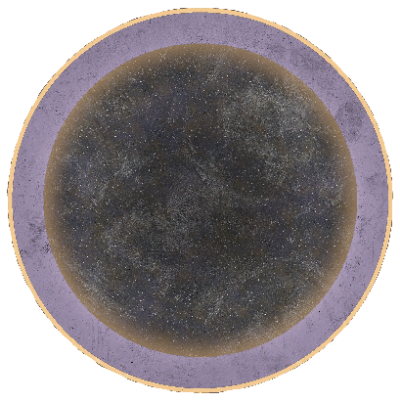This is aimed at students/ex-students that used Linux while studying in college.
I’m asking because I’ll be starting college next year and I don’t know how much Windows-dependency to expect (will probably be studying to become a psychologist, so no technical education).
I’m also curious about how well LibreOffice and Microsoft Office mesh, i.e. can you share and edit documents together with MOffice users if you use LibreOffice?
Any other things to keep in mind when solely using Linux for your studies? Was it ever frustrating for you to work on group projects with shared documents? Anything else? Give me your all.
I’ve been using exclusively Linux since high school, and now I’m doing a PhD in math. It’s always been pretty smooth. I used to have a separate Windows rig for gaming, but don’t really need it anymore, now that Proton works very well with most games. (I don’t really play AAA games, so that helps.)
Coming to the point, for academic stuff, I mostly needed to use a PDF reader (Zathura and qPdfView), LaTeX, and some computation and graphing software (mostly SageMath). I sometimes needed to use DOCX files, but LibreOffice works well for that. Most other software I need from time to time are usually Linux native.
Also, many universities provide access to O365. I’ve used it in some rare cases where I needed to provide input in some collaborative document. But in most cases, I was able to convince my friends/colleagues to use Google Docs instead.
Unless you do CAD, or some creative work, Linux should be perfect for your usecase.
FreeCAD should be fine too.
Blender and openscad works great also
I had a Maths Prof who used Mint so this kinda checks out
I’m surprised you use Google. I would assume people on Linux are avoiding big tech as much as possible. I personally don’t use a Google account so I just use the o365 school account to edit collab documents
I dislike both. But since Google Docs is free, it’s easier to use everywhere and with all kinds of groups.
Fair and pragmatic
It didn’t exist!
Heck, I ran Linux on my college computers back in the 90s. It was just a thing you did. Ah, memories…
Anyhoo, it largely depends on the school but for most intents and purposes Windows, Mac and Linux are interoperable. By that I mean they can generally open, manipulate and share all of the common document formats natively, with some minor caveats.
Many schools also have access to Microsoft O365, which makes the MS Office online suite available as well. All you really need to use that is a web browser.
I work in an office environment these days where Windows, Mac and Linux are all well supported and are in broad use. I use Linux (Debian) exclusively, my one coworker is all-windows and a third is all-mac. Our boss uses Windows on the desktop, but also uses a Macbook. We are able to collaborate and exchange data without many problems.
I would say the two main challenges you’re liable to face will be when Word files include forms or other uncommon formatting structures. LibreOffice is generally able to deal with them, but may mangle some fonts & formatting. Its not common but it does happen.
The other main challenge could be required courseware-- specialized software used in a curriculum for teaching-- and proctor software for when you’re taking exams online. Those might require Windows or Mac
If it ever comes up, Windows will run in a Virtual Machine (VM) just fine. VirtualBox by Oracle is generally free for individual use, and is relatively easy to start up. Your laptop will probably come with Windows pre-installed, so you could just nuke it, install Linux, install VirtualBox, and then install Windows as a VM using the license that came with your laptop. You’d need to ask an academic advisor at the school if that’s acceptable for whatever proctor software they use.
I recommend against dual-booting a Windows environment if you can avoid it. Linux & Windows are uneasy roommates, and will occasionally wipe out the other’s boot loader. It’s not terribly difficult to recover, but there is a risk that could (will) happen at the WORST possible moment. However, it might be unavoidable if they use proctor software that requires windows on bare metal. Again, you’d have to ask the school.
Good luck!
Thank you for writing this!
Your laptop will probably come with Windows pre-installed, so you could just nuke it, install Linux, install VirtualBox, and then install Windows as a VM using the license that came with your laptop.
Would you suggest I buy a computer with Windows pre-installed, or a DIY-edition computer (like Framework) with no OS pre-installed?
Oh, shoot. If you’re gonna roll your own then that’s probably the better play because at least then the firmware won’t be all locked down and you can pick known-compatible parts. Get it with no OS and sort it out later if you need to.
It’s easy enough to buy a Windows license key later on if you need it. The school night even make it available you at a student discount. Boot it from a USB drive, even.
I switched to Linux while going back to school in 2014.
My calculus class had one of those “buy the $80 textbook to get the code for the online assignments” things which didn’t want to work in Linux. I think the URL had something to do with Wolfram. Figures. Side question: Do they still give out copies of Mathematica to Raspberry Pi owners?
Turns out English professors can’t tell the difference between Times New Roman and Liberation Sans.
Writing papers in LibreOffice Writer isn’t a problem, it works fine for that. My professors tended to want them printed out and turned in on paper, so they had no clue what software made it. Printing to PDF works perfectly well too; if they specifically want a .docx file you’ll probably survive. I would probably recommend OnlyOffice over LibreOffice for MS Office compatibility, but an MLA formatted school essay should survive that conversion.
The least plausible thing was working with other students on PowerPoint presentations. LibreOffice Impress works well enough, you can put words and pictures on slides, but its compatibility with PowerPoint just ain’t there. “Let’s each make five slides.” maybe if you work with a blank template first, collect them all together, then apply a style.
I had no issues with compatibility, just made sure to save documents to older microsoft office formats in the hopes of avoiding issues.
I never had to use an exam browser or anything like that, I’d imagine you’d want to have a polite conversation with the instructor if that were to occur, perhaps they can make an exception or allow you to do it on a library computer
Collaboration was always over google docs, so there were never any problems working with others. My CS classes were all expected to be done in Linux VMs so that was sort of ideal. Other science/humanities classes were totally software-agnostic.
For the office part: Libreoffice formats differently than MS office so there may be problems, but you could also use Onlyoffice (Foss) or WPS office (free but proprietary) which have supposedly 100% compatibility. You could also use MS office web which is free
@RmDebArc_5 @clark , I know MS Office can open and save ODFs, I am not sure how well it does it. One would pressume that it being an open document format (hence the name) and it being a NATO standard, MS office would have proper compatibility, but I am rather reserved to confidently pressume this.
Last time I tried MS office is worse at opening odfs than Libreoffice is at opening docx created in MS office, but you can save as doc from Libreoffice which also has problems, but way less
Computer Science graduate here
It’s great, and in fact the recommended setup. We even had a lab running Ubuntu, managed by a bunch of volunteers that pass down sysadmin knowledge.
There was this one class, tho, that required MS Visual C++ 2008. There was no way around it, so what I did was I installed Windows on VM.
Office document support was janky with LibreOffice but it got the job done for me. They seem to have improved a lot recently, so you probably won’t have issue.
Even up to today, I never felt the need to have Windows. Some proprietary softwares like Zoom are available thru Flatpak while the Windows-only ones like Adobe Acrobat can be installed thru Wine.
The only times I had to have Windows was to play certain video games. In general, I could live without them, as most video games are playable on Linux with Wine (thanks, Steam!), while some others provide Linux native port.
I didn’t but it was the early nineties and honestly I did not even realize the command line was unix on machines vs dos. I just thought I was messing up the terms or it was just a variant system. I did not realize all dos was the same.
It was good! I really enjoyed it
I used UNIX on a greenscreen terminal at university before Windows was even released. There were no compatibility problems because nobody used computers outside of CS departments. And now get off my lawn, damn kids!
I studied Computing Sciences and switched to Linux in my second year. I’ll skip the computing science specifics, but my overall experience was really good.
First of all, know that when you install a Linux based OS on your laptop, that you are fully responsible to make sure it works. In a BYOD exam, I had to unzip virtual machine hard disks and import them, and something went wrong. I ended up not being able to do the first try of the exam. So be sure you know how to get around and do whatever you need to do, even the specifics.
I tried to make MS office work on Fedora and got it to work using WinApps. However turning on and off a Windows virtual machine all the time you need office takes time. I found it not worth the hassle. LibreOffice can save documents in .docx format, however, there are some compatibility issues where documents don’t look the same on your/your group’s end. I have stuck to OnlyOffice which looks very similar to Windows and has very good compatibility. If you want to live edit with friends you can use Google Docs or the web version of Microsoft Office.
My university is invested in the Microsoft ecosystem, the administrators disabled the use of third party mail clients. I had to use the web client of outlook. Minor inconvenience but one to take in to account nonetheless.
If an app is not available you can always create a web app from the web browser so you can get the web version.
If you run in to an application you need, but is not available as a package of your distribution (deb, rpm, flatpak, snap, appimage etc), you might be able to translate it with Wine, an application like Bottles should make this quite easy, as long as it’s a simple application. Worst case scenario you need a Windows VM and install it in there.
If you need more specifics let us know. Good luck on your journey!
Studied languages at a university in Sweden, using only libre programs, except for one group assignment where we used Google docs. Nothing terribly interesting (computer-wise). Everything worked. Professors wanted .docx files, which LibreOffice happily exported. If I was so inclined, nothing would’ve stopped me from using something like OpenBSD, or hell, even Haiku would probably work.
Big waste of time. Spent too much time troubleshooting to get it working on my laptop before I just said "fuck it" and installed Windows. There was way too much software compatibility issues and I was spending more time troubleshooting than I was studying. I’m sure Linux can work for some students but for me and the field I majored in, Linux is no bueno.
I’ve used Ubuntu on a laptop during my undergrad 2008-13. I used LyX to write anything I’d submit, including some psych work. I’ve used LibreOffice (OpenOffice) for some stuff too. I had to use MS Office or some other Windows-only software on occasion. I used a Windows VM for that. I’ve kept this formula till present day. Linux (Ubuntu LTS/Debian) on the hardware, Windows VM on Linux for special occasions.
Depends on your school/classes. I had no problems. Last school I attended used MS for email etc. I got a discounted license for Office which I was able to access in the browser if/whenever LibreOffice wasn’t a good option.
I tried to use MS office but Libreoffice is easier