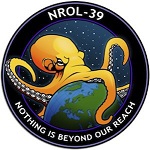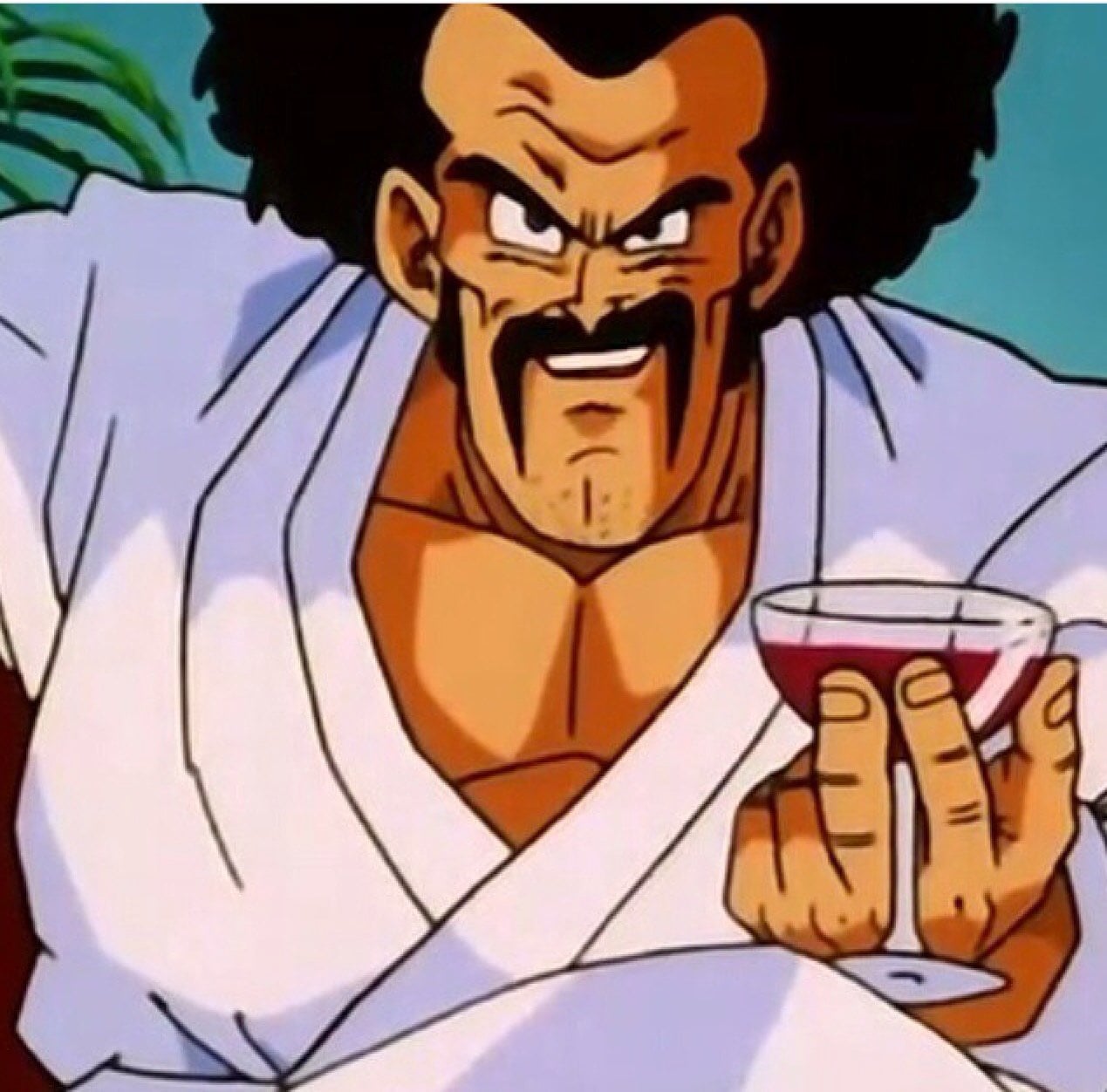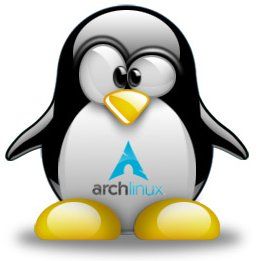More info about it here: https://www.ghacks.net/2024/08/13/windows-11-start-menu-is-getting-a-new-layout-to-organize-your-apps/
I love how microsoft never learns their lessons.
Win 11 still looks ugly.
My main desktop OS in Linux. But on my Windows 11 VM I’m using StartAllBack app. It makes start menu, task panel to be normal again, like it was in Windows 7 and XP.
I’m using StartAllBack app.
God, I hope MS doesn’t find out this exists. I’m sure they’d find some way to break it on an update.
This reminds me of the time when they broke the ability to disable the god damn Windows 10 lockscreen from the registry. Like why??? What the actual fuck is the reasoning behind this microsoft?!?!? You’re actually paying people to put in the work and make the user experience worse for absolutely no reason, while not even benefitting from it in any way??? This is one of the reasons I will never touch any of this proprietary Microsoft garbage again and strictly use FOSS software, which actually respects the user.
Respects the user, good one!
?
There are plenty of open source projects that disrespect the user base. Sorry if me having to laugh did not convey that message.
What makes you think so? Is there something I completely missed? From my experience in FOSS I’d say 95-98% of software actually works in favor of the user. With proprietary software it might be 5-15% at best. Can you name any examples that prove your claims?
“User” has different meanings or types. FOSS is mostly for power users. Random plebs can get lost, so to speak, it is not for them.
They want to be as sleek as apple but it comes off as an old man trying to be hip
And maybe I’m using it wrong, but it just…doesn’t work. I use spotlight search on my MacBook to find programs and things and it just finds them. It’s fast enough to be faster than me opening things off the dock.
I try to use the search on my wife’s Win11 computer and half the time it sends me to a website for a program she already has installed.
Like if you want to imitate, even badly, the imitation should at least be functional.
There’s a reason they made PowerToys Run. It’s miles ahead of the default Windows search experience.
feels to me that people who work on other parts of the OS are getting fed up with the default shell experience to such an extent that they have to build their own skunkwoks solutions
It was actually a third party open source project originally lol
TIL!
There’s a registry key to make it not search online
It still doesn’t work very well tho
Apple hasn’t innovated in decades… It’s anything but sleek if we’re talking about macs.
ha, oh look another revision no one asked for.
i had to use this recently, and its all kinds of useless now. the ‘search’ didnt find my installed app, the ‘all apps’ list is a click or two in, and then absurdly inefficiently styled… the win98 start menu was easier for me to navigate.
Nobody asks for mayor UI changes, nothing would change if you wait for that.
sometimes things that are not broken need no fixing…
unless youre some middle management pos attempting to make your mark in a terrible corporate environment
Caves are perfect, why change anything?
We have always done it like this!
All terrible arguments.
Are you genuinely arguing that this start menu is better?
Many here do, others feel like they are the gold standard. And no, I did not if you actually read what I said.
I was worried this was going to be a problem when I bought new Windows 11 laptops for my octogenerian parents to use. Fortunately, it turns out they never even knew how to use the start menu on earlier versions of Windows - they always just used the desktop or toolbar shortcuts I had set up for them. “The more things change, the more they never were in the first place”.
I actually liked how the start menu works in Win10, with the rearrangeable/resizable tiles you can put wherever and categorize however you want. That was closer to what’s pictured here, but this is still worse.
How do I get that back?
(…I actually liked Windows 8’s Start Screen as well. I understand this puts me in the minority. Everything else about the Win8 UI was a five alarm dumpster fire, but I liked having a big colorful full screen app launcher that could be arranged in any way you wanted.)
How do I get that back?
you can change the kde (linux) launcher to look like that
Oh cool, good to see the power button is still on the other side of the fucking menu. You know, the thing that I’m clicking on 90% of the time I’m opening the Start Menu? Why have that easily reachable like in past versions of Windows? Silly me I guess.
This isn’t the first time Microsoft has done this, I remember this being a huge gripe for me with Windows 8/8.1

Yeach the ui sucked, kinda sucked. I actually kinda liked it on 8.1 . But the one thing windows 8 did right was efficiency. I still remember my update from windows 8 to 10 when witcher 3 on my laptop went from barerly playbale to unplaybale. Sad story.
I found the same and I daily drove Windows 8.1 with OpenShell to the very end of support.
Hey that was when they thought it was also a smart idea to force that shit tablet view on users…
I didn’t mind it actually. Like I don’t mind the GNOME overview or whatever the thing that comes up when you press Meta is called
i love the workflow of gnome, it takes time to get used to but its really nice
Gnome is still a bit quirky to me and I’ve been running it on my latest install. I still don’t get their idea of by default, without extensions, how I’m supposed to use software that requires a tray icon to use.
I guess the difference is that the Gnome overview has been thought out amazingly, has a fantastic search function that actually works, and Gnome takes heavy advantage of their superb implementation of workspaces (virtual desktops).
Gnome doesn’t really feel designed for tablets, it feels designed for everything. Hot corners, large click targets, and having good keyboard shortcuts makes it feel good on a desktop, amazing trackpad gestures make it feel at home on a laptop.
Win8 had options scattered everywhere, a search that was just starting to turn bad, and initially did silly things like only let you use one app at a time, no matter your screen size. It was forcing a tablet UX that just felt wrong on a PC.
I think Microsoft were hoping thin and light foldable/tablet devices (that were all the rage at that point) were a good way to sell more windows licenses (thin and lights are weaker hardware so will likely need updated more to keep up with performance demands), hinges are weak points so hardware will be replaced more, all meaning more licenses sold. They were trying to force Windows down this path, IMO. When that failed, they turned to much greater data harvesting, ads, etc.
Come on, it’s totally intuitive! Just put your mouse in the top right corner, off the screen, and swipe down to make the “charms” bar slide out from the side.
Wait, what?
And they did it on Windows Server too, which made even less sense.
Don’t your servers run on phones?
You mean you didn’t use touch screen monitors on your servers?
Strangly this UI always reminds me of the hospital scene from Idiocracy… Click the icon for where it hurts
With Windows 8, they all hurt.
Uh THIS one goes in your mouth
… wait, no.
Right click the start button instead
I was about to comment this. And to anyone saying they are taking that away we all know how bad they are at removing legacy options so I’m sure this will be here until at least windows 14.
If they didn’t take that away.
Just wait. At the rate they’re going it won’t be long before you’re forced to sit through a 30 second full screen ad in order to even open the start menu.
30 Microsoft points have been deducted from your account, and therefore your Windows Personalization settings have been restricted. Please remember to never disparage our Experience Opportunities™ as “ads”, our Experience Opportunity Partners™ are valuable members of your family and help you learn about services and products you love and cherish!
For more information, please review the terms of the Microsoft Behavior Agreement you implicitly agreed to by being within 500m of a running Microsoft software product.
not yet, they haven’t.
Oof, that’s a very good point.
Power options: sleep after 5 minutes
Power button action: shutdown
You’re welcome
Alt+F4
Then you wouldn’t notice all the fun and exciting recommendations they have for you! /s
Sorry if you already know but if you can also do win+x to get to shutdown menu
Win+x, u, u shuts down.
genuine question, why do you click that button? Why not use the physical button on the device?
Software shutdown button presser chiming in.
There’s two reasons I tend to use the software button. I know for a fact that clicking “Shut Down” will actually shut down the computer. If I press the hardware button, the computer usually is configured by default to sleep. Yes, I could change this default behaviour on all the devices I use, but then there’s the second reason:
From a psychological perspective, I tend to associate the hardware button as a “only use if system is locked up” button.
Yep, if you’re in charge of managing hundreds of computers, you don’t want to guess at what it’ll do. We have our defaults but also have people who make exceptions depending on their own work needs. Tbh, I rarely use that button anyhow though, I right click on the start menu to get that menu instead and use shutdown, restart, or log out.
Further reason, the physical button isn’t always in a location that’s convenient to push. Sure it’s usually accessible, but sometimes it’s under a desk or behind a monitor or some other awkward location. Mouse and keyboard by their nature are always located in a conveniently accessible location.
I’m sitting at my desk and my computer tower is out of reach unless I get up and reach over. Gotta showcase that RGB
Win+X > U > U
Shuts down your machine with no mouse required, use U > R if you wanna restart
I just Alt + F4 from the desktop or just press the power button. I always change it to regular old shutdown.
agree on the power button change, unless you have little kids, in which case the button should just be disabled.
I saw other people mentioning managing multiple computers in an offise space. I wouldn’t trust that everybody wound configure the power button action.
i don’t understand what you mean exactly
Sometimes people manage other computers so it’s not practical to configure all of them and you can’t trust what people have configured for the power button
This is the way
Pressing Alt + F4 on the desktop brings up the Shutdown menu. You can fully navigate it using the keyboard. Back in my Windows times I found this more convenient than using the start menu.
I like the phone link integration. I’ve never been a fan out auto-populating app folders though.
Where’s all the ads though? They’ve gotta be thinking about turning one of the folders into a recommended apps folder or something dumb. They’ll sneak something in somewhere.
Well that looks like pure garbage. Glad I no longer have to deal with it.
Why do they keep changing the thing? Linux mint Cinnamon desktop has kept the same look and I appreciate that.
and why do they keep making it as actively shitty as they possibly can?
like, I get it, there was room for improvement back when it was just ‘good’. they filled all that room with crap.
the good things about crap, though? nitrogen, phosphorous.
New manager need to prove themselves -> can’t do that by small improvements -> dreams up major changes -> gets promoted -> repeat
Is my guess
^ this guy corporates
Also, new manager would be part owner in a UX design firm of “experts” that conveniently, via their expert advice, convince management that a major redesign is needed and their firm is the only one that can do it (since everyone knows you can’t get expert advice internally)
80% of the way through the project, the manager gets promoted and moves on, leaving a new manager with no vested interest in their predecessors project to try and clean up the steaming dumpster fire that is now 300x over budget
I for one dont see the fault in the design itself. Geniuenly looks like something usefull for pepole that use lots of tools.
If not for the fact that it already exist in the goddam pinned section in start menu and it replaces all items menu. Whyyy? These are not replecable by each other.
I use a lot of tools. I access them by hitting the windows key and typing the name of what I want. Or at least I used to before they incorporated a web search into the start menu that fucks it up 8 times out of 10. IDK how they ever thought that was a good idea. If I want to search the web I’ll do it in a fucking web browser.
oh yeah, now one can accidentally close the Start menu by clicking in the gap between the panels.
I genuinely in 2024 I don’t see why would anyone want to use any Microsoft product. They (alongside with Google) present themselves as malicious companies that only care about user data and providing user notorious ads.
unfortunately they are like the only two competitive corporate email providers. all the business tools integrate with gmail or outlook and almost never anything else. shit is annoying af
Ugh, I just had to get an organization outlook and they’ve been screwing with backend server protocol support, which kills most third-party apps. For E-MAIL! Nothing about this need a new standard!
I’m really enjoying my Mint 22 experience, the only downside is that I have to switch to windows to play Once Human.
why? protondb says it works fine.
Yes, i saw that, I was troubleshooting it for a while and when I got it to run the performance was ass but today I tired again and basically the problem is that the game must absolutely not be run from an HDD. It’s running fine on linux now.
bunch of fucking interface designers so deep into their shit that they’re forcing everyone to chase the UX meta and play ranked competitive UI when 90% of everyone is just trying to be casuals and play what they’re accustomed to so they can unwind at the end of the day
“yes well you see moving every interface element on your computer to a totally new location results in a 0.0001% improvement in the average user’s workflow, therefore: bite the pillow, changes are coming, we’re the experts you dumb schlubs!”
When was it ever about improving it for the end user? From the picture, it’s absolutely terrible. You have what, four folders taking up the whole menu? Yeah, Windows XP had a more efficient workflow than that.
When was it ever about improving it for the end user?
back in the day when it was about building the best interface you could to last the product lifespan, maybe.
that’s not profitable for the designers tho - chasing the current design meta is their version of planned obsolescence for interfaces. “oh that interface looks old so it doesn’t work anymore” - statements dreamed up by the deranged and greedy.