Curious how people view the steam deck and if most/all their games are supported?
There has been 1 game I’ve tried to play that hasn’t worked, people say it does, but there are 2 versions of the game (square enix, final fantasy 8) and I have the older version, for some reason no control input is sent to it no matter what I do. I’m sure if I bought the new version it would work fine, but I’m done with that company after they bricked my phone copy of ff6 (even though the phone didn’t change at all) and told me “if I want to continue playing you need to buy the new version”. I’m sad they seem to be doing the same thing with all their old games.
That rant out of the way.
I have 1400 games in my steam library, the above is the only one I’ve wanted to play but haven’t been able to get working.
I highly suggest a Bluetooth mouse and keyboard for first person style games (I’m too old to get used to the “gyro control fine aiming”, but the younger people say it works great.) and 4x games.
I play a lot more 2d platformers and rogue-lite games on the deck than I ever did on a PC/laptop. The controls are fantastic and there’s no input lag like I used to have with a wireless control to my PC.
I’m about to buy a 3rd because my household, and the company we bring over, sometimes use mine when I want to be using it.
Some of the games I’ve played on it: red dead redemption 2, Witcher 3, elder scrolls Skyrim, rim world, dead cells, path of exile, Warhammer total war 2, sid Meier’s civ 5 and 6, subnautica, factorio, satisfactory, monster Hunter frostborn wrath, baldurs gate 3.
It’s actually amazingly good at running the ported PS2/4 and xbox360 games, I was amazed to see 5-6 hours predicted battery life while playing dynasty warriors 8 and Disgaea 4.
I was thinking about getting a new gaming laptop to replace my 5 year old 15" dell, but the deck filled that need perfectly, and at a fraction of the price a new computer would’ve cost.
When I originally bought it (pre ordered the 512 gig) I bought a “leather skin” and screen protector, I’m glad that I did, but I think the skin was going overboard.
If you aren’t a gamer I’m not very sure how much desktop function there is, I’ve only done it once or twice, but I was able to YouTube and Amazon through the browser.
If you get one (and I highly recommend it) I suggest getting a kick stand, a Bluetooth mouse and a Bluetooth keyboard.
My next investment is going to be a “dock” and a pair of a.r. glasses so I can charge it and use the glasses as a monitor and lay in bed and game until mold grows over me.
Edit to add: I’ve actually found a couple newer games that developers have decided my laptop is “too out of date” to run, but will run just fine on the deck, so there’s that!
Please feel free to ask my any specific questions, I will answer them as unbiasedly as possible.
I jumped on ordering mine working 30 minutes of its announcement, I waited 7 months to get it, and I’ve used it probably 60% of the days since I’ve had it. I still use the laptop some times (especially when my wife has it for some games, and I bought my mom one of her own so she wouldn’t be using mine constantly when she came to visit)
The weird part of this post is I’ve spent a couple of days trying to get Disgaea 4 to work on my Deck and it really, really doesn’t. I know I’m not alone because the game’s forums have several threads of people complaining about it.
Slightly embarassingly, I also tested it on a Windows ARM device and it ran fine.
Look, compatibility on the Deck is… good for what it is, but it’s certainly nowhere near universal. Especially if you have a big library of games outside Steam, which I do. I’d still say it’s the easy go-to for a casual gamer mostly interested in older single player stuff or indie games, particularly for the price.
Use the latest proton GE and set the following launch options:
PROTON_NO_ESYNC=1 PROTON_NO_FSYNC=1 %command%
My library is plenty large enough and it’s 80%+ gold verified on protondb, and I’ve found success in running titles that were unverified (but not borked, I’ve never tried any of the dozen or so borked games in my library).
Disgaea 4 runs flawlessly without any modification on my deck, it does take a moment to start, I believe that is when it’s trying to connect to the online servers which I have entirely disabled through the in game options menu.
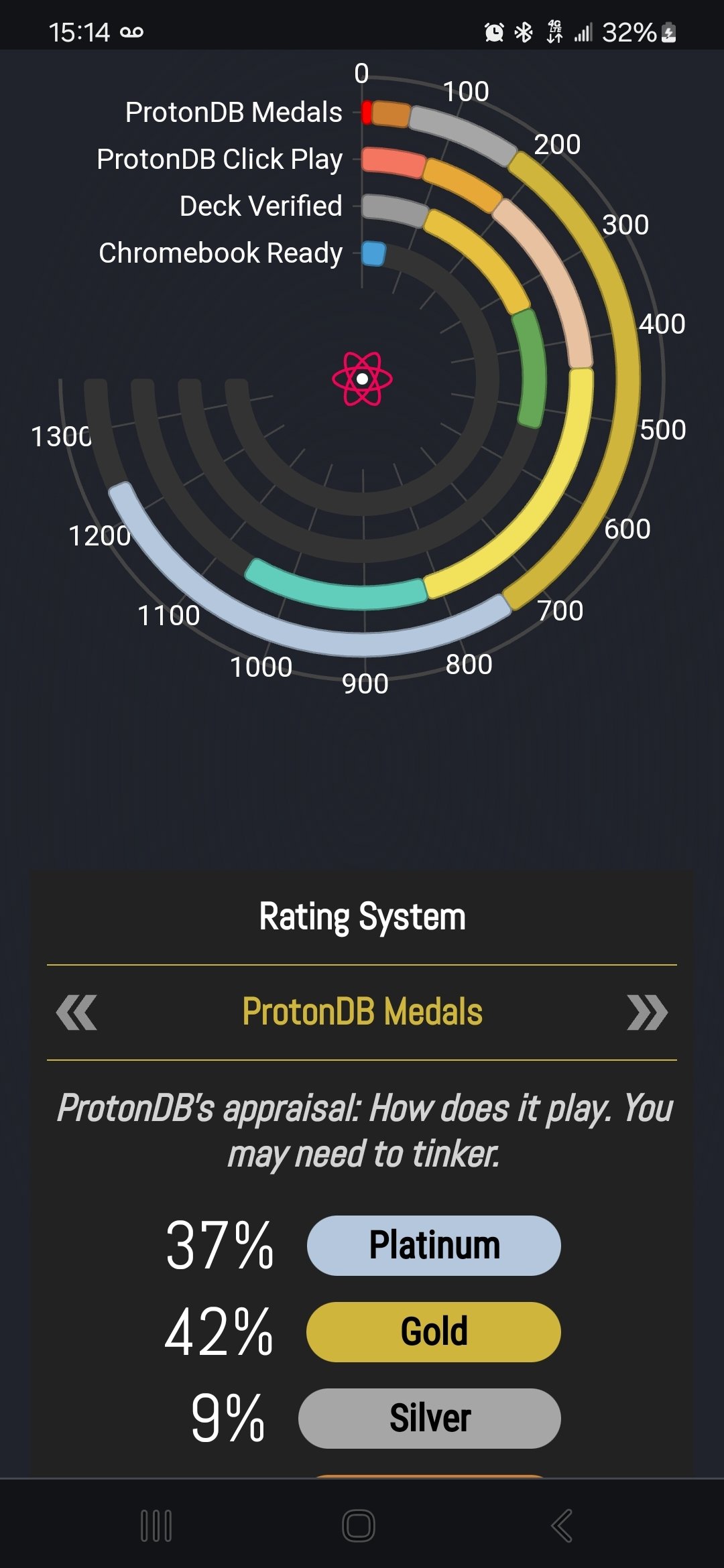
I won’t attest to anything outside of steam, because I didn’t buy a laptop or a console, I bought a steam deck. And I have more than a thousand games ready to go on it.
Edit to add: not sure where you pulled “universal compatability” from, I never mentioned that at all. Contrary to that statement all of the games I mentioned, and everything I’ve ever tried playing, are titles activated through steam.
I mean, I pulled it from reality. I’m just assessing the way it works for the OP, not representing what you said.
As for Disgaea 4, I do believe that it works for you, the threads on the Steam forums also include people who say it runs for them, along with several who can get it to run by fiddling with Proton versions or doing some combination of launch options, multiple retries and settings changes. But it does have problems. It won’t run at all for me and others report frequent crashes, endless loading screens and other issues. It should definitely not have a Verified rating.
That’s the exception, not the rule, I just mentioned it because you pointed it out and it happens to be one of the games that don’t run universally for everybody.
Forgive my asking; how did you get that little wheel/graph of (what I’m assuming is) the compatibility of your Steam library?
Go to ProtonDB and link your steam account.
Okay, that was a pretty stupid question. My bad and thanks.
You’re good, no shame in asking questions.
It’s great for offline, singleplayer games. Unfortunately some multiplayer games just refuse to work on Linux, because of the anti-cheat. But I mostly use my Steam Deck when I’m traveling and have a very poor or no internet connection, so I can only play singleplayer games anyway.
It’s a decent piece of hardware designed for ease of use similar to consoles while also allowing people as much control as a normal PC. How well it works depends completely on what kind of games one wants to play.
I tend to play mostly indie and older titles, both PC and console ones, and Deck works great for that. The few AAA games I tried worked without issues but your experience might vary based on when they were released, whether they use third party launchers, DRM etc.
Deck was a bit of an impulse buy for me but I can’t say I regret it. It’s a neat device and a great way to get into PC gaming, well worth the asking price in my opinion.
Excellent. Simply excellent. Don’t expect it to run AAA games at 60fps, but it’ll run most very well. Doom and Doom Eternal can hit 60fps easily. Even Baldurs Gate does a decent 30fps. For the portability and convenience you can’t lose. Don’t forget it hooks up to a TV, Bluetooth controller, or a keyboard and mouse! I’ve gamed at work in lunch break using a USB-C adaptor for screen, mouse and keyboard and it works great.
Its really great. I can only recommend.
I got the steam deck to play older games and games that aren’t on my console of choice.
None of the games I play have given me any trouble, but I find myself starting each new game with a ritual of performance optimization tweaks. It could be anything from adjusting graphical settings to capping frame rates to changing the default resolution scaling, and sometimes I’ll revisit these during my playthrough. It doesn’t bother me all that much, but playing on a proper console is less hassle.
Not all of the games are supported on the controller. I use it alot with a mouse and keyboard too. Sold my gaming laptop. Didn’t need it anymore
I have over 1,000 games on Steam and I’ve yet to run into any game that doesn’t just work, outside of a very limited few online games, which I wouldn’t really want to be playing on the Steam Deck anyway since those games are generally played on mouse and keyboard. And VR games, but that should be a given lol.
The Steam Deck is a great piece of hardware, I use it as a regular computer for recording audiobooks, I used it for gaming and it’s been stellar
I love mine. I bought one as soon as they went on sale and it has completely replaced my gaming laptop when I travel. What I like most of all is that it makes it easy for me to play games in my backlog that I would not otherwise have plaid. I have almost 900 games in my library and it’s opened up my playtime in platformers, casual story games, puzzle games, racing, space sims, and more. The fact that I can do that on a plane or wherever on holiday is awesome. I have no doubt that there are games in my library it can’t play, but I’ve not actually tried to play a game on it that just didn’t work.
If you aren’t a gamer I don’t know how much value there is for you. If you want to become a gamer it’s a well balanced device with a solid store behind it and your library will be accessible by any PC you buy in the future. If you are considering it as a gift for a gamer, just keep in mind if they aren’t primarily a PC gamer (that is to say they play on a console) they will have to rebuy some games if they want to play on the deck.
As far as being a full laptop replacement, I wouldn’t bother.
The funny thing is that we started buying MORE games after getting it and filtering steam for the ones that work best.
It completely replaced the Nintendo Switch as our party platform, we have been adding piles of local multi player games to it and using multiple Xbox controllers with it docked around the main TV most of the time.
I think when it comes to how many titles work it is going to depend on your gaming preferences. If you play a lot of EA games or Ubisoft games it is clunky to get their store loaders going sometimes or at a min you get prompted to sign in via onscreen keyboard which is a PITA sometimes and there is lower support.
Steam native games however are great.
Amazing. One of the best purchases I’ve ever made.
It’s rare for me to see games in my library that are not supported, although there are a few. But there is a difference between running and running well. Demanding games will get maybe an hour of battery life and the fans will be pretty loud the whole time. Some games (especially strategy games) really work better with a full keyboard and a higher resolution screen. Some games I just would not want to play on a handheld. But most of the time the games that I want to play work well.
One trick I use to get better battery life and performance is streaming. I use Chiaki to stream from my PS4, and Steam Link (as a non-steam app lol) to stream from my desktop. It’s often worth it for the fan noise reduction alone.
It’s even better at emulation. It’s a great machine for PS2 and GameCube games- I have the back buttons and track pads mapped to speed up, pause, slow, and rewind gameplay and to control save states. I have not dialed it in yet, but I think with some tweaking you could probably use the gyro and/or track pads to do some good Wii emulation. 3DS and DS are great too, mostly because of the track pads. Anything older emulates fine, but isn’t as impressive.
I have gotten PS3 and Switch emulation to work, but the fans go on and the battery life goes down, so I don’t really use it for that. Plus storage is a bit tight and PS3 games are huge.
It does feel like Valve was just a little too early. I wish the screen was 1080p.
The 2230 SSD’s that it uses were kind of uncommon when it released. The weird size made them more expensive and they had lower capacities. I managed to get a 512GB one, but I wish I could have gotten like 2TB. It seems like that’s changing now though. Similarly, I wish microSD cards came in larger capacities. Storage just seems to get used up so fast these days.
I bought my OLED deck a few months ago, and whatever the opposite of buyer’s remorse is, that’s what I have. I love it more every day and I think the ideal Personal Media Device. I travel a lot and I have tons of games, movies, and even ebooks on the device which completely changes the complexion of long flights for me.
It’s so customizable and versatile.
Before getting one I couldnt imagine what I would do with it.
Now that I have it I couldnt imagine what I would do without it. I am playing far more games and having more fun doing so. It acted as a drop in replacement for a work computer one week while I had to replace a laptop. Its just a pleasure to use. Games look incredible on it. Once you are comfortable with it, in some ways, its better than a mouse and keyboard (specifically if you have a good key mapping and have developed competence with the touch pads). And I play games like City Skylines, Factorio, BG3, Valheim.
If you want to fall in love and never go back, I would say to play Witcher 3. I think that game was a pure pleasure to play. And getting in 15 minutes of valheim while I’m laying in bed before sleep is something I could never do with a PC.
Love mine too! I held off until the oled refresh. I’m going to continuously get the latest version now that I’m totally convinced it’s the most superior gaming format.
Its no 4090 ti but it ain’t trying to be and it’s only going to get better. I’ve been playing through my backlog and everything I chuck at it runs amazing.
I love mine and once my win 10 stops working I will be using it as my main computer as well




