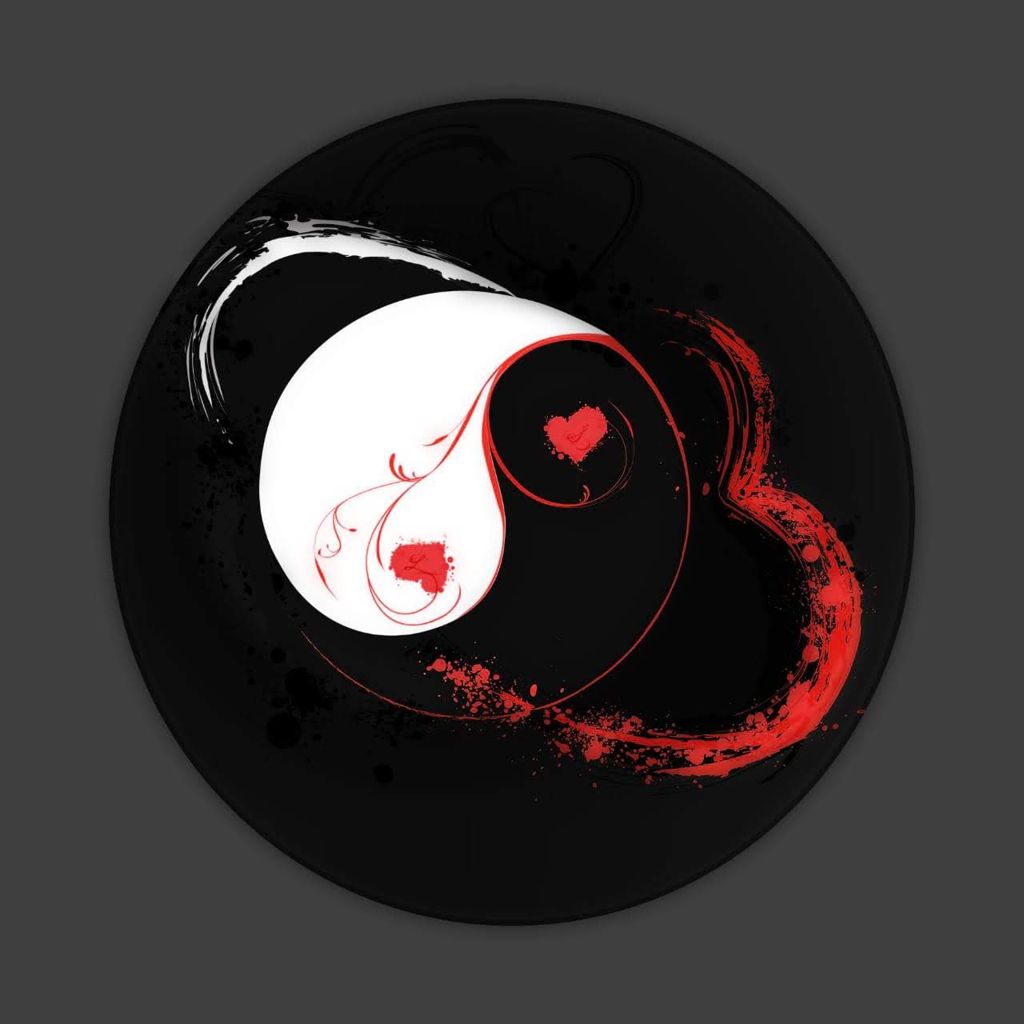During the first impressions of said distro, what feature surprised you the most?
voidlinux: gave me much better battery life - I assume because it starts as a minimal system and one adds only the essentials to do the job - compared to the soup-to-nuts distros that pile everything in so that newbies are acccomodated. Of course, the voidlinux approach needs more linux skills - but it’s not that hard and the doco is great.
Also, I love the back to basics runit init system and runsv service runner (I’m old so I like that stuff) and the ultra fast xbps packaging system.
Been curious to try. How is your RAM usage on it? Like that it uses runit. Like my systems to be minimalistic and with little bloat.
before 2010 when a suse disk was put into a laptop and installed and the network card and everything worked just fine no tweaking.
Void. Boots in 2 seconds to Xfce if not for udev. Maybe i’ll try mdev.
Void.
It all started by curiosity: “let’s try this no-where distros for the lulz”
Then it ended up to be the distro I am using everywhere.
It’s stable and quite on the “bleeding edge” in term of software versions…
And damn it’s fast son!
Kurumin Linux, which was a Brazilian distro based on Knoppix. This was back in 2006 or so, and that was my first hands-on experience with Linux.
I don’t fully remember whether everything worked out of the box, I think it connected to the internet no problem (cable), but what amazed me was:
1 - It ran off the CD drive without needing to install anything 2 - It had loads of preinstalled utility software 3 - Less than 700MB
Tuxedo OS, as preinstalled on my Tuxedo machine. It is just a heavily tweaked Ubuntu flavor with Plasma as a default desktop and sane defaults (firefox not as a snap, but as a .deb file). Everything worked so well out of the box that I did not see the point in installing Arch. I also love the fact that Plasma is kept very much up to date. In comparison, Kubuntu 24.04 still has Plasma 5., whereas I currently run 6.1.4.
Steam OS 3 from Steam Deck. It’s based on Archlinux, but system is write protected by default. And the Gaming mode is surprisingly good. And that the Desktop mode is just Arch+KDE.
deleted by creator
OpenSuSE - YaST is as good as is made out to be. I like how many fundamental parts of linux are managed via one tool. Other distros I’d used before were heterogenous mix of tools that felt cobbled together and inconsistent, while YaST feels well designed, integrated and consistent.
My weapon of choice
Yeah, I’d agree with that. Also
zypperhas fun arguments, likezypper upTumbleweed surprised me with how it receives constant, up-to-the-minute updates yet somehow doesn’t ever seem to break.
It also surprised me with how much I like KDE. I had used it way back in the day when it was a bit complicated looking and ugly. These days Plasma makes the whole experience nice.
Second impression of Garuda (Arch based). My first impression was the dragonized version, which is KDE with lots of mods to make it Mac like, but with extra window animations.
I like things simple, so when I tried Garuda again, I installed the Gnome version. Other than some weirdness getting my Nvidia card working with Wayland, it has run better than anything else on my laptop.
Alpine It just gives me the system and go “do whatever” It’s snappy, decluttered, doesn’t get in the way It doesn’t have a bazillion systemd components, it’s as barebones as it can be
@AkatsukiLevi @Sunny Alpine’s installer is simplest indeed, and it just works. very similar to OpenBSD
And due to just being a bunch of scripts, if shit goes wrong you just know why it went wrong
Manjaro, its a clean and simple way to install Arch with lots of good GUI for all the tasks a user needs to do on their system… Then it crash and bricked the install… 3 times.
Anyways I’m on Mint now.
Endeavour os was the great manjaro replacement for mw
Endeavour is Arch and Manjaro isn’t. Endeavour is not a replacement for Manjaro for that reason alone.
“I installed distro B over distro A” does not mean “distro B is a replacement for distro A”. They can be wildly different and it could be very misleading for someone looking for something that’s actually similar to distro A.
While I agree with you, what is attractive about Manjaro that you want that EOS does not offer?
I also tend to see EndoeavourOS as a great Manjaro replacement because what I want is a high-quality, opinionated, and easy to install no-nonsense distro that offers a massive repository of very up-to-date software in its repos.
I used to think Manjaro looked better but I installed it recently and I did not like it as much as the default EOS look. Perhaps I am just conditioned.
The only thing that stands out for me that people might prefer about Manjaro is the graphical package management. Of course, it is a one-time, one line command to install the very same package manager in EOS that Manjaro uses. Does that disqualify EOS as a Manjaro replacement?
First of all would be the fact that Endeavour is basically just an installer. It should have been an alternative offered by Arch alongside archinstall. I know it also offers some desktop setup but IMO that’s too little to qualify as a distro. You can replicate looks and themes fairly easily. Might as well install Arch.
…but I don’t want Arch because I’m at a point where I want my desktop distro to be boring and predictable, so it enables me to focus on other things. Arch needs more maintenance than I’m willing to put in. But I also want a rolling distro and having recent-enough packages.
Manjaro is a unique combination of rolling and stability. It’s that combo that’s the main factor but I’d be lying if I didn’t say I enjoy not having to ever think about the graphics drivers, or about the kernel, and it’s nice to have a graphical package manager.
As a sidenote, Garuda goes the extra mile and adds similar quality-of-life tools, while staying true to Arch repos. I think Garuda should get the publicity as an actual alternative in-between Arch and Manjaro, rather than Endeavour.
Ok I understand the technical reality you poin to, I just refer to the user experience. For a normal user, you probably won’t notice that technically manjaro is not arch and EOS is. IMHO Manjaro breaks a lot and EOS just works and needs less manteinance.
How long have you been using each of them? In my years-long experience it’s been the exact opposite. Manjaro goes out of its way to not break anything and offers safety measures out of the box to recover if something should break. Arch doesn’t care, it introduces breaking changes all the time and expects its users to be able to cope with them.
They target very different types of users and have very different goals. Manjaro explicitly tries to be stable and user-friendly whereas Arch exclusively caters to advanced users and aims to be customizable above all.
You can achieve the same with Arch that you get out of the box with Manjaro but it’s not there by default – because that’s not something a lot of Arch users are seeking.
For a normal user, you probably won’t notice that technically manjaro is not arch and EOS is.
What’s a “normal” user? On Linux you get all sorts. But you will most definitely notice a difference between daily driving Manjaro vs driving Arch.
I used manjaro for 3 years or so and then been using EOS for similar time. Manjaro broke a lot of times. EOS is more stable for me.
Sorry for my ignorance, Linux noob here, but what do you both mean by Manjaro isn’t Arch?
How did it crash?
Manjaro is a very opinionated distro and has a certain way of doing things. There’s also a lot of bad advice online that tells you to do exactly the things that will break it. Doing things like using an experimental kernel, switching to unstable branch, using Arch repos, installing graphical drivers outside its driver tool, installing critical packages from AUR, using Arch-specific config commands and so on.
Manjaro will work perfectly if you let it work the way it was designed, but lots of people don’t. Those people would be much better off using Arch or one of the Arch derivates that stay true to the way Arch does things.
Messing with Manjaro then complaining “it broke” is like using a toothbrush to slice bread and complaining it’s not working. Well, it’s the wrong tool for what you wanted, of course it won’t work.
For me it was installing apps from the AUR, like Intel Compute. Had dependency issues and errors every time other packages updated and when I tried to fix it, other modules would uninstall, and break my DE, or put my machine in an unrecoverable state.
It’s not as bad as that time my btfs file system broke randomly in Fedora, since I was able to recover my data. But it always felt like an endless battle with the distro to keep it going. Which is why I moved to mint.
I know it was a Manjaro issue since when I attempted to move to EndevorOS the issues were gone… though I dont like it as a distro (I.e. why isn’t a package manager gui installed by default)
I believe intel-compute-runtime is in the official packages, why install from AUR?
Can’t remember any more, either it was installed along side another package, or it was installed because of intel openCL support. Either way it’s been over a year since my last Manjaro install borked, and I’ve been running (and upgraded) Linux Mint.
Fedora. I was always with Mint and Cinnamon. I tried Pop!Os, Manjaro and Debian, whenever I could with Cinnamon. Fedora was recommended to me, which I had never entered in the distros to try. I installed it and I’ve been using it for 2 years with its respective updates. No problems at all. I had not tried Gnome. I don’t like it the most but I’m fine with it.
Puppy linux seems like its still one of the more unique Linuxes around. Its my go-to when I need to do a recovery for family/friends and seems to almost work with any system. If it can, it will load its entire system into the RAM and go to town. If it cant. then it will act like a live disk…but you can “save” the OS multiple different places. Its a fun little OS.
If you like Puppy, also have a look at Easyos. Created by Puppy’s orginal creator.
Ha. Was about to say the same. Running EasyOS on one ofy extra partitions for testing, and I end up using it as semi-daily driver often due to how light it is. Great on a USB key, too.
It is also somewhat unique, on top of other Puppy distros.
I ran Puppy as a daily driver for about a year before I finally got a new hard drive for that computer. It’s surprisingly robust for such a tiny footprint.
The entire Ublue project is freaking amazing. But Bazzite finished off my distrohopping. I work by day and game by night. Bazzite has eliminated all maintenance tasks for me. It just works. It makes things so damn easy. Also, the Ublue CI/CD builds is crazy cool. It allows them to focus on the important stuff, while all the chores are done automatically. Truly amazing stuff. I also heard lots of praise about the dev oriented spin: Bluefin.
I’ve tried bluefin and it felt like when you turn on someone’s old computer they forgot to erase before giving to you, there was just so much useless junk installed. Are the other Ublue distributions a little more normal?
Ublue are based off of Kinoite. If you want something less “bloated”, try that. You can even rebase from Bluefin to that, I believe.
Keep in mind there are two versions of Bluefin/Aurora. Regular, and “-dx” which is more developer focused with more developer tools.
Yeah I know what they’re based on, I use silverblue on my laptop. I just personally really disliked bluefin when I tried it and I was wondering if that’s what all of the ublue images are like
Bazzite is pretty barebones, you add stuff using the first-run utility.
I started on Bazzite as my first real Linux desktop. After a while I rebased to Aurora (Bluefin but KDE instead of Gnome) and I really liked it. I ended up rebasing back to Bazzite for a while.
My only issue is around a very specific piece of software that has issues with Wayland. That’s why all the rebasing.
Being able to rebase so easily like that is so freaking cool.
Which software ?
Any software KVM like Synergy.
I work from home and Synergy has been a core part of my setup for many years.
It lets me use my personal PC and work laptop from one KB+M seamlessly.
I’ve tried so many different things. Input Leap, installed on Aurora by default, is supposed to work with Wayland, but doesn’t work out of the box.
I’m resigned to using Windows during the week so I can use Synergy and switching back to Linux over the weekend because I prefer it now.
Just a suggestion for you to try out https://github.com/feschber/lan-mouse
Update: I love you.
It took a couple tries to get my desktop and laptop connected, and I don’t know why, but it definitely works.
I’m going to really miss clipboard sharing, but I can make do for now.
I don’t think I mentioned it, but my work laptop is Windows 11, so I’m happy to report that this is working great even on Windows.
Are you aware of KDE connect? It can do clipboard sync, and more. Also available on Windows.
I will give that a shot. It definitely looks like it fits the bill.
If it works, I love you.
seconded for bazzite. I just came from cachyos (arch based) because it was missing a wayland component to make vr work. I had bazzite on my steam deck already so I figured I’d give it a shot on my pc. everything I wanna do works with minimal to no tinkering required, and I’m glad to know if I break something I can easily roll back in grub.