Not sure why that is, but I have 32 GB of RAM and I would like my system to utilize it as much as possible, but as you can see in the screenshot, the system is only using 5.66 GB of the physical RAM, but swap is still being used in a high number. Is this normal? Should I lower the swappiness to lower than 10? Should I let it be?
Thanks


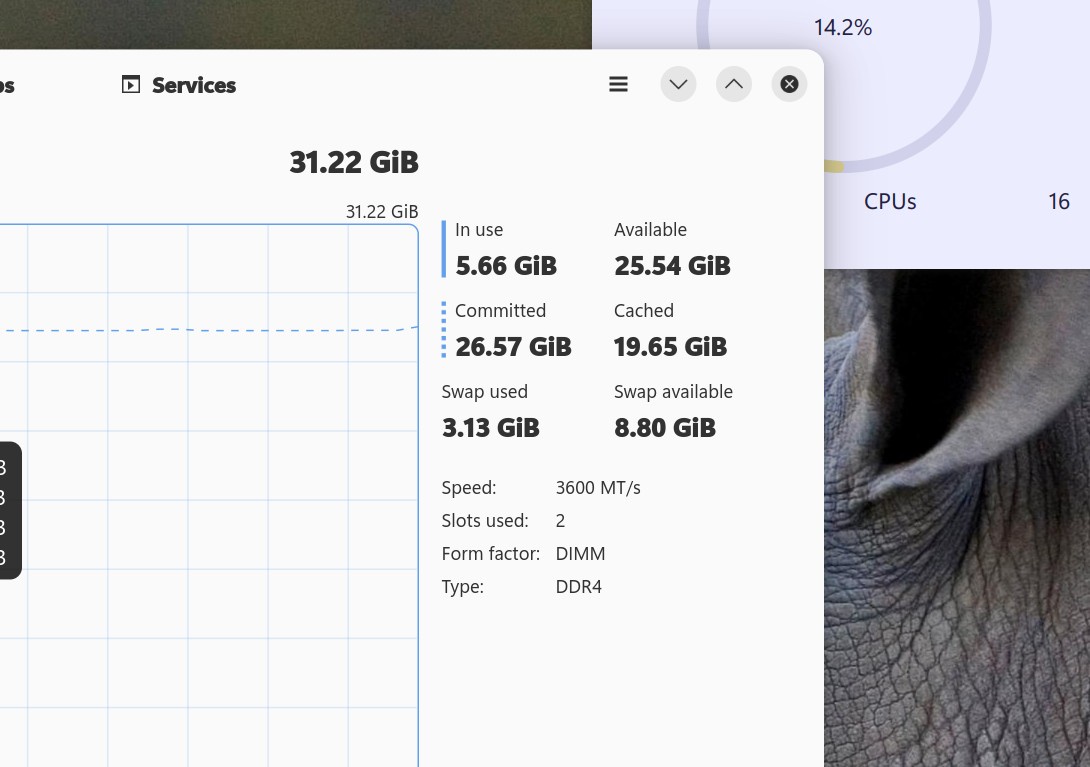

You should set it back to whatever it was. It shows 5.6 GB in active use and 19 GB used for cache. You’re already using all your RAM, just not actively. You don’t sit on 100% of the chairs in your house at once either. 3 GB swap used is very low usage, which is expected when you’re not actively using a lot of memory.
Don’t mess with things you don’t understand, especially when you don’t have an actual problem. You’re going to end up breaking things. (Which, to be fair, is one way to learn, but at the cost of breakage.)
While I appreciate your comment, I disagree on the last part. Fucking shit up is what got me into IT to make a decent living and take care of my family. All the fucking shit up is at home on my personal PC of course 😂
Don’t listen to this advice. Messing with things you don’t understand is how you learn your OS. Mess with it, break it, then RTFM and fix it. That’s how ya learn!!
Learning by doing, but make backups.
Or just RTFM first and learn without breaking stuff.
Pain is the best teacher.
That’s not any fun
pretty much. learning things without a corresponding “oh… shit.” moment, just never quite stick with you the same way.
This is 100% it. The sleepless nights I’ve spent hunting for solutions after nuking everything, taught me a great deal. It was even so much fun, too.
No fun. Nothing learned.
Nah, without breaking stuff, you never really learn
Hands-on experience is important.
Edit: obviously don’t do this with production machines, but I thought that was given…
Nah, homie, fucking shit up then spending your whole evening looking for solutions is what makes it so much fun. lol
If your googling is about to take you to the arch wiki, you’re having a good night!
That’s great if you treat your computer as a toy. But if you actually need it to do work then that’s terrible advice.
Destroy a virtual machine first, not your actual computer.
I have a whole machine that I don’t touch for stuff like this to get my actual work done on. This one is for learning and fucking shit up. Lol
tinkers with pulseaudio
“Why does my audio not work?”
tinkers more
“Okay I think it kinda works now?”
it breaks again
“fml”
I found the docs for pulseaudio and particularly for pipewire to be rather hard to use, personally. RTFM works if the manual is readable, but in these cases, the learning curve was very steep for me (and I still don’t know that I properly understood what’s going on, but it’s working, so I’ve stopped tinkering for now).
You’re not really RTFM unless you’re digging into source code comments
you should especially do this on Friday 5:00pm in production, right before going on an international vacation with bad Internet.
I’ve had to explain to three different people that they’re not getting a production window on Christmas Eve. I’m the only person in the office from the day after Christmas until January 2.
😂 I love this.
Just before a big presentation is also one of the best times. You have a few minutes to waste, why not spend then optimising stuff?
This!
3 GB swap usage is usually very unpleasant in my experience when the swap is on a HDD. and no thabks, I won’t move the swap to the SSD to kill it earlier
19 GB cache is worthless after you have just moved a lot of files, large in total size. very few useful things remain in there, while your program will get swapped out unnecessarily
Your comment was great, until the last part. That’s terrible advice. DO mess with things you don’t understand, until you understand them!
You’re not going to cause any permanent damage to your system messing around with system settings.