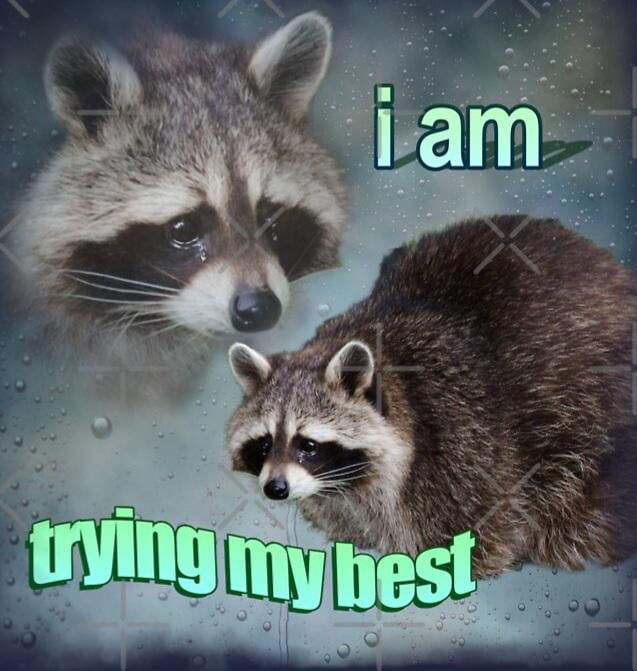I currently use KeepassXC that is synced through NextCloud. The sync isn’t very elegant, especially on my phone. So I’m looking for a new password manager, which has a native server sync support that I can self host. What do y’all recommend? I need at least a phone app and a browser integration that can autofill.
If you can’t self host --> KeePass If you can self host --> Vaultwarden
Is VW audited in the same way that BW is?
Really I don’t know, surely a bit less but in my opinion, not that much
I’m not completely sure, but doesn’t Bitwarden encrypt all data before it reaches the server? That means the server implementation is a bit less important. I guess you probably don’t want to be leaking even encrypted databases though since there is a chance they could be cracked.
I hear good thing about Vaultwarden, but the web UI is horrible.
Vaultwarden’s web UI is very confusing, especially the search feature. And it’s difficult to move items between folders/collection. The desktop app is available as DEB/RPM package but without auto-update, which isn’t great.
Fon now I’m sticking to KeepassXC because the desktop app for my Linux distribution has a package for it and allows auto-update. The UI works well, and it has decent browser integration. Syncing isn’t smooth, but I can live with this.
Vaultwarden is not to be used in itself you can for example use the bitwarden app but with your vaultwarden server
You’re right. Above, I was referring to the bitwarden desktop app. See https://github.com/bitwarden/desktop
It’s an electron app, and there’s no auto-update solution for DEB packages (ie no DEB repo for apt auto update).
Some people are probably happy with it, but I prefer KeepassXC which is more lightweight (ie not electron based) and can auto update via APT.
There’s a lot of arguments for one solution or the other based on security or privacy, but let me present a different scenario:
Imagine you’re in a natural disaster. Your home based self hosted server is down because of a general rolling network outage or just irrecoverably destroyed. Your offsite on the other side of the county is in a similar state. Can your cloud hosted backup be accessed at generic, public computer in a shelter or public building?
Bitwarden can. It has specific instructions for doing so as safely as possible.
Bitwarden is excellent and the paid plan is very reasonable unlike with others.
I use KeepassXC on desktop, KeepassDX on my phone and keep it all synced with Syncthing. Works great
This is the way.
For native sync, the two good and reputable alternatives are Bitwarden and Proton Pass
2nding the Bitwarden, absolutely love it. I moved from LastPass years ago and never looked back.
3rded moving from LastPass to Bitwarden and never looking back. I got out when LogMeIn got in.
Most here won’t like this answer. 1Password.
I’ve used it for years and it just works well for me. Finally convinced my spouse to also use it a couple of years ago. Switching is not an option since it took years of convincing to make that happen.
I used to be a rabid advocate of self hosting password managers, and was switching between Vaultwarden and KeepassXC every few months. But Proton offered a lifetime subscription to Proton Pass with unlimited Simple login aliases, and I bought it now use this exclusively.
I haven’t seen it mentioned here so I’ll throw it out there - 1Password. It’s just a very smooth experience that I really appreciate.
Got a free family subscription through my work. Before that I was paying for it.
1Password is just great. Wonderful Linux support (desktop app, cli client, identity agent for SSH).
The major update to version 8 was rolled out to Linux first, actually.
One of the few pieces of software where you feel that the developers care about their product.
1Password is the only one I found that I can share with the family, syncs changes practically instantly, and actually detects login fields on every platform I use it on (Android, Windows, Linux).
Agreed. The experience is so easy and well integrated that it has been trivial to get my whole family on it. Being open source would be very nice though. That lack of transparency due to closed source is my only real gripe with it.
They are closed source, but their white papers are very good
deleted by creator
Bitwarden
Never looked back.
If you’re on Android I had seen a better UX for synching with the client Keepass2droid than with KeepassXC or KeepassDX.
On iOS maybe try Keepassium.
I do the exact same thing as OP with KeepassDX at work and works pretty nice so far, since I gave KeepassDX the right acces rights on the nextxloud directory.
What diferences have you figured out so far with Keepass2android in comparison ?
Easier to setup sync for noobs, however this was years ago maybe it has changed since on DX
KeePassXC doesn’t have an official client, does it? Also, KeePassDX has a better UI IMO, is updated much more frequently & is on Fdroid.
I was sure that KeePassXC had an Android client but it seems like my memory tricked me. I do prefer the overall UX of KeePassDX but when I tried several Android KeePass clients during the pandemic I remember that KePass2Droid had an easier Nextcloud sync setup than what KeePassDX offered.
Have you tried syncthing? It works great with keepassxc.
Vaultwarden is pretty easy to self host.
This is faultless for me
Which one? Or both?
Actually keepassdx, and sounding syncthing
+1 for Keepass + Syncthing. Free, no cloud, always synced.
Yeah this is me. It’s been just perfect for many years now.
Have been using it for 2+ years with 3 devices, no problem
Good thing the KeepassXC can be used as a 2nd factor authenticator, though it has TOTP only, doesn’t offer HOTP.
Vaultwarden works really well for me.
Proton pass if general UX and speed are important to you. Bitwarden if amount of features is important to you