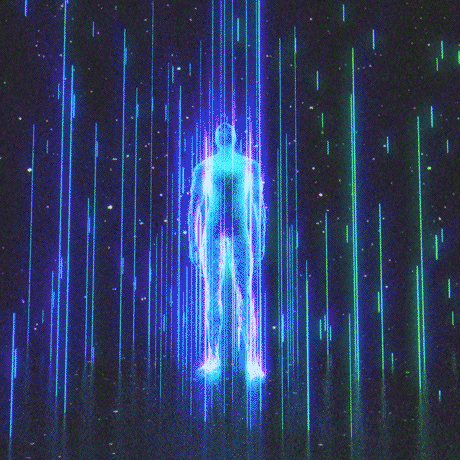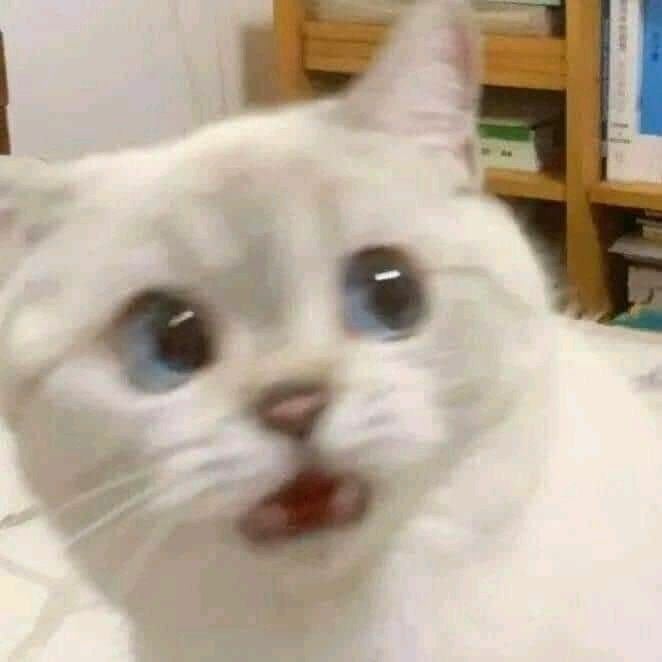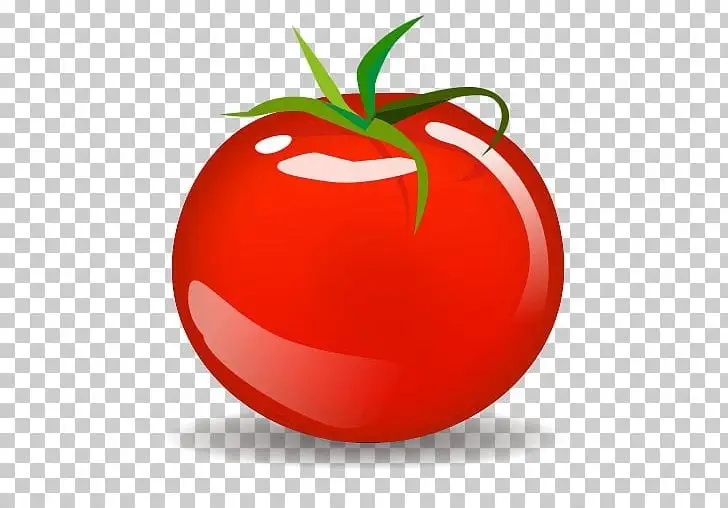In my neck of the woods: phone only for the vast majority of people.
Even people who use a computer professionally at work don’t use one at home.
The only people with home computers I know of are millennials who grew up with them. Younger and older simply don’t have computers at all in their lives. Nobody can type anymore.
Monitor and keyboards won’t disappear, but it will become more niche with time. It won’t be a universal experience like it used to be.
So you’re saying that people do their taxes on their phones? Everyone I know uses both a computer and a smartphone for different reasons.
Not every part of the world has a tax office work ritual. In my neck of the woods they don’t.
And if we are talking about the paperwork heavy countries, there are tax offices in abundance where people come in and have a third party type their info into a computer… could they have done it on their own? yes.
We are identifying trends in this discussion.
And I’m telling you that I literally do not know anyone who has a smartphone but not a laptop or desktop. That’s probably because phones can only ever achieve so much. Try editing spreadsheets; even Google Sheets is severely limited on mobile, much more so Collabora Office.
That’s good. We can have different experiences and know different people.
I use my computer for pretty much everything but I have a projector so that shit is up on my wall.
Question: am I on the toilet?
I have a high-end gaming computer, but it is headless(doesn’t have a monitor) I use a VR headset and Virtual desktop instead of a monitor. In Virtual desktop I have two 4k 120hz screens. I use my computer from a comfy recliner, or standing, or walking around. Whatever fits the use case. While in my home, or any home with decent wi-fi, I have access to my gaming PC. And I can live the augmented reality life.
Cell internet isn’t quite good enough for the same thing to be possible out and about yet. But it’s honestly not that far off. It’s good enough for a productivity desktop experience, but streaming a 4k game or video is not great on cell. Might be viable if I drop it to one 1080p monitor at 60hz and drop the bandwidth target to 1/8th or so. Haven’t tried. Assuming the consistency of bandwidth will be a concern. Too many sporadically dropped packets for unbuffered video to play smoothly.
But for the most part, the VR headset has replaced my computer monitor, my TV, and my phone while at home. It’s an android based headset, so I can load any phone games I play on it. And play them on a 6 foot wide “phone” using my hands as hyper accurate laser pointers instead of mashing the screen with fingers, covering up the very thing I need to poke.
What headset do you use that can output that resolution at that refresh rate?
They didn’t say that their VR headset could actually see both of the 4k displays at once. The highest resolution consumer VR headset is 3840 x3744 @ 90hz.
So it isn’t a lie to say that I can create a 16k 240hz virtual display but unless my face is right on top of it then it is like reading through a screen door and I’m only seeing, at max 144hz (Index). While VR/AR is incredibly promising, currently it’s certainly not a replacement for an actual monitor for high-end tasks (like gaming).
In practice, it very much is. My monitor is at 80 degrees field of view, so the headset is only directly representing about 1440p worth of pixels, but with the passive temporal upscaling of your heads constant micromovements meaning a completely different set of pixels is seen each frame, I tested and 4k still looks notably clearer than 1440p on it, so I use 4k.
It’s pretty important to use Virtual Desktop, as all other desktop streamers are doing it wrong. It seems no one else listened to John Carmack about how important it was to use cylindrical timewarp layers for maximum clarity of flat graphics on the compositor. The difference from every other desktop viewer to Virtual Desktop is night and day because of it.
A modern VR headset is like, what if you had a Steam Deck, that could nearly represent 4k and the streaming latency from your computer to that “steam deck” screen was 6ms total. Now, imagine that ~4k steam deck screen wasn’t attached to your hands, and you didn’t have to look down to play or hold your hands up instead. Hell, lets say the screen was only 1080p, it would still be a huge improvement over the steam deck screen. And if 1080p is the target, you can get native at 60 degrees or so, or a representation that looks close enough to native at 40 degrees. 40 degrees is about how much field of view a real steam deck takes up.
Can you imagine how much better your neck would feel after hours of gaming on that version of the steam deck as opposed to a real one? What if that steam deck was also a nice way to watch TV, and have all your social media feeds, and a fully functional browser. And play all your phone games also without having to choose whether you strain your neck or your arms.
And also, when you aren’t using it as a streamed flat screen from your computer or phone, you can just use it to step into a completely different world with an entirely different ruleset, where you are now a magicians apprentice slowly learning to harness and shape your latent magical abilities…
Man, that device must be super expensive compared to a steam deck… oh wait, no, it’s actually cheaper.
The upside of a steam deck is playing computer games natively while not on wi-fi, albeit at shitty quality. A VR headset has a different set of games when not on wi-fi. And since they still don’t have their own cell antenna, they have to be tethered from your phone if you want to do internet stuff out and about. Hopefully that changes with how clear passthrough and aumented reality stuff is now.
Though I haven’t yet tested what a 1080p 60hz stream would look like on a cell connection… maybe they can still rival a steam deck out and about too.
And once I get to my destination, I can be back on wi-fi and stream full quality again. And optionally play PCVR games streamed from my house. Though that is only viable if they have a legit networking set up. It’s a nearly unbuffered 200mbit stream to play a PCVR game at the quality I would want to play at. Very doable, but you wouldn’t want to try it on an ISP router with 60 other devices interacting with it. Pretty much any quality of supplemental gaming router would be fine though.
It doesn’t have enough pixels to represent 4k 1:1 on every frame. At the field of view I put my screen at, 80 degrees, it can only directly represent about 1440p, but with the micromovements of my head, I see a completely different set of pixels every frame. So I tested, and 4k still looks noticeably sharper than 1440p, so I use it.
Stuff doesn’t have to be perfect to still be worth doing. It just has to be worth doing. I very much enjoy where VR is at currently, but I have enjoyed where it was at the whole time so far, and I’m definitely gonna keep enjoying where it’s at in the future. Even before it started replacing other things, it was always it’s own thing too. And while I still play VR games quite a bit, I also use it for almost everything else now too.
There are a few options for headsets capable of this right now, mine is unfortunately a Meta Quest 3, hard to stomache, but pretty great headset… It’s been the easiest and cheapest headset to mod for 14+ hours of comfort and battery life. For me, a halo style head strap has been the best option in my testing, that can be different for each individual, so a BoboVR S3 pro kit was all it took. The default quest 3 face gasket was already comfortable for all day use for me. Infinite battery life by swapping a new one in every 2 hours is barely inconvenient, and luckily I still occasionally forget so the headset battery gets to see a discharge cycle every now and then too without me having to remember to purposefully do it. The batteries can handle charging it back up to full while playing.
The second screen is stored above my normal field of view, I can either glance at it for the normal stuff you would use a second monitor for while gaming or watching TV, generally a browser window that I don’t have to tab out of the game to see. Or I can hit a button and both monitors swap places instantly, and the content of the second monitor becomes my temporary priority. Recent use has been having a spec guide open while playing Diablo 4, and generally my social media and various app friends lists are arrayed on that screen, as well as some rain meter gadgets for performance monitoring and stuff. Second monitor stuff.
I also, of course, leave the headset and Virtual Desktop in passthrough mode all the time. So I can still hang out with and talk to my family. And watch TV with them. The TV at the field of view it’s at is only about a 720p representation, but it’s clear enough to read closed captioning, and if you are old like me, you may remember that DvDs are 540p, and they were good enough for watching epic movies on for years. It’s not as good as it will be on the next headset, or the next one after that, but it’s good enough to be worth doing for me.
Luckily for me, but unlucky for her, my sister has a bit of night blindness, so she can’t watch a TV in a dark room, it would be too bright relative to the rest of the room and hurt her eyes. Works out with the Quest 3 passthrough having a relatively narrow dynamic contrast adjustment. With the lights off, the headset would find the TV too bright relatively too, washing it out and showing only a white rectangle. But with the lights on, I see it as clearly as them, just a third of the resolution.
My sister has also started using my old headset to play on her computer, that headset doesn’t have infinite battery life, only about 8 hours, but she has now started plugging it in after and continuing to play. She mainly plays Baldurs Gate 3 on it. The hand controllers serendipitously worked out to be a pretty fun and useful way to play BG3, just mapped “scrollwheel” to camera panning. Since in a windows environment the hand controllers are treated as a mouse input, so the joysticks are scrollwheel input. And yeah, B is right click, so hold B and move your hand to change where the camera is looking, and joystick to move the camera, it’s like flying a drone with one hand being a representative of the drone orientation. And otherwise BG3 is mostly about clicking stuff with a few keyboard shotcuts here and there. So, no real limitations from having to essentially use a floating keyboard. Most other “flat” games are best played with a controller. A wireless keyboard and mouse would also be an option. But in a recliner, a controller is probably best.
Thank you for the detailed response! I have a bigscreen beyond and have occasionally tried to use it with virtual desktop for my two 1440p monitors, though I still vastly prefer a real monitor. Though, it works great when my cats want to be in the way :) I just ask because the refresh rate is 90Hz, snd so that kind of throughput seemed very high. Your point about the micro-movements in a way adding to that resolution makes sense though.
I have a laptop that I use for things that I find too cumbersome for a phone such as writing, things that require multiple tabs, anything official/formal. Oh and also for playing pokemon ROM hacks.
Other than that I find a phone satisfies my day to day needs.
Back during early COVID there were a bunch of people caught out not having anywhere to work from in their home.
That to me suggested a lot about where phone and tablet usage have gone, and where desktop and laptop usage has now gone. It seems a lot people see laptops and computers as specialist devices.
There are at least four computers and three laptops in my house, but not chance my friends have that.
For consumption of content, phone to laptop use is probably about 70% phone and 30% laptop.
For production of content, 20% phone and 80% laptop, with Lemmy being a large part of the 20% phone production.
I imagine Lemmy skews WAY to the side of PCs/computers. But the average consumer is almost exclusively using their phone for everything except work and taxes. I’m a digital native and I even find browsing Lemmy to be easier via app than browser.
I use computers at work. Outside of work I use my phone, my Steamdeck, and my PS5 for my needs/entertainment. After fixing and working on computers all day, I don’t wanna even see another computer after I leave the office. So I just don’t own one. I borrow my grandma’s laptop if I absolutely need to use a computer outside of work lol.
I use my iPhone and MacBook equally. It is extremely rare that I use my actual tv.
I use my phone a lot when I just don’t feel like starting up my computer
What, no love for the Kentucky Fried Console?
I volunteer at the public library. Almost all the people who come in are phones only, and totally lost on a PC. They come in to fill out gov’t PDFs that won’t open on their phones and to print stuff out. My classmates, in the IT program (!) have a lot of trouble navigating on their laptops, and only a couple of us have desktops at all.
Who goes into IT without knowing how to use a computer?
People hear that it’s a higher paying office job that has a low barrier for entry, not realizing that continuing education and constant learning are mandatory. If you don’t have a passion for it, you struggle.
I know someone who just started studying game development. No prior programming experience required. I guess that’s not a problem as long as you do your homework properly.
I’d say programming / comp sci are kind of different skill sets. Working in IT basically just requires that you know how to use a computer - I’ve met plenty of devs who are pretty poor with their OS.
I ask myself that on a regular basis.
I work with a number of developers who don’t know how to find and edit a file on their computer.
Literally.
I can smell the Javascript from here.
Probably the old assumption “there’s money in computers” is still guiding some people into the wrong field.
Desktop computer mainly, sometimes a laptop. Tablets are painful to use IMO
Phones are great when mobility is a high priority. Tablet are great for on the go entertainment. Laptops and desktops are great for everything else.
For example, searching information online is so much nicer if you can ctrl click and you have 15 tabs open in no time. Then you can jump between the tabs quickly to compare sources efficiently.