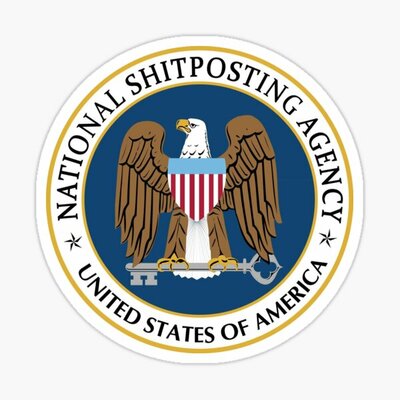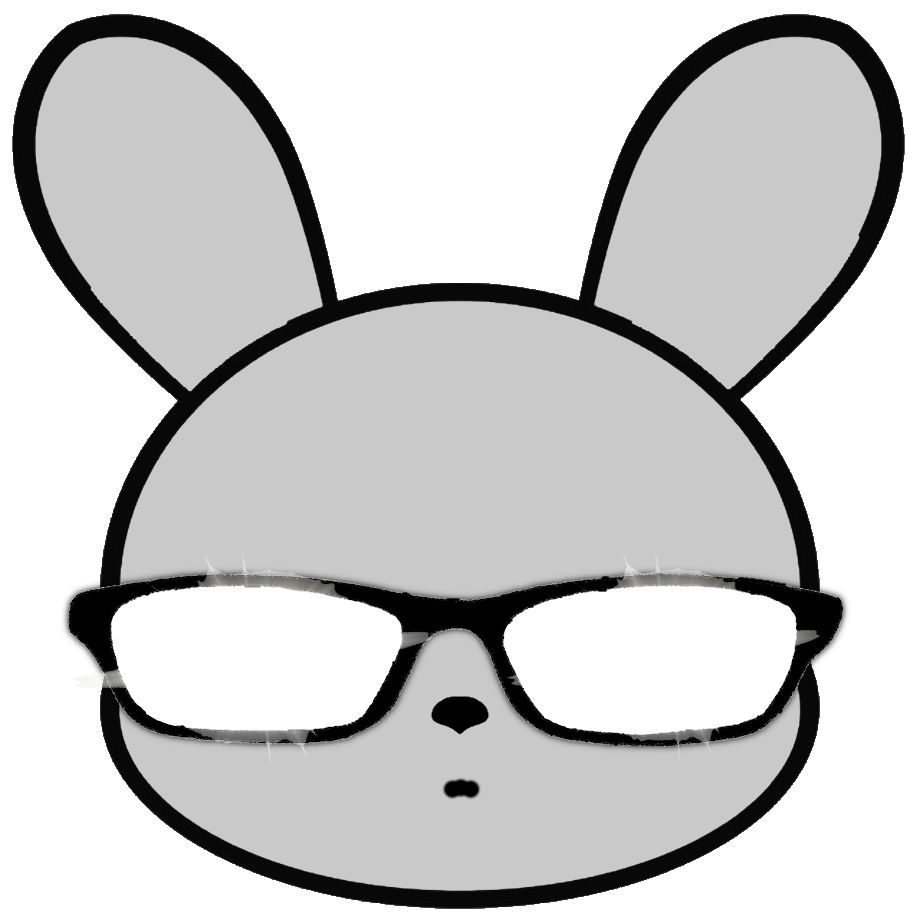TIL.
<chuckles> We use dnf here.
<tips hat and runs>
This comment doesn’t render for me on the Thunder client
chuckles We use dnf here. tips hat and runs
Reformatted, they used the alligator thingies which probably became HTML for your client
cries in xss
You mean ‘tips fedora’?
would you believe me if I said I meant bowler cap? or maybe a top hat?
(and this is where I find out that Hannah Montana linux uses a top hat for a logo, lol)
This is on the back of the box they sent me for my Hannah Montana distro disk;
“Hannah Montana Linux Distro doesn’t do normal hats. It’s all about drunk cowboy hats that make your terminal look like it’s tripping on glitter and sparkly headbands to remind you your life’s a goddamn trainwreck. You got pink tiaras for when you want to pretend you’re a diva while the system crashes on startup, and don’t even think about the wig hat — it’s the digital equivalent of identity crisis, just like Miley.”
dnfusers all wear Trilbies, call them Fedoras, and do not shave below the chin 😉And every Arch user wears a colander as a hat, calls them divine hollular shields and are completely nude below the waist.
TIL that Arch users are Pastafarians.
May you be touched by his Noodly appendage!
Now thats a fucken party
What are you talking about? SMB on MacOS is crazy reliable!
The meme is talking about sshfs.
For smb, the share would need to be created first.
Sshfs is pretty nice because it will give you access to all of the files that on the server that you have permissions to access.
I’ve been considering rsync
I need to run git operations from a laptop (on a vpn) but I can’t build from the laptop, I can only build from a host that is only accessible on the vpn.
So I can only git pull / git push from the laptop, but I can only build / run / test from a remote host.
Linux on both sides. What’s the best solution here?
Why can you not run git on the server? If it’s a credential thing, you can forward it through the SSH connection.
It authenticates with a yubikey.
Yes, rsync is a good choice
If you can SSH into a remote host, you can git push to it directly from your laptop.
Detach the laptop’s head, then
git clonefrom it over SSH on your build server. When you’re done,git pushwill update your laptop’s branches, then you cangit push originthe relevant branches on your laptop.I can’t run git operations on the server.
What network topology do you have? My method only assumes server→laptop connectivity (laptop→server and laptop→repo are implied). If server→laptop is unavailable, but you can install Git in general on the server, you could forward the repo through SSH. If Git cannot be installed server-side at all, this is more difficult, and rsync would be the best method I know of.
Bruh just use smb
Isn’t MacOS based on a Unix kernel? Or did they evolve away from the core principle of treating everything as a file?
You’re correct. Also you can sync files across all devices, built in. The meme is a bit fart sniffy.
What’s the best way to do the file syncing?
Put things in the iCloud folder. You can optionally sync to any other device that is signed in to the same account.
Syncthing
Works flawlessly on every platform (even mobile ones)
I knew that one was bullshit or probably just simple ignorance. I use ssh and scripting to control my macs. Its easier than using ios depressing GUI tools.
Macos kernel is a mix of freebsd and mach. It’s half UNIX from BSD side.
It’s currently growing up like a teen wanting to be business major cause they resent their artist dad for being an artist or a math teacher instead of working in finance.
“Oh what does my dad do for living? He is like that redhat linux, in a way.”
I just wish both these platforms would get some modern remote desktop support built in. Remoting into Mac/linux vs Windows desktops feels like dealing with tech from completely different time periods.
Thank god most of my Linux remote work is ssh on the cli.
You… want remote desktop on kernel level?
The protocol, yes.
Odd, I specifically find the concept of this disturbing.
Yeah, I know suggesting UI and user experience improvements spooks Linux diehards.
it may be the current political climate of the country I’m living it, but kernel level remote access makes me feel inherently less secure. Don’t get me wrong, I never intend to give up my dumb terminal as my only way to use my computer either.
Sure. It risks introducing vulnerabilities. It needs to be implemented very carefully. I think a built in version, with security in mind, is a lower risk than relying on users to implement their own solution, and risk them picking the wrong one or setting it up incorrectly.
Every user convenience introduces vulnerabilities. The users are the weakest link in every system. It’s a balancing act, and one I don’t think Linux has ever balanced well for usability. But server core has shown there’s no reason for the service to be on by default. There’s much more dangerous Linux features that are switched on by default configs, like root logins and password authentication, so let’s not pretend Linux has ever taken a hard line on this.
I wasn’t trying for any ‘gotcha’ moment or anything, my paranoia is just particularly high these days. I apologize if my open rambling about my personal distrusts has caused you undue stress.
This doesn’t work without a grapical session tho.
Yeah, I know. Same on Windows Server Core I believe, but the option is in there to enable it.
I admit I don’t know the technical details well enough. But I know the user experience difference is ridiculously bad trying to remote into Linux. My workflow now is mostly using my tablet and remoting. If Linux had better Remote Desktop protocol, it’d also be my go-to for a desktop experience. Right now, if I can’t use the terminal app for something, I’d rather just remote into a Windows box than feel like I’m using a computer from the 90’s with Linux Remote Desktop options.
Windows Server Core still has a window manager, just all it does show a command prompt very similar to the one in the usual Windows recovery environment.
K. And what massive vulnerabilities have been introduced by that? I’ve seen no articles or sources backing that claim.
I never mentioned vulnerabilities, I just wanted to point out that, RDP doesn’t really work without a graphical session, Windows Server Core gets around this by being a graphical session (although very basic).
Also I’m not sure, but I don’t think Windows handles RDP on the kernel level, it’s just nicely tied in with DWM and doesn’t have to deal with the multitude of window managers on Linux.
Handling RDP on the kernel level does sound like a bad idea security wise, but there should be a better way.
In the old days we just used X over SSH (xforwarding) and only sent the single application over, no desktop need by running on the host (well technically client as X is backwords).
I know the user experience difference is ridiculously bad trying to remote into Linux.
It isn’t. There are lots of tools for this, including using RDP. It is really easy actually. It is a graphical front end tool on KDE.
The “bad” part is that the user must already be logged in and the desktop opened because that is how linux works.
Speaking of modern: I usually just use moonlight for streaming and sunshine for hosting between machines that are on the same network because it is so simple and available in Fdriod for Android devices. You can share apps or the desktop.
You CAN configure wake on lan and run a script to auto log in a user (with moonlight) if you wanted to use it with a machine that is off, but I can agree that that is a few extra steps.
I actually just tried moonlight/sunshine this past week for gaming, and I was disappointed. The interface is missing critical components that Steam link has. Makes it almost useless unless you have a keyboard attached in many cases.
But I hadn’t thought of using it for Remote Desktop into Linux. Sounds a lot better than No Machine. Thanks for the tip.
What is missing? I have had no issues with it.
But you can use Steamlink as a remote desktop tool too. I do it all the time with my steamdeck in desktop mode.
Those names. Moonlight is a gui for ghostscript for easy pdf-compression, too.
I remember in college we had access to a Unix box via these computers that remoted into it. I don’t know the technical details, but I was able to log in with my account and it was presented as a GUI on my end. We used No Machine as the client if that’s relevant. I wonder how something like that can be set up.
I like using No Machine
That’s also my go-to on Linux, but it’s still clunky as hell compared to RDP.
XRDP is fine when you get it working, but yeah there’s a little bit of setup involved
I’ve gotten it working plenty of times. Still doesn’t hold a candle to RDP.
Doesn’t rclone allow for this? (Not sure how well it would with tough)
I just use NFS tbh, I’m really sketched out by smb’s access controls on Linux and how it masks files, plus all the weird windowsy overhead, with NFS it’s either read only or read write and it’s a whitelist system, I have to add IPs or subnets manually to make them accessible and that works for me.
Sshfs isn’t the same as smbfs if that’s what you’re thinking. It has nothing to do with how windows does files.
Nah I was thinking as opposed to the more common SMB in general, and that it just weeks. I should’ve clarified.
Windows: ☠️
It’s pretty easy. Just right mouse click the network and Map Network Drive. Follow prompts. Success
Windows does not have native SSHFS support
It doesn’t need it. All NAS systems have samba on by default.
Not everything is prebuilt NAS.
@jaschen @SpaceNoodle or some unknown error only disappearing after reboot (especially with winsshfs/winfsp-like drivers)
Just use samba.
I mean, if your server is using samba to share: net use * \homeserver\share {password} /user: {username} /persistent: yes /savecreds
Windows terminal commands are an abomination before the site of the LORD.
They were wise enough to include a mount alias though so if you pretend you’re on Linux it’ll work well enough.
No idea if it supports SMB or ssh though, but it works with NFS
mount -t nfs3 server:/srv/nfs/exporteddir E:Mounts an NFS export to the E drive.
You can even bypass all that and just mount it in the Explorer GUI.
I’ve used this in the past (on the client side) https://github.com/winfsp/sshfs-win
Works just as seamless as on Linux, has amazing GUI options too.
TIL about sshfs and life got a little bit nicer
<rant>
Love how this meme once again shows a Linux terminal command (that only works on specific distros) instead of what most users would want (which would work on almost any user-friendly distro), the button in the File Manager to add the network share to your left sidebar.
Somehow people still believe CLI commands are superior, meanwhile people who just want to get Linux-unrelated shit done (that isn’t IT-related either) don’t understand what exactly happens here and won’t be able to permanently add the share to their file browser this way. Y’know, the way most people would use it in their daily workflow.
Where Apple fails in proper software integration, Linux fails in feature communication. Instead of properly integrating features (Apple) or providing/focusing on doing things intuitively and accessibly (Linux), both want the user to start thinking their way. And I fucking hate it, it prevents Linux from becoming more popular.
</rant>
Somehow people still believe CLI commands are superior
Something that only a pure enduser would say.
deleted by creator
How is
sshfs source targetdistro-specific? That would work anywhere. What would confuse the user is GUI, because we have about 5 major DEs and 10 major file managers that usually don’t even work with sshfs without extra plugins.We also have ~5 major package managers (which all work differently) with usually 20 different package names depending on the repo, and you chose to ignore that part.
I ignore that part because it doesn’t pose a problem for the user. If you’re on a distro X, you know what command to type to install a package using its package manager. For the same reason, OP didn’t care to explain how to power on your computer. Or do you expect a meme to be a comprehensive guide on how to install sshfs on all major distros? Really? Maybe the real problem is that some people don’t understand what a meme is.
You clearly didn’t understand the point of my original rant. Also no, people don’t necessarily know how to use the package manager via CLI. Tools like Discover and Gnome Software exist for a reason, and people who feel more comfortable using them (instead of a CLI, which is a literal black box to common people) get harshly ignored by people who argue exactly like you. This is about accessibility, and these exact discussions are the reason I’m pissed.
Oh, I understand. I just don’t expect a meme to solve the accessibility issues. People do use the CLI, they find it convenient, and there is no reason why they can’t make a meme with terminal commands. What I don’t understand is why you act like Linux or OP owe you something. We already have macOS, which offers a fantastic user experience, and we have Windows, which provides some middle ground. Let Linux be Linux. You can also create ‘memes with more accessibility’ if that’s what you think the issue is.
Dude, I just ranted. I don’t expect this meme to do anything, neither does anyone owe me something. It just showed this general vibe in the community about what they think is “simple” I had the desire to call out here because I think it can be harmful to common users. So I engaged in discourse about this aspect. If you see it differently that’s fine, we probably won’t be friends. Outside of jokes (which I thought I made clear by specifically marking it as a rant) I will keep working on changing desktop’ Linux public image away from only-for-CLI-nerds towards a potentially user-friendly option for everyone (potentially = the distros made to be like that) even if you don’t like that.
Whatever you think you understand, it certainly isn’t my point. “Let Linux be Linux” makes me question whether you even understand how divers “Linux” is.
I’m not going to stop you. I just doubt that ranting under memes is going to leave a dent on the universe.
My biggest problem with Linux is that there are 8 ways to solve any problem. Some of these are distro specific, and all of them are THE definitive way to do it depending on who you ask. This comes up for me most when I want to make a change to something or do it again on a new machine.
For adding another network drive, for example I think oh it’s called samba right and open the terminal and type in samba help. The response is: command not found do you want to install “samba-dc”? Okay so not samba. Oh that’s right I edited a file. Now was it smb.conf? No wait maybe it was fstab.
It is getting easier as I get more familiar, but I have to wrap my head around every new thing that I want to do. It’s no wonder people don’t have the patience.
That’s what you get for dabbling with computers. Of course there’s many ways to do one thing. There’s many ways to do one thing with Lego, for fucks sake. Do you really expect computers to be simpler?
I know this is just an example, but it is kind of funny.
User somehow sets up SMB shares on their network. Then is confused by the client?
But that’s what I mean, right? I found a guide on how to edit a config file, then after I’ve forgotten how it went, I try to run the client that does exactly the thing I want. I don’t have it installed, so I must not need to, but good luck finding the original guide. Idk, I just spend so much time feeling confused trying to get my dumb little project homeserver to do what I want.
I am not sure what to say, but maybe use something that already has done the work for you? I set up Open Media Vault 20 years ago and it has SMB shares built in. Ran it for 15 years with little to no intervention on my part.
Also, highly recommend keeping documents of how you set things up, including a link, if not a copy of the guide and the how and why you did what you did when making your own server. We do it on enterprise systems, I do it on home systems (if building from scratch).
You can click your way to the same feature in Nautilus. No need to even see a terminal.
Yeah. You also can edit mounts via GUI tools instead of manipulating fstab. You can configure shares without opening smb.conf. You can do all these things, now if we would just communicate how user-friendly a Linux distro can be that would be nice. Right now it’s still a wild goose chase to find instructions how to do things graphically and therefore accessibly and more safely, as every search first and foremost results in tons of (often time different) CLI commands. And there are too many in the community who counter with disabling or elitist bullshit, as if someone who isn’t into RTFM for every click somehow can’t be allowed to flip a switch. It’s exhausting to fight against these sentiments, especially now where apparently a lot of people suddenly realize that Microsoft and Apple might not be the best idea to trust. People who just want use and trust their computer.
I’m with you on this. I think a youtube / peertube channel providing GUI only tutorials could do quite well and would help to further the linux cause
I’m too lazy do it, but someone should
Yeah, for Windows vs Linux on servers the battle is already won. For desktops it’s more Windows vs GNOME, Windows vs KDE, Windows vs XFCE, etc.
this meme once again shows a Linux terminal command (that only works on specific distros)
sshfs only works on certain distros? Oh you mean the apt install part.
the button in the File Manager to add the network share to your left sidebar.
I just browse to the network location I want and right click on the view in the file manager and select “add to places”. It will be there on the sidebar until I remove it. Yes it is there after a reboot.
But sshfs also works across the internet…quick and dirty file access from anywhere in the world. If you can SSH to a machine, you can get a mountable file system.
sshfs also works across the internet…quick and dirty file access from anywhere in the world.
I almost said that. It was my first thought. But then the people discussing it seemed kind of focused on local networks so…
Well, GUIs are even more distro-specific, so it’s either generalisability or user-friendliness. It doesn’t mean that guis don’t have the option.
I was stumped. I found some duck to to enable.this, but holy fuck was it painful to install
I have a mac I use for some specific tasks. I’ll agree the Apple is, ehh, Apple.
But mounting network fileshares is dead simple. My SMB share pops right up, authentication works fine, the user interface for it is fine. If I wanted to use it remotely, I’d just export it over my tailnet.
’sshfs’ is good for short stints of brief use, but ultimately it breaks on a protocol level as soon as your socket dies, on any OS.
Unless supporting a Windows client is an absolute must, I’ve found NFS shares to be far preferable. I’ve experienced quicker speeds, fewer disconnections, and less corruption. The only downside I’ve encountered is the client hanging if the server goes down, but there are solutions to that.
I will admit I’ve never done anything beyond simple network shares with NFS, so it’s possible that there are use cases (besides involving Windows, by which I also mean Active Directory) is better.
I run both NFS and SMB shares. My SMB shares for Windows (very specific application) and MacOS, and NFS for my Linux hosts.
I’m kinda on the fence between them. Both work fine, but the devil is in the details.
Yeah, my personal experience is my Synology drive is easily available through Finder ¯\_(ツ)_/¯
Both the default network mounting options in Gnome and KDE won’t let applications access the network drive. You have to mount using SMB4k or cifutils if you want application access. I’ve not used MacOS in over a decade but that functionality works seamlessly in windows for SMB shares. It’s honestly a minor reason (among others) I went back to windows.
Might be something polkit-related? But yeah, you are right about it not working.
My SO has a MacBook, and I thought no sweat, I’m sure I can just autofs or something onto the NAS so that the photo storage is always there. I was wrong. Why dies it have to be such a pain? So clunky, so unreliable.
Why dies it have to be such a pain?
Intentionally bad, if you buy Apple you’re supposed to use iCloud and never, ever leave the ecosystem.
Because SMB works reliably on macOS. Never had an issue. I also prefer Cyberduck and actual sftp so … take my word with a grain of salt.
My issue wasn’t SMB, but automounting the share. As in, turn on wireless, the share is available. I’m coming from Linux and am pretty clueless with MacOS.
I mean, AutoFS itself can be pretty painful