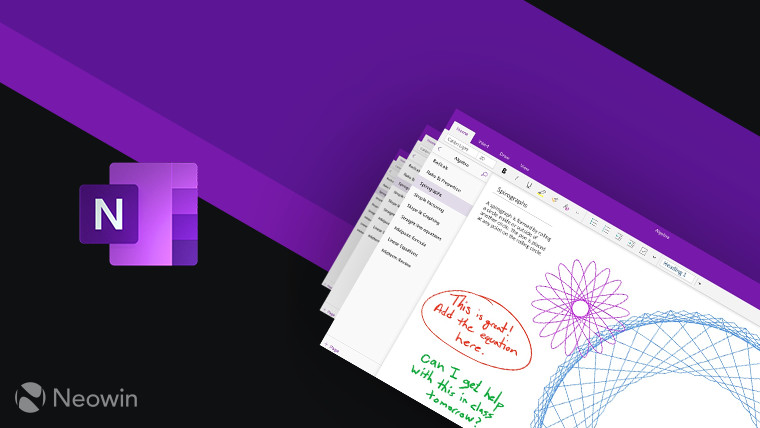- cross-posted to:
- technology@beehaw.org
- Tech@europe.pub
- technology@lemmit.online
- cross-posted to:
- technology@beehaw.org
- Tech@europe.pub
- technology@lemmit.online
deleted by creator
They’re only killing the crappy store/UWP version that nobody used anyway and only caused confusion. The normal OneNote bundled in Office isn’t going anywhere as far as I know.
That said, I’ve moved a lot of my note taking to Obsidian. It’s not a perfect replacement but it’s a fantastic markdown editor and now I use both for different use cases.
It was a really good app for quite a bit and had the best inking experience compared to the non-UWP version. A few years back they announced merging the features to the Win32 version and it has since been more or less on par now.
Obsidian with self hosted live sync is what I switched to and found it’s actually better.
I’ve found Joplin acceptable.
deleted by creator
I use OneNote quite frequently at work. It’s so much more than a “handwriting app”… Hell, I use it often enough that I started using it at home years ago. However, I much prefer FOSS alternatives for my personal and home use, so I use Joplin Notes paired to a backup server I run on my home lab, that way they sync across all my devices just like OneNote does.
deleted by creator
I wouldn’t exactly call that the hallmark of OneNote, but okay. Have you tried Saber?
I use Joplin and OneNote, on an MS Surface. OneNote handles hand writing great, but it’s also just a notes app that works great with typing and pictures and everything.
They’re just moving to the app store version.
Microsoft is working hard to get you to transition to a Linus Distribution. Thank you microsoft for your hard work and dedication.
People will never switch. I see at my work how colleagues just learn how to accept the endless shit without even reacting to it anymore.
Like US politics… 🤮
Every time Netflix raises prices their subscriber numbers jump. There are people out there who pay for Netflix with ads.
I have some niche software for my racecar I can’t seem to get to run on Linux and it’s the only reason I’m still on Windows. Although now that I’ve finally got a new desktop, I can dual boot again.
Oh and I run a few games via the Xbox app so that kinda keeps me on there as well.
I have a copy of Techstream for my Toyotas that will only run on Windows. My laptop is set up to run it inside an XP VM with USB passthrough. Works just fine that way.
Yeah I might just set my laptop to be my only Windows device. I still don’t think there’s a way around the Xbox app though.
So pleased I dumped Windows and moved to Linux recently.
Everyone should look into dumping “big tech” and move away from Microsoft, Apple and Google. It’s great. And the best part of it, no AI in sight.
That’s not true. I can run any AI I want. Emphasis on “I want”. ;)
I’m running Stability Matrix. It’s got a maintained package on AUR. It’s been… interesting.
Hooter with Hooters for Hooters:
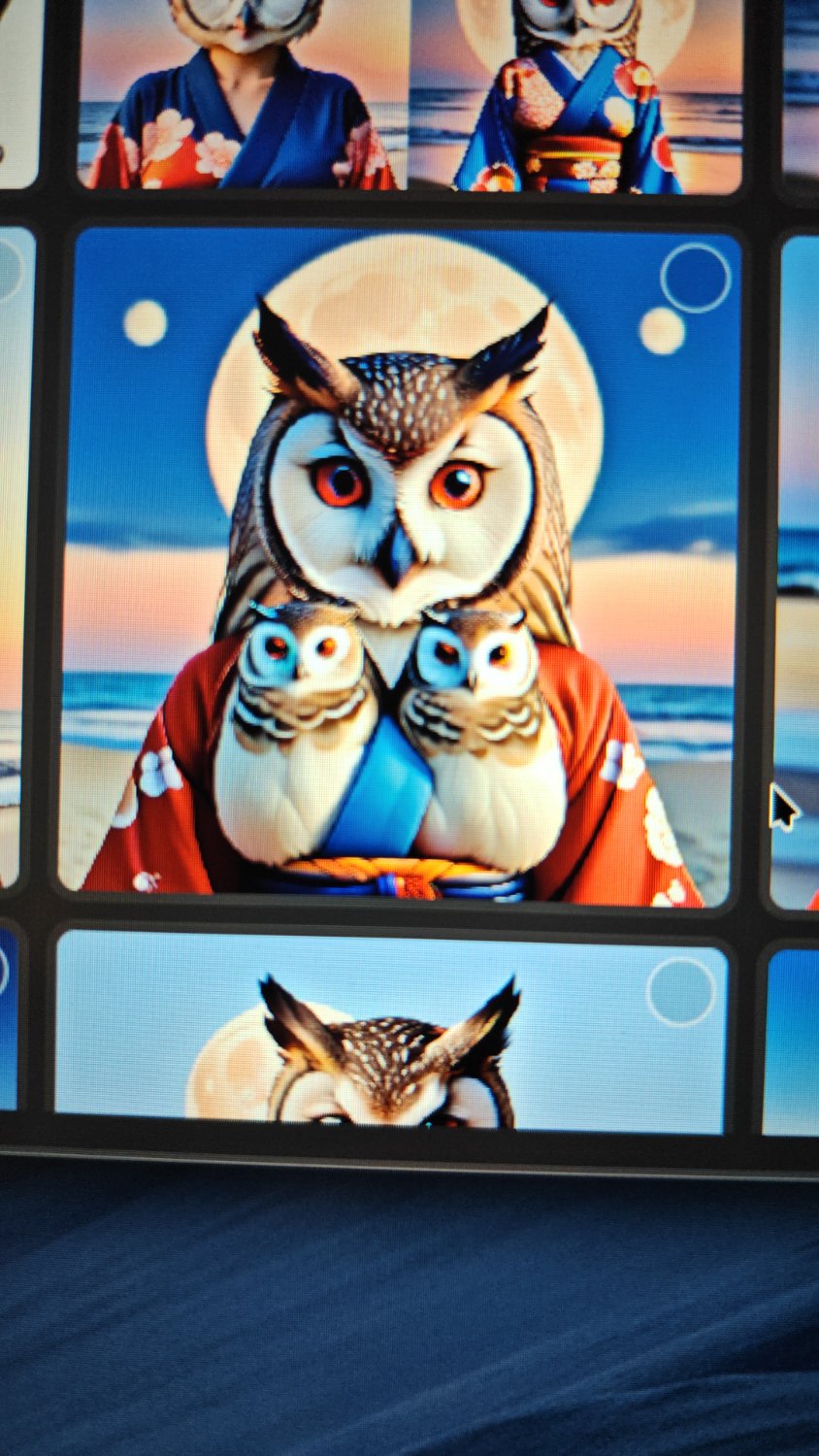
Woah, NSFW! Way too hot…
🥵🥵🥵💦
Seems like a hoot!
Removed by mod
While OneNote for Windows 10 still has roughly half a year, Microsoft will start nagging users with update prompts much earlier. For starters, in June 2025, Microsoft will slow down the app’s sync performance, thus forcing customers to ditch the old app, especially those using OneNote on multiple devices or for real-time collaboration.
Next, in July 2025, banners will make their way to OneNote for Windows 10 to make sure users are aware of the upcoming end of support. Microsoft says these banners “could impact users workflows.” You do not say, Microsoft.
Wait. You’re gonna throttle them and then wait a month to tell them why you’re throttling them? What?
Thats so shitty
I’m very interested in OneNote alternatives. I’ve been using OneNote for longer than I’ve disliked Microsoft… and I still think it’s a good app. Pretty much the only thing I don’t like about OneNote is the increasingly close integration with Windows accounts. I’d rather my notes were not scanned and uploaded and processed by a US mega-corp…
Anyway, people keep suggesting stuff like Joplin. But that isn’t even vaguely close to OneNote in terms of stylus and inking. For me, inking is the main core feature. And so in terms of alternatives, xournal++ is a closer fit. (xournal++ has essentially no organisational structure for notes; but it is really great for inking.)
What I’d really like is basically the organisational structure of Joplin (or whatever other alternative) + the inking power of xournal++. And ideally being able to import my vast amounts of handwritten OneNote work! – But that last bit is probably too much to ask.
I’ve been using Any.type for a bit over a year, and am very happy with it, but I don’t believe it has hand writing support.
There is a free tier that includes 1gb synced storage (optional).
It’s open source. Somewhat similar to Obsidian, but no plugin support that I’m aware of.
I switched from OneNote a couple of years ago.
For hand writing i suggest using Rnote and for normal keyboard writing I suggest Joplin. Keep it synced using cloud provider or using Syncthing for free.
About organizational structure in Rnote I unfortunatelly recommend just saving files in a structure of folders. Rnote is the most polished alternative to hand-writing capabilities of OneNote I’ve found :c
About importing notes. I don’t think that’s possible but you can surely export them all to PDF from OneNote. I did that when I migrated.
Thanks for the suggestion. I’ll check out Rnote sometime soon.
(As I said, I do like the writing & drawing features of xournal++; and so I’ve been doing a bit of basic file / folder organising with that already; but it certainly isn’t as easily browseable as OneNote.)
Everyong recommending Obsidian in the comments, where are Logseq users?
I stopped using it since they keep not updating the electron version they are using. It took them forever to update after electron 28 went EOL and they updated to a version that would go EOL about a week later, which they have been on ever since…
Edit: They just bumped to a supported version, but only in master. It’s still unknown when a release with a supported electron version is coming.
This really pisses me off. I have so much shit in OneNote and use it regularly.
Well shit. Time to rip my own files because their migration stuff is going to be all Microsoft proprietary.
I use it all the time
I really liked OneNote.
Me too :( but it looks like it’s time to jump ship and migrate all my content to a new app.
Obsidian ftw
Until they make a proper upgrade to my surface 10, I will have no other choice but to stay on the windows 10 version.
clears throat
Surface Linux Kernel. Surface 10 supported.
Some distros of Linux that have SLK rolled in:
- Based on fedora
- Made by GloriousEggroll who also is responsible for protonGE a great derivative of the Steam Proton compatibility layer for playing windows games on Linux
- Development and maintaining it is done by a single dude, so if something happens to him, that’s the project done, this is not in the Pros section.
- for when you really just want your surface device to be running Android
- immutable distro, makes it easier to undo fuck ups, and often prevents them happening at all
- seems fairly mature and robust, I don’t know for a fact as I haven’t used it
- for when you want to put a bit more effort in
- the instructions here are from building Gentoo locally using and Arch LiveISO
- FOR WHEN YOU WANT TO PUT MORE EFFORT IN
These were the really easy to find options. There’s absolutely going to be more that have SLK rolled in…but that’s not actually necessary, as the SLK git has easy to follow instructions on rolling it into whatever distro might interest you. The whole Linux universe is your oyster.
I have a Surface Pro 4, and I run Nobara, works great, better than windows. There are some hardware things that don’t 100% work on some surface devices. Here is the Supported device list and Features Matrix. Looks like the SP10 doesn’t like to hibernate, and doesn’t have working cameras atm.
deleted by creator
No worries bud! It really makes me angry what M$ is doing here, obviously they’re not alone in being a cause of our eWaste “addiction”…but this is really a situation that should be opening people’s eyes. Apple is bad for it too. Their laptops have a fairly short lifecycle, and unless you want/can to put Linux on your MacBook whatever, it’s no longer secure after usually about 5 years. Intentionally driving the disposable culture, buy, use briefly, replace for arguably too much, repeat.
Have her try Nobara for a week, but tell her it’s hardly the only option! With how easy it is to include SLK into (almost?) any distro, I really wasn’t kidding when I said the Linux Universe is your oyster! Hell, you could compile your own distro if you’re a masochist!
Doesn’t really solve my OneNote problem, as I run it on no fewer than 7 macOS, windows, iOS, and android devices.
Joplin has apps for all UNIX-likes(Mac, Win and Lin,) iOS(phone and pad variants), and Android. It can import Evernote and OneNote. It’s built to E2EE notes to cloud services, currently supporting: Joplin Cloud, Nextcloud, S3, WebDAV, Dropbox, OneDrive or the local file system.
If you’d like to fully tell M$ to get fucked…I can recommend self hosting NextCloud.
Not incredibly difficult to set up, I’m fairly fluent in Linux systems…but by no means a “Wizard”, and my self hosting knowledge is extremely minimal.There’s other options out there, but Joplin has all the apps…
Do any of those focus primarily on handwriting for input and support macOS, android, and windows for offline input?
See point #2. Hand written notes can be kept as is, one thing that’s not mentioned in that link is that Joplin can also use OCR to change handwriting to typed.
That’s a Markdown editor with a separate drawing tool, not a notes app focused on handwriting. You can’t annotate a PDF or typed text or edit a drawing after it’s been created.
Not at all comparable.
@Sturgist
Just dont why this executable is growing as hell in size… Look at the windows exe sizehttps://github.com/laurent22/joplin/releases
Oct 23 : 229mb
Now : 324mbSince you tagged @realitista@lemm.ee I’ll do the same so they see my counter…argument?
In it’s first release(2017) it was 50.3MB.
In Nov, 2024, it was 340MB. Oct, 2024, 327MB
6th Jan, 2024: 266MB
24th Oct, 2023: 229MB
21st Oct, 2023: 180MB
30th Jul, 2023: 214MB
23rd Jun, 2023: 196MBThis is a very active project, things are added constantly, then optimised or tweaked or removed. Going through the releases it looks like their install packages get bigger over the span of a few months, then through optimisation gets shrunk down again. The above numbers are only for the windows full install package, but all their different packages have a very similar pattern of bloat followed by trimming. I don’t see how this is weird at all.
What about this is actually concerning for you?
Joke is on them, I moved all my notes to Joplin 😎😂
This is a good time to switch to Notesnook, which has a OneNote importer.
Why am I about to shill so hard for this particular app? Simple, because after Evernote enshittified over a decade ago, I switched to OneNote as the least terrible alternative, and then spent the next ten years trying to find an actually good, open source notes app.
Call me Ahab because this motherfucker has been my white whale for a not-insignificant portion of my life.
Notesnook, finally, hit everything I wanted;
- You can self host it (but you don’t have to)
- Self hosters get everything on the paid plan for free
- It has a web app, a desktop app, and a healthy ecosystem of phone apps, with - very importantly - 1:1 feature parity. Everything you want to do you can do from any of the interfaces and for the most part they’re even laid out identically.
- It has a proper rich text WYSIWYG editor. It does not demand you learn FUCKING MARKDOWN. JESUS H CHRIST I DO NOT WANT TO LEARN A FUCKING SYNTAX TO MAKE NOTES, WHAT IS WRONG WITH YOU?
- But for those who care about that stuff, it is built on markdown, and all your notes can be exported in markdown, so there’s no lock in. And you can use markdown in the editor (without even having to switch modes like a lot of other editors).
- Everything is encrypted by default. Notes can also be individually password protected.
- You can share copies of notes with optional password protection and self-destruction.
- It has a really slick UI. Everything works, everything is intuitive, there are tonnes of keyboard shortcuts. I find I actually have an easier time writing long form text content (such as a novella I’m working on) in Notesnook than I did in Word or LibreOffice.
- It builds a TOC for notes automatically. You can link notes to each other, and links are bidirectional so you can track which notes link to a particular note.
- You have sorting by both tags, and notebooks. Notebooks are infinitely nestable, and - this is really cool - notes can exist in multiple notebooks simultaneously.
- It has robust web clipper for Firefox and Chrome.
- Very robust attachment support.
- God so much more, I’m having to deliberately stop here.
What it’s currently lacking is drawing support. If that’s a must have for you, check out Joplin instead (at least for now, I’ve seen some talk about Notesnook integrating Excalibur for digital canvas, which would be a superb solution).
Anyway, please check out Notesnook. It’s excellent, and I like sharing excellent things. https://notesnook.com/downloads/
I am trying it out given all the praise.
- I can’t create more than 5 (!) tags in the free version
- it can’t export notes in anything else than borked text files in the free version (formatting lost, no markdown, no pdf, no html)
- it doesn’t let me choose where I store my notebooks, in fact does not tell me where it saves them at all
- backup files are not human-readable, they don’t appear to be zip files in disguise, they are seemingly locked to notesnook (“.nnbackupz”)
- the importer/converter is on the web, and requires me to upload all my plain text MD files for conversion
I use QOwnNotes on the daily, which does not have any such limitations. On the other hand, it’s a markdown editor, which means your monitor space is divided by two : it has separate editing & preview panes. It’s honestly a bummer because apart from that it’s pretty much perfect
I’ll give it a look. I’ve been using Joplin since Evernote enshittified, and I didn’t know it had drawing support. I very rarely use Markdown, though. You can hide that with two interface tweaks, which I did years ago on my machines. (I have to look it up again every time I add a new machine, so it’s not perfect.)
Is Notesnook FOSS? I expect any closed-source software to enshittify over time. 🙁
Yes, it’s all open source and can be self-hosted. They run a paid plan, but if you self host then you get all the paid features free.
I came back here to say “It says right on their home page that it’s open source.” :-) I installed it & I’m running the importer now to see how well it handles large numbers of notes. Thanks much for the tip!
I did find that with a very large OneNote account the importer struggled, specifically because OneNote was timing out and rejecting the requests after a while.
My solution was to backup (in onenote) and then delete the notebooks that had been moved already and then run the importer again.
I cannot agree with you any harder about FUCKING MARKDOWN. Fuck me I hate that every fucking note app wants me to write in fucking markdown. FUCK. THAT. SHIT.
Ok you win, I’ll try it.
1 star reviews on the app store consistently mention sync issues and bugs that delete notes and don’t allow opening. Have you encountered any of this?
Not even once. The syncing has been incredibly robust for me. It also has a really nice flow for handling conflicts.
Of course, it’s worth keeping in mind that it can new self-hosted, so experiences will vary.
I’m using the self hosted version. Take from that what you will.
It looks like that’s a minority of users. Currently 4.6/5 on the Play Store, with 100,000 downloads. Embarrassingly, I still use Evernote but I need to ditch it. I’m going to try it out!
Not to judge a book by its cover (ironically), but that name…
Which name, “VoroxPete”? Is that a shill or a liar in something?
I’m referring to the odd choice for the name of the software.
Oh, the name of the software: Notesnook? Ok. You obviously don’t owe me anything, I’m just curious why you find it so odd?
For me it doesn’t roll off the tongue. For lack of a better word, it’s dinky. Generally speaking, naming a product for its primary feature narrows its future growth.
It’s also a bit awkwardly close to a reality TV personality I personally detest.
Yeah, it’s not the best. If it was available, they should have chosen NoteBook or NoteSync or something…
Lots of limitations for markdown: No underlining No colors Limited table formatting
Not like markdown can underline without using html markup…
Worth mentioning that the bidirectional linking works for notes themselves, or even certain parts in notes. So if Note A has a list and I want to link to a certain list item from that inside Note B, I can do that. Super cool functionality imo
+1 for notesnook. It’s probably my go to example of how good open source projects can be.
real MVP right here.
What a fucking shill. I’m downloading this right now.
Any ink support?
For drawing I suggest Rnote
That looks nice. Thanks for the suggestion.
too bad it doesnt support handwriting i was looking for something to unify my handwritten and markdown note-taking
If you can, take a moment to upvote Drawing Support in their suggested features section; https://notesnook.com/roadmap/
It has a proper rich text WYSIWYG editor. It does not demand you learn FUCKING MARKDOWN. JESUS H CHRIST I DO NOT WANT TO LEARN A FUCKING SYNTAX TO MAKE NOTES, WHAT IS WRONG WITH YOU?
I’m curious about this agressive stance. Why is markdown so triggering for you ? I get the pros of WYSIWYG but it has also some cons. On Lemmy for instance you use markdown without even noticing ?
I use Obsidian and I’m happy with it. The markdown syntax is really easy and it’s « almost » WYSIWYG because you see the markdown only at your cursor. It even has a plugin for excalidraw.
Yeah after spending my adulthood on reddit and lemmy markdown is second nature and I don’t like it not being maintained in notesnook thr way it is in Obsidian. I’d prefer a foss solution though and notesnook looks like otherwise it’s better
I will try it! Never heard of it. I also hate the markdown nonsense.
You badass you
Obsidian also has an importer, and some good sync plugins.
It’s also not open source. Totally people’s choice if they still want to use it, but that’s important to many. If so, I do predict you’ll eventually experience the inevitable enshittification…
One big plus for Obsidian in my book is that it’s just plain text. All your notes are stored in simple .md files
So even if Obsidian goes to shit you can use virtually any text editor to edit and view your notes
Plus it has a vim mode and allows css style changes since it’s Electron
Yeah I just like that there are community plugins to sync over WebDAV, S3 or couchDB, instead of needing a bunch of new crap to run.
What notepad requires markdown?
Did you by chance self host the sync server using docker compose? Their instructions aren’t great and I was hoping you had some tips.
For anyone else interested, if I figure it out, I’ll post what I did here.
Edit 1: I finally got it all setup but syncing isn’t working so I guess I did something wrong 🙄 . Troubleshooting now
: I finally got it all setup but syncing isn’t working so I guess I did something wrong
$5 says you need a srv record or something that wasn’t obvious from the docs
I don’t know what the fuck is going on. The client app connects to all 4 servers it needs a connection to. I can create a user on the server and all clients can login using it, I just can’t get notes to sync.
Official docs here
I found this tutorial1 and this tutorial2
Tutorial2 makes this one port change to the official docker compose file but otherwise is seemingly the same as tutorial1:
notesnook-s3: image: minio/minio:RELEASE.2024-07-29T22-14-52Z ports: - 9009:9000 - 9090:9090With that change, and setting the port of the domain to 9090, I can access minio in the browser. But I don’t know if that’s necessary or not. I’m stumped.
So yes, I did, and yes, their docs suck (better documentation is on their roadmap).
There’s a really good guide here on Lemmy that I recommend instead. https://lemmy.ml/post/25006407
Following this I had it up and running in no time. Check the comments as well, I added some notes on getting attachments working. If you’re still having issues shoot me a message and I’ll try to help.