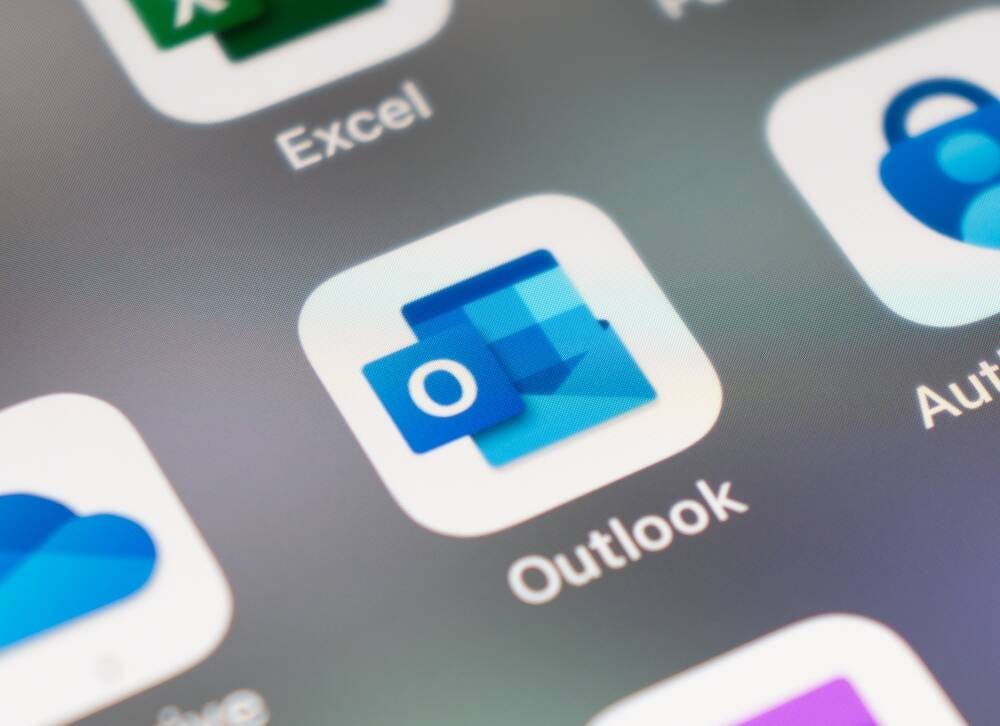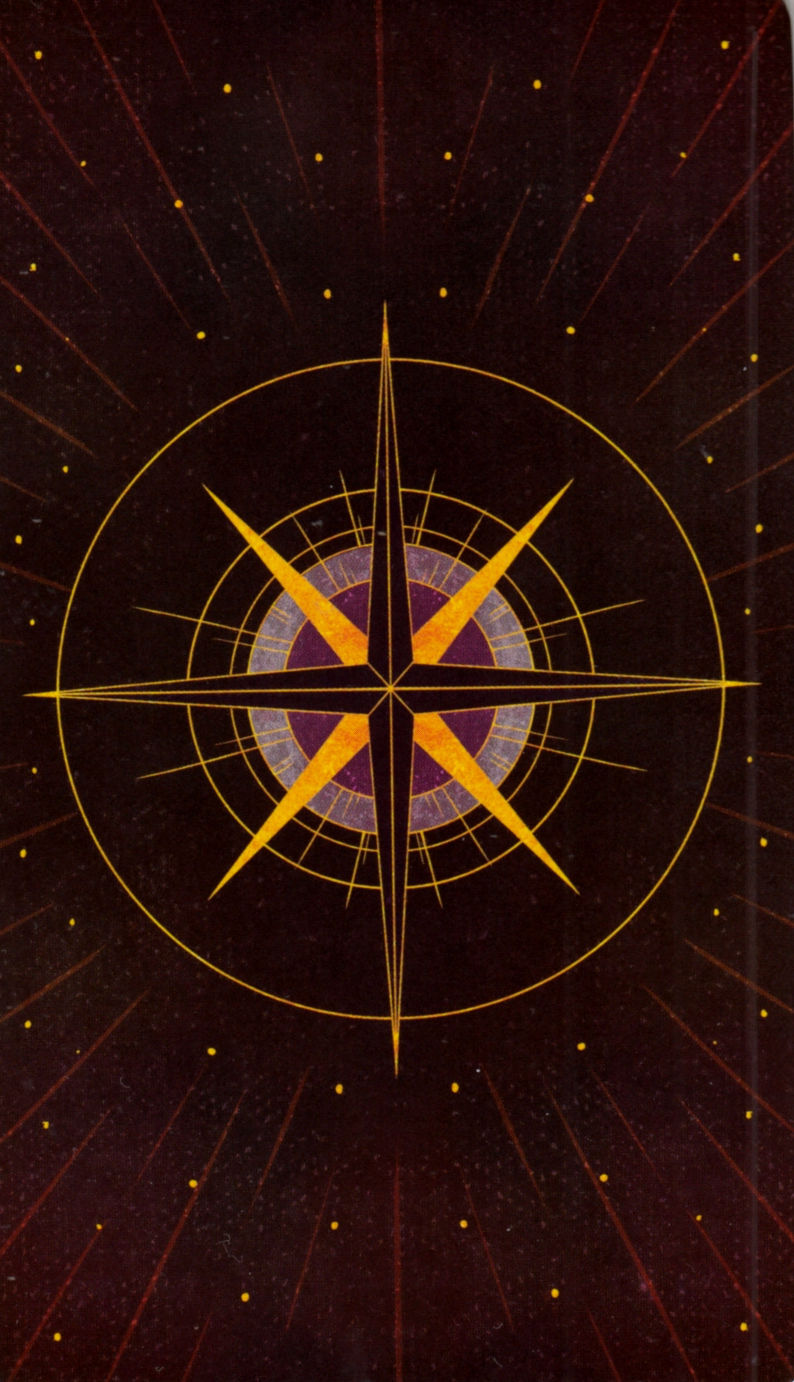All of Microsoft office products haven’t changed for the good in more than a decade. I still use office 2007 on my personal desktop and 90% of the features and buttons are in the same spot as the current office 365 offering.
Only thing that is an improvement is live collaboration, but that’s getting constantly screwed up by one drive sucking ass.
Microsoft sucks and so does Outlook. My dad uses Outlook personally and I just can’t imagine that. It’s like taking your torture rack home with you for personal usage.
My dad also uses Outlook on hi Android tablet. I don’t get it.
My dad is also a huge Outlook fan. I think you need to just have been using it for 20+ years
Yeah, maybe it’s a case of software Stockholm syndrome or something.
Idk I like outlook. Its more feature rich and reliable than any other client Ive used. Especially since basically every company uses Echange for email.
Edit: I should clarify, I dont like outlook overall. But thats more because email in general sucks. Outlook is the best out of all of the email clients though, especially for power users.
Microsoft anything = confuses people
Whichever version it is, I hope that one day I can delete a mail, change my mind, press ctrl-z and it will actually undo the last delete and not some random one from earlier in the day.
I just stopped deleting everything and now use my archive as a trash instead
Windows Mail was IMO perfect for simple mail at home. Now they replaced it with Outlook with slightly updated UI but also with ads.
Guess what - I started looking for alternatives. So far Wino Mail seems pretty good - someone else on here recommended it.
Hah, I JUST had a conversation with my boss about whether or not I was using the “new” outlook or the “old” outlook.
He’s apparently using the “old” outlook because there’s a toggle switch in the upper right of his window that says “try the new outlook!” and I don’t have that, meaning…I guess I’m using the “new” outlook?
Who knows at this point. It’s all trash.
https://outlook.office365.com/mail/inbox
^ this is the new version lmao. It’s just an electron app (more or less)
Sometimes I think about the billions of dollars of wasted productivity caused by Outlook being so bad at rendering email.
I think every day about the productivity lost because people use Microsoft Word and Microsoft PowerPoint. Maybe even multiple times a day.
Word and Powerpoint are not the worst - just think about all the time lost due to whatever Microsoft is doing in Teams or by random decisions like moving the start button to the middle instead of leaving it where it was since 1995, which automatically renders every corporate training video obsolete.
Sure, Teams is horrible - but at least it only affects people who use Teams. Whereas the abysmal UI and worthless templates in MS Word affects every person who has to read anything produced with MS Word too. It’s designed to make documents ugly and hard to read.
Most applications would be fine with plain text, some could use markdown, some would need org-mode, a bit further something like HTML or word-perfect format.
LaTeX
Pain in all holes to use as a daily WYSIWYG-edited format.
They have managed to fuck up something as simple as right clicking. There are no words.
Dude they fucked up Ctrl+S and Alt+F in paintbrush and it still fucks with my workflows.
You know you’re an old time user when you call it paintbrush :)
Deadnaming done right
It’s even crazier to think they participated in establishing the right click paradigm to begin with.
Yeah no shit. Then the new ones literally have less features than the old one. Like connecting SharePoint calendars
Seems like they wanted the web and app version of outlook to work identically. Some things don’t work on the web though, so they decided to cut features on the app until they were the same as web. It’s just such a corporate move.
In true modern Microsoft fashion. Remove features, lock forum posts of people asking for them back. Provide no reason. Profit because apparently this shit is crack to companies.
Windows having Settings and Control Panel. It is just an unmanageable bloat of legacy code.
I’d rather they remove all the new shit like “Settings” and just keep all the stuff they’ve had for god knows how many years. Control Panel ftw.
I use control panel enough that i would be seriously pissed if they removed it. Why is it considered bloat?
Once they drop the real control panel all the useful / advanced configuration will be hidden behind a PowerShell cmdlet you have to Google to find out about! Very streamlined and intuitive.
Settings app: “A network without a gateway? Bullshit mate lemme on the internet.”
Once they drop the real control panel all the useful / advanced configuration will be hidden behind a PowerShell cmdlet you have to Google to find out about!
Ah yes, just like MacOS’s
pmsetIt’s utter bollocks. It used to be the OEM crap that had to be removed or clean installed over. Now you have to spend time unfucking fresh installs.
My 11 image is just about usable, but only after a lot of gutting, reg entries, powershell scripts and openshell.
The railroading to sign in with an MS account has become worse too, but still just about bypassable.
Settings is the bloat. Control Panel reigns supreme.
They better not touch my damn control panel. I’ll fight a microsoft systems engineer. They can be added to the list.
Settings is more accessible to casual users.
Except when the setting they need isn’t in Settings. Then it’s a wild goose chase.
In fact, it’s often a wild goose chase even if it is in Settings, because the question then is where did Microsoft decide to hide it in this most recent update?
The thing everyone misses which was Control Panel’s greatest strength, however, was that vendors could add their own .cpl extensions to it. So settings for your specific hardware could go there. (Yes, this was abused by-and-large by some vendors just like the system tray, but that’s not the point.) Literally all of your settings and configuration stuff could go in one place. Even if a user did not know exactly where, at least they had a consistent place to start looking.
That all ended with Windows 2000/XP and got worse with 8/10/11.
Now we have this:
“I want to change the behavior of Windows feature X.”
Spin the wheel and guess!
- Is it located in Settings?
- Is it located in Control Panel?
- Is there a category in Settings where it totally should be, and any reasonable person would expect it to be, but it’s not there? Surprise! It’s in Control Panel anyway because Microsoft was too lazy to migrate it to Settings.
- Is it in both Settings and Control panel?
- Is it lurking in the Notification Area?
- Or is it hidden in Group Policy Management instead? Oops, too bad you bought the home edition of Windows.
Etc.
Control panel may have been clunky, especially for frequently accessed settings, but at least it was unified.
Also, when you use the built in windows search to search for an installed program, except it doesn’t find it, but gives you web results instead. Microsoft needs to take a seriously massive step back and realise how much they’ve fucked up this basic stuff.
I’m positive that’s deliberate, though, because they’re desperate to drive traffic to Bing by any means necessary.
Until they call me because the setting they need isn’t in settings…
In that case, they wouldn’t have found it in Control Panel anyways.
Otherwise, they would have opened Control Panel.
Causal users shouldn’t be fucking around in settings since I can attest with factual data that 0% of casual users actually know what the fuck they are doing.
So delete Settings and only allow Control Panel
Fuck. Casual. Users.
Edit: To be clear “make it easier for casual users” is some MBA bullshit. The casual user adds nothing to technology - when those retards get involved, things enshitify because they let it happen.
Half the shit I actually want I just run directly these days, rather than nosing through either.
- ncpa.cpl
- diskmgmt.msc
- devmgmt.msc
- control userpasswords2
- cmd
- mstsc
- regedit
- taskmgr
Just to name a few.
Or having a button to refresh RSS feeds.
I work in government, and on mobile devices Outlook government accounts are restricted so that all other accounts have to be removed from the app.
It sounds like a great security feature, but since I need access to 3 accounts for reasons, I’ve got one version installed on my city phone, one on my tablet, and had to install another on my personal phone.
We’re budgeting in a second city phone for me next year because Outlook sucks.
If this is Android look into enrollment which will use separate storage called work profile so you will essentially have 2 independent copies of Outlook. Or it might be possible to have second copy of Outlook depending on your Android flavour. Samsung has Secure Folder for example.
And if these 3 mailboxes belong in same organization, you can utilize delegation and add them as shared mailboxes.
Oh, I’ve tried the shared mailbox thing. I had it at my last city and it worked fine, but our third-party IT service contractor here is the shittiest I’ve ever heard of.
Yeah, experience can be wildly different depending who manages environment.
They took 3 weeks to attach my new plotter to the network because they didn’t know how to figure out how to trace a fucking Cat 5 cable.
We have 12 employees in the city. My home office has a more complicated network closet.
Has anyone tried the new Atari Outlook? You want open that in Atari outlook?
Nah! I use shoelace outlook exclusively. I know its deprecated but just pull the chord a little and it’s as good as new!
this entire article is about a single tweet some guy made as a joke
Welcome to journalism in 202x
“one reddit user said…”
It’s exactly the quality of journalism you get for free.
Microsoft is just awful at doing basic shit. Office or M365 or copilot or whatever it is called is a mess of new tabs, signing in and duplication of services.
Christ outlook sucks but it isnt even top five of how shit they are.
“new” outlooks has less features than the old one. And its even harder to find things in settings (they removed a bunch of stuff). I dont look forward to this being on work devices…
don’t forget that it uploads your non-microsoft email accounts’ passwords to microsoft so that they can steal your mails to their systems
Yep, it is straight-up malware. Just like most mail clients on Android and especially iOS. At least there they have the (terrible) excuse of doing it to save power by having their server push new mail notifications through the OS’ infrastructure instead of having the app wake the device up all the time.
Our work uses outlook for web and it’s utter garbage. So much stuff you just can’t do.
The fun part is that the new Outlook for Mac is actually better than the new one for Windows (being a nativa app instead of the Electron app for Windows).
The new M365 Outlook is just webmail. Every upgrade is actually a reduction in functionality as they align to the web version. The good news is this eliminates the need for Windows.
Yes! I’m so close to being able to switch the office PC to Linux. I only really use Outlook and Teams, everything else is in a terminal.
Now to convince Security that I don’t need their intrusive logging and scanning crap…
Outlook and Teams have PWAs that are actually more performant than the desktop apps (anecdotal). They are missing some features, but for the opportunity to use Linux at work, I make it work. Have to use Ubuntu for some unknown reason, but it’s better than using Windows
For some reason our business policy doesn’t allow us to use the web versions…
Ubuntu is very popular in businesses cus it’s Debian but with official enterprise support (I strongly dislike both though).
Luckily all my work is in WSL2 Arch terminal with tmux, so it’s bearable, but I miss my rice setup so much!