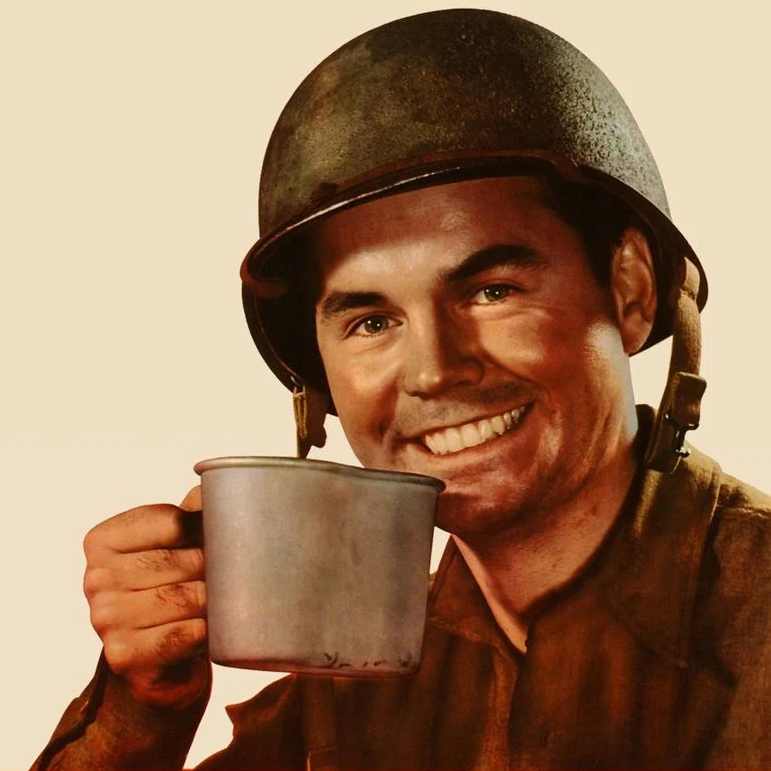You just installed a shiny new fresh install of Linux mint. What are your must install apps/tools?
- Kate
- Yakuake
- Brave, Vivaldi, Chromium
- LibreOffice (I use Calc a lot)
- Kate
- Ocular
- DoH-client
- htop
- ncdu
- Windscribe
- virt-manager
… and more I can’t remember right now, because it’s too early in the morning.
EDIT:
- nano
- mc (midnight commander)
I’m a former Windows user, so I install activate-linux for similar experience.
vim, htop , iotop, screen, nslookup.
deleted by creator
deleted by creator
Zram
Fortune. Cowsay.
People replying - how about telling us why you consider your answer a must-install tool?
Xournalpp - a fantastic tool for journalling (on X/twitter) your peeing habits.
Tmux - a nice tool for telephoning elon musk
Wezterm - a utility for tracking the term limits of Wez Anderson style presidencies
Cheese - a fantastic tool for ordering dairy products online
OBS - a diagnostic tool for tracking ordinary bowel movements
Ncdu - a great overview tool of Nicolas Cage’s Dark Universe franchise
tree - plants a christmas tree each time its called
datamash - Provides great montages and mashupa of Data’s escapades from Star Trek
sland KDE plasmaDarktable. A replacement for adobe lightroom.
I’ve actually found RawTherapee to be slightly faster for what I’m doing (slight edits to my amateur photography)
deleted by creator
Qalculate
Helpful answer: vlc, libreoffice, gimp, inkscape, zathura, obs-studio
Real answer: gnome, run-or-raise, foot, fish, tmux, fzf, silver-searcher, neovim, neomutt, vifm
Curious why you would need Gimp and Inkscape? Wouldn’t one of them be enough? Is one of them better suited for certain tasks?
They serve two different purposes - Gimp for image editing, Inkscape for vector graphics.
Oh I see, thanks. I thought you could also edit images with Inkscape. I’m apparently not very well versed in these topics.
You can load bitmap images into Inkscape and manipulate them to a degree, but Gimp is much better at that. You can probably also load vector graphics (svg) into Gimp, but I’d assume they would be converted to bitmaps.
Vector vs bitmap is a good topic to be familiar with for anyone who works with computers, I keep running into professionals who really should know the difference but don’t.
Thanks for the explanation! I agree, this has been very helpful already. Now I go and do some reading on it.
For me personally I install kitty terminal and integrate it with fish asap. Then I waste a bunch of time customizing it to my liking. My preferred text editor is Kate regardless of what DE I’m using and I usually get bleachbit for basic cleanup.
Fish and Kate hell yeah 🤜 🤛
Hello Beryl. Could you help me with bleachbit settings (tick boxes)? Once when I used bleachbit, it changed back the icons of packages like Zen Browser that I have changed through Menu Edit. It also removed start up applications from the setting. I’m on Arch KDEplasma. So, I was wondering, which check box should I leave empty to preserve my icon customizations and startup apps?
kitty, nvim, fish, zed, mpv, btop, borg. Weird how all the gone ones have short names. Depending on the system, I would add tlp as well.