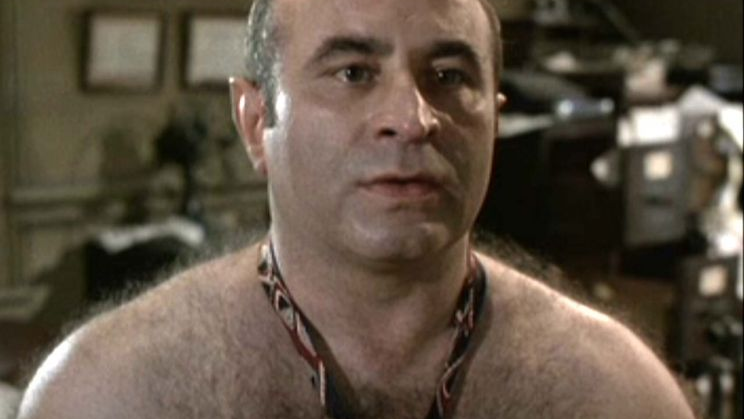I have really started to like AppImage. You just download a single file make it executable and it just works.
I use Cursor for coding, and it has an appimage that replaces itself when it updates.
Some apps are a bitch and a half for some reason, other apps just work
Make a .desktop file, slap it in ./local/share/imdrawingafuckingblank and boom, it’s integrated into your shell menu like any other app
The Nexus Mod App and Foundry VTT work flawlessly and it’s so nice
As a somewhat Linux noob I just made a folder called ~/Apps and launch them through terminal. Not ideal, but I don’t care enough to fix it.
Your suggestion makes me kinda want to fix it though. Doesn’t seem like to much work
AM puts all AppImages in
/optfor me, as well as automatically creating menu entries, easy updates etc.I’ve used Linux for years and I also have a
~/Applicationsfolder where I put AppImages, applications cloned with git and stuff like that in. E.g. I have the last Yuzu AppImage in there, since it got taken down, but I also made a.desktopfile for it, so I can launch it through the application menu. Btw, you should be able to just double click AppImages in your file explorer to open them.appimaged does exactly that automatically for you.
see: https://streamable.com/dm575h
With that said I prefer AM, because it also adds the applications to
PATH, meaning you typeyuzuon the terminal and it launches yuzu as well.Maybe I should install one of these but I would have expected Fedora to come with something like this preinstalled tbh
but I would have expected Fedora to come with something like this preinstalled tbh
Fedora is just plagued with poor decisions, and that’s expected, it is the testing ground of redhat and not something that regular users should be using, they even go as far as repacking existing flatpaks just because and then break them.
A while back they pulled this nonsense that not even upstream approves of: https://gitlab.com/gnuwget/wget2/-/issues/661
iirc fedora also enabled wayland by default on gnome in 2016 when pretty much nothing worked.
Rhino linux lets you install AM thru its GUI installer btw.
Change ~/Apps to ~/bin or ~/.bin & you are doing it like a seasoned pro.
Completely ideal, actually.
Haha, wow. Thanks!
Also a noob and this seems like the most reliable way for sure. As long as I’m in the right directory I’m good
Add that directory to $PATH so you can use those apps in any directory
Thanks!
That’s cool and all but it would be even cooler if you could just install and keep it updated through your package manager
updating Hello World program
Some AppImages have that built in, like Ente.
That’s kind of the point though. One of the foundational pillars of a good distribution is mature package management, and that includes not relying on self-updaters that will pollute your system with untracked files
Absolutely, but don’t AppImage updaters basically just replace the AppImage? They’re self-contained, no?
I use AM package manager for that.
That’s cool.
It would still be even cooler if the app makers just packaged them for distros. Or even just Flatpak.
But that’s a cool project I’ll keep it in mind for my next go with an immutable distro
Or even just Flatpak.
AM was started because flatpak sucks.
-
With flatpak devs can’t agree to use a common runtime, so the user ends up with a bunch of different runtimes and even EOL versions of the same runtime, making the storage usage 5x more than the appimage equivalent and this is much worse if you use nvidia which flatpak will download the entire nvidia driver again.
-
flatpak could not bother to fix the hardcoded
~/.vardirectory, something that AM fixes by simply bind mounting the existing application config/data files to their respective places when sandboxing which yes it is able to sandbox appimages with aisap (bubblewrap). -
flatpak threw the mess of handling conflicting applications to the user, so you have to type nonsense like
flatpak run io.github.ungoogled_software.ungoogled_chromium, AM just puts the app toPATHlike everyone else does, even snap doesn’t have this issue.
Having experienced Flatpak bloat and seeing your posts here, I might just have been converted. The Flatpak integration on my distro is neat though. But I already use Aptitude for most of my package management needs, so I guess adding AM to my toolbox doesn’t seem too bad.
-
I do wish something like AM’s functions was built into an all-in-one package manager for my distro. The closest I found was bauh which handles “AppImage, Debian and Arch Linux packages (including AUR), Flatpak, Snap and Web applications”. Which seems like an all-in-one solution.
But the problem with bauh (that last time I tried it) is that it accesses only a small number of (often very out-of-date) AppImages from the largely moribund AppImageHub.com, unlike AM, which pulls in the latest releases from loads of GitHub repos, and adds more on a frequent basis or request.
i just got an Ubuntu machine at work, and really simple packages are only available as snaps. so i guess i’m going to try out Nix home-manager
Only tangentially related - but a friend brought over a new kubuntu install and Canonical had the cheek to demand money for VLC patches? They don’t fing own VLC. What the actual f is going on over there, Canonical?
Mark Shuttleworth is a greedy bastard and it’s finally starting to show.
Eh. He’s done more for Linux than you, I, or anyone else in this thread for that matter.
He came into a vacuum created by Microsoft being litigious in the 90s. There were other companies already doing a better job. (Caldera, for example) As with many rich assholes, he was simply in the right place at the right time with millions already in hand.
Is it backports for an old version?
I don’t know, this was for a system on kubuntu 24.04, the latest up there. I removed it, replaced it with debian and kde - my friend isn’t a gamer, doesn’t require anything bleeding edge, so that was just a better choice in our opinion.
If flatpak didn’t make me put the entirety of KDE onto my system (thats an exaggeration but you know what I mean) I’d gladly crown it king of the package managers.
I just want to point out the dependencies of Konsole (arguably a small and simple application in concept):
glibc gcc-libs icu kbookmarks kcolorscheme kconfig kconfigwidgets kcoreaddons kcrash kdbusaddons kglobalaccel kguiaddons ki18n kiconthemes kio knewstuff knotifications knotifyconfig kparts kpty kservice ktextwidgets kwidgetsaddons kwindowsystem kxmlgui qt6-5compat qt6-base qt6-multimedia sh.Psst … the first KDE app you installed via your package manager also put “the entirety of KDE” onto your system.
At least if you install other apps you already have KDE. If you install another Flatpak, it’s likely this will need another version of the KDE runtime, so it’s 2.5 more GB for a 450kB application.
i don’t think I use any kde apps on my system at all
Indeed. As much of how loved and popular KDE is, fuck it. I use the glorious XFCE. XFCE is beautiful too. Fuck, I’m not the maniac who would waste 2GB just for my DE to look beautiful.
Plus make it hell on earth to a) access drives other than the one flatpak is installed on, b) interoperate with non-flatpak applications, and c) retain any amount of free space on my drives (exaggeration for effect).
Yeah, flatseal should come stock with flatpak IMO. You will have to configure many apps to get them to play nice with your system.
This is a “security” feature and I’m so tired of it. Same thing with Wayland, random crap doesn’t work sometimes
Wayland is trying to replace a standard that people have been saying is obsolete for a decade. I’ll give them a bit of leeway.
Flatpak does not install KDE by default. It is only required if you install a KDE app. You can hardly blame it if you do that.
AppImage is the no-nonsense universal package format.
AppImages have a lot of problems
Like not updating or shared dependencies duplicated for every single app image
Just use flatpak
or they somehow still find a way to not work. I can count the number of times i had an appimage just work, and it is exactly 2. Any other time i had crashes
Absolutely my favorite. Just download and go. Super portable.
deleted by creator
It would, if there were no other options for package management. Package formats don’t have to be either/or. My systems typically end up with mixes of native packages, flatpak, appimages, and you could technically consider Steam a package management system as well.
Last time I read something from the main dev I almost ran stright into the woods.
Also idk about how it is the management situation, portals integration, etc…
Like a bunch of old farts in a coffee shop arguing over which truck brand is better.
Yeah, but Snap is the equivalent of Tesla…
You want me to top off your coffee before you go home to take a nap?
Yes please, and more cake!
Now remember old fella you can’t have cake anymore. It messes with your blood sugar.
A rusty bucket riddled with holes and the stick part of a shovel is better than snap for running software.
Seeing “.TAR.GZ” in all caps gives me strong feelings of wrongness.
Unfortunately imgflip prints text in all caps only.
Yes, the format demands it; no fault implied on your part, just commenting on how it hits
Hadn’t snap fixed a lot of the complaints people initially had?
Probably, but the stink will linger for quite a long time.
There’s a burger place near my house that I use to go to almost every week. But then the quality started going down, and I stopped going there. That was two years ago. Maybe they fixed the problems, but I’m not going to know - because I no longer go there. Snap is like that.
Not the biggest: User choice.
Has it? My complaints are: I have to use VPN software for work that replaces /etc/resolve.conf with a symlink to another location, one that sandboxed snaps can’t access. There’s no way to grant them access; the “slots” that you can connect are fixed and pre-defined. You can’t even configure the file path; it’s defined right in the source code. Not even as a #define, but the string literal “/etc/resolve.conf”. That seems like poor practice, but I guess they’re not going for portability.
Also, I have /usr and /var on different media, chosen for suitability of purpose, and sized appropriately. Then, along comes snap, violating the File Hierarchy Standard by filling up /var with application software.
Minor annoyances are the ~/snap folder, and all of the mounted loopback filesystems which make reading the mtab difficult.
I think the main complaint is that it seems like Canonical is trying take control of Linux packaging. Don’t they handle their stuff in a way that pretty much prevents third party ‘Snap Stores’? Like, their backend being closed source and their software only accepting their own signatures?
I dont know for sure so disregard what I say. but I remember reading that users could host their own snap repos but canonicals one was the only one at the moment. Everything about snap is open source except the webserver.
Yeah the API is open and there used to be an open store, but lack of interest ended up with the project shutting down. As it turns out people don’t like alternative stores nearly as much as they like the idea of alternative stores.
I’d love to use flatpak more, but with my peculiar internet situation, installing a single package can take 6-7 hours.
Fuck flatpak, all my homies hate flatpak
A magnetised needle and a steady hand is a better package format.
What you are thinking of is not a package manager but a compiler.
Not if you just have list of blobs in your head.
That’s because we are…
If .y Firefox will once again be updated without asking me and then refusing to open any page without a restart I’ll fucking lose it
Wait hold on wait, does that bullshit have something with Firefox being distributed through Snap?
If it does, I’m going to sn… also fucking lose it
Yeah, it’s snap
Always updating without letting you know, without asking and it’s ALWAYS at the most inconvenient time
Ah gotcha, it’s not the cause but it makes the problem way worse
It basically IS the cause as it’s the system doing the updates without asking. But snap has other issues too. For one, it’s the slowest installer in recorded human history, it takes literally ten times longer on snap to install anything. Why? Beats me, in theory it ought to be faster as it shouldn’t have to resolve dependencies but here we are. Try installing anything with snap, it takes forever.
Then, snap is closed source eon the server side, so fuck all of that, that’s already 200% of reasons not to use it ever. I don’t trust closed source software anymore
By “problem” I meant having to close Firefox before further browsing, not automated updates - I don’t know if I could stand daily-driving a system with Snap updating my stuff while I’m trying to use it tbh, that’s one of the main reasons I left Windows behind.
Your first comment gave me the impression that Firefox required a restart because it’s distributed officially through Snaps or something, idk 27 days have passed since then
The required FF restart after updating is indeed an FF thing, but in combination with snap just updating without asking is extremely annoying.
Having used Windows quite a few times in my life, I know the feeling
I have bad news for you …
(TBH I am not sure, but as I remember, this problem was specifically a snap problem.)
Still don’t know how I’m supposed to add dictionaries to FF on snap. So many little issues like this with snaps.

How the hell do you learn to use nix. I’m not a programer but figured out how to run gentoo just fine with the guide. nixOS feels like I’m in a mirror maze in the dark and the room is rotating.
Well, Nix is a programming language, so there’s no getting around having to learn basic principles of coding.
That said, I feel like coming into Nix with a lot of programming experience actually worked against me at first, because I made a lot of assumptions that weren’t true and basically had to “unlearn” certain things.
The main things being:
- Lazy evaluation is trippy as hell sometimes
- The language truly does not allow for side-effects. Everything you might think is a side-effect is really executed from outside the language runtime itself
- It might be more accurate to think of Nix as a database, where the keys are the parameters of what to build and the values are directories full of the built artifacts
What really made it click for me was seeing how a derivation object is basically equivalent to a path. So if I do
”${pkgs.foo}/bar”, that’s the exact absolute path (plus /bar) where Nix will end up storing the output of the pkgs.foo derivation. Even without actually building the derivation, you can know where it will end up.Anyway, the documentation is pretty shitty, so you basically have to scour every community resource you can find and read way more of it than it seems like you should have to. Discord/Matrix servers help a lot too. And learning to navigate the source code for nixpkgs.
Also: Don’t start with NixOS, imo. Start with dumb throwaway stuff where you make a derivation that downloads a file and unzips it and runs a single command. Once you understand that, do something that requires understanding a bit of nixpkgs, like using overlays. Then you can use NixOS. Otherwise, there’s too much going on all at once.
Edit:
- Nix pills is good
- Vimjoyer is amazing