Holy shit. I just remembered using windows and I think im going to be sick.
systemd-shutdown[1]: Waiting for process: …
I shutdown once in a blue moon and even then don’t see this message often.
Just don’t use systemd. Use Void Linux and Runit
Artix-dinit for me and still waiting for Alpine to switch to s6 for server.
Btw, why is it that there are lots of rolling release but no stable release distros with Dinit/S6/Runit? There’s Devuan but they do their own weird mix of Runit and SysV. Not like they are brand new, all except Dinit have 10 years+.
Void calls itself a stable rolling release and I must say I find it pretty stable
Yeah, trying Void as server currently.
shutdown && exitKDE: Broadcast message from user@hostname on pts/1 (Date and Time): The system will shutdown in 60 seconds.
Just yank the power cable. If it gets corrupted just blame windows and switch to symbian os.
Instructions unclear, battery power activated.
Damn, it’s a laptop.
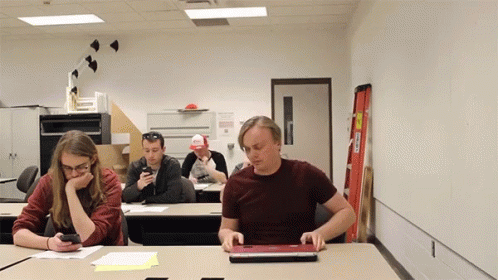
At work I use windows, at home I use Linux. They both have their annoyances. Linux more because of availability of apps natively running. And windows more because windows is painful to use as a power user.
I also use Linux at home and am forced to use Windows at work. I disagree with Linux being more annoying, I’ve fully embraced the mindset that open source/Linux supported software is the only software that exists and I haven’t had any issues since I switched years ago.
Of course if you really really need some specific software for some niche that doesn’t have a perfect open source equivalent that’s a harder pill to swallow for some.
I’m much happier on Linux, my windows work PC is nothing but a pain to use.
I’m still a relative noob with Linux and I find stuff “breaks” more on Linux (‘breaks’ as in does something I don’t want it to), nursing and it can take me a while to fix those things because I’m still learning. It takes a while in part because I want to actually understand what’s going wrong (and how to fix it), rather than just doing the thing.
With Windows, when it’s doing something I don’t want it to, it’s usually a much more straightforward troubleshooting process because often, it’s a problem I can’t solve. The stuff I can change is quicker because I have more experience with Windows, but overall, the experience is much more frustrating because of all the stuff I need to tolerate. It makes it feel like my computer isn’t my own.
Fair, definitely a learning curve and I can definitely sympathize with trying to fix things in Linux, I have had my fair share of why is that doing that, I just find that more tolerable than windows lol.
Yes of course! And we always have Wine. I had a situation yesterday where I needed to remove some triangles (millions needed to be removed) from an STL file and there is a native app for window. On wine Linux it runs super slow. But…I don’t have a windows machine right now. So I had to buckle up for slow rendering of my triangles lol
Windows is harder to use as a casual user
The only thing it really gets right are forced updates but the updates it gives aren’t great
Yeah, I feel like Linux is easier for casual and better for power users, Windows favors people in the middle.
I use Windows, MacOS, and Linux.
At work, windows cause I have to. I hate it.
To tinker with CLI and coding, Linux. I SSH into it from work to check my email with Mutt and browse the web with Lynx.
My computer that I just want to operate and do what it’s supposed to? Mac. Thing runs like a Toyota - non-stop and when you need it.
clicks cancel
“Rebooting”You must have some malware at a very deep level of your system to have something like that happen.
It’s called Windows
I mean that’s just regular windows shenanigans. It often says it’s waiting on some apps forever, and when you click cancel it tells you it’s actually updating and that’s why it’s not shutting down.
just click “shut down anyway” and it shuts down.
Also, if you use O&Oshutup10++ you can disable all the bullshit in windows and then it’s awesome.
Inside the kernel, even!
shutdown -s -f -t 0
Why is it that long when shutdown -p -f works great?
Nice, didnt know about /p. Always used /s with 0 sec of delay
Thanks, updating my shortcut now
i wonder what kinds of terrible and awful things are being done in the implementation of explorer.exe. i cant think of any filebrowsing task so performance heavy that it would interrupt a shutdown or cause any kind of noticeable delay when opening a new window.
Keep in mind explorer.exe is not just the file manager, but also the entire desktop itself.
The desktop, task bar, start menu, Alt-Tab switcher, and a bunch of other stuff are in Explorer.exe. It’s the second app that starts when you log in, after userinit.exe.
Caching is the only reasonable answer, but even that shouldn’t be as bad as explorer.exe
That’s one thing Microsoft can’t do: give us a check box that says “always do this” on some of the shut down hangs. My audio drive does it here and there…not enough of an issue to go mess with it. Still, my computer will patiently wait for me to click the damn button.
There is some kind of solution involving legacy windows tools straight from windows 7 or older. I had that issue with an early version of Nvidia Broadcast and I found a way to always kill the process when I want to shut down the computer. I remember it being an actual feature, albeit buried in the aforementioned legacy menus.
Interesting, I’ll have to take a gander. Thanks!
Hi, it’s a new day and I can think a bit clearer now. I remember what the setup was. It’s not entirely an automatic feature.
What I did was create a simple one line batch script that kills a process with a specific name, in my case Nvidia Broadcast. Then, I used Windows’ task scheduler, to automatically run this script when I shut down the computer.
Check out this discussion: https://superuser.com/questions/165142/using-task-scheduler-to-run-a-task-before-shutdown
If you just say yes and reboot it’ll open back up all your open emails and drafts. I do the same for word.
Excel does not do that. Boo.Really? For me, Excel would try to open drafts even if I didn’t change anything.
I hate that. Why would I want it to open 2 blank emails that only have my signatue in it? Just put it in drafts, I will empty those out in 6 months time. Same for word. I don’t need to look at the guide from yesterday I didn’t even edit I want a blank document please.
Nah. It’s super good. When your comp resets unexpectedly due to updates, all of the docs you were working on open back up. Extra important when a reset happens friday and you come in on monday. Even if the doc you were working on is located on an external drive that you’re not currently connected to.
For anyone that says to follow what IT tells me and to shut down all programs and the comp at end of day: no. That’s what sleep is for.
Unplug it from the wall
My laptop is laughing in good battery health.
My laptop refuses to suspend when I close it…my battery is crying
Oh, I see the problem.
It’s Windows 10.
My Debian linux system hangs on shutdown about a third of the time. It’s fun.
Well ackshually I use OpenRC. You soystemd users and your stop jobs. I want my system to crash whenever I shut it down. no mercy /j
Woah, watch out, the Linux lemmy users don’t allow negative Linux posts. Thoughts and prayers for your family.
I’ll miss them when I’m in a gulag guarded by armed penguins.
RIP if you leave a Windows VM turned on and it does an update.
Oh God…I’m about to setup my work laptop with mint and a windows vm…what’s the problem???
If the Windows VM stays on, then it will take an extra 5 minutes to shut down (after 5 minutes, the VM will force shutdown)
If you shut down the VM first, then you’re fine.
Oh word, I thought it was gonna be worse lol
deleted by creator
Mine does that too. It’s usually only for around 20 seconds, so it doesn’t really bother me.
Mine is still hung when come back the next day. I’ll spend some time figuring it out eventually.
Ubuntu sometimes does this to me, because of either some Snap thing or some CUPS thing.
Could be worse.
Could be 11.
Windows with copilot?
Yes, that’s Windows 11
Ah, it seems like a race to the bottom.
But I can’t disagree with you there.
and outlook
My work Mac refuses to restart until I force close my IDE.
That’s what the power switch is for
“shut down anyway”…assuming you’ve saved your work in whatever apps that needs to happen in.










