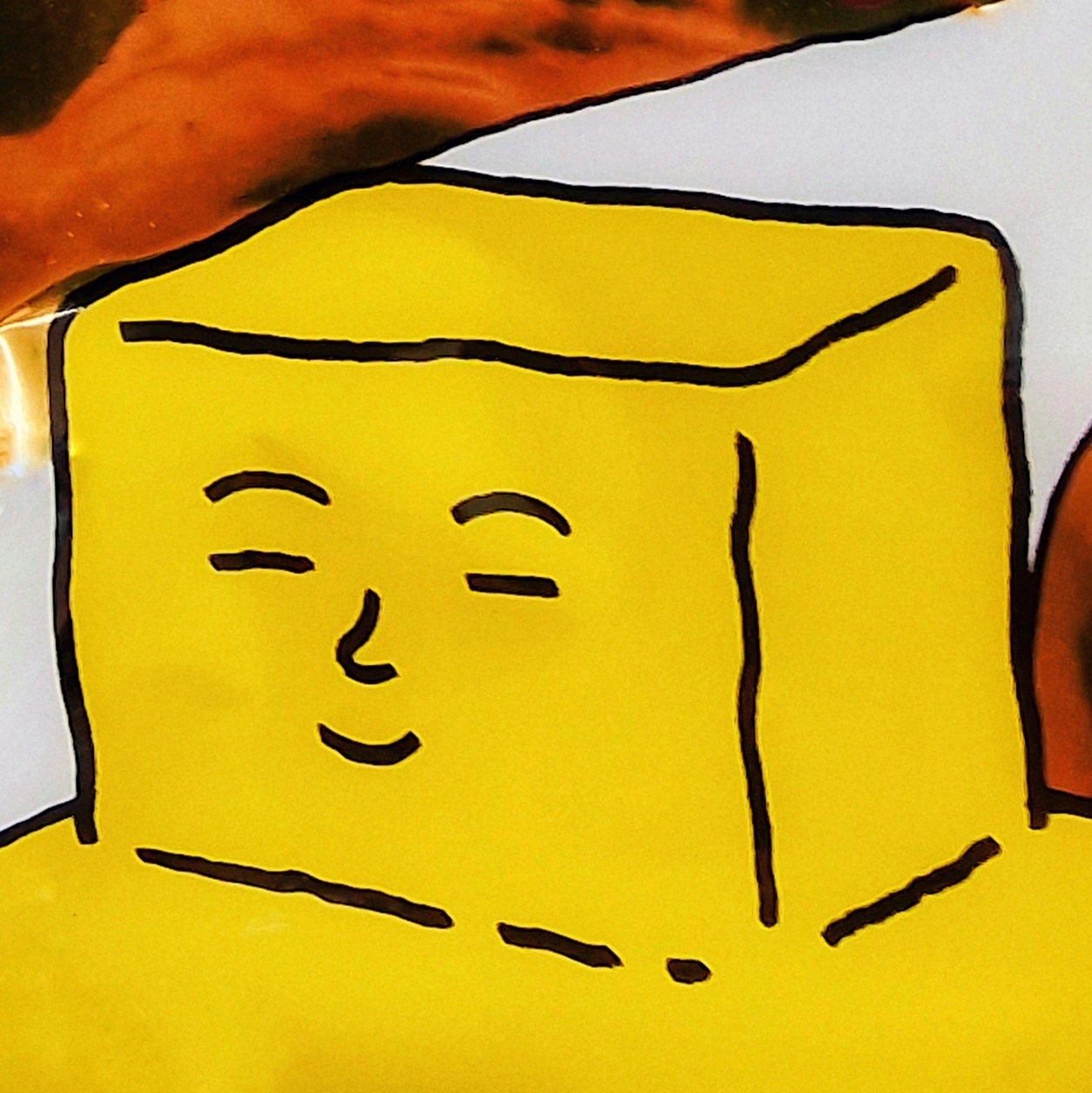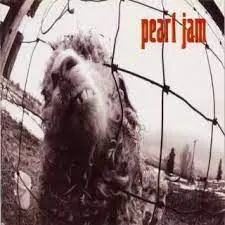Any suggestions for paid one time purchase apps on the Google play store?
- Password Safe Pro
- My Expenses
- FL Studio, formerly Fruity Loops (also: Desktop)
- Threema
- Through the Ages (boardgame adaption)
Otherwise, I usually prefer free open source solutions (FDroid), but I regularly donate to keep the projects alive. 1 and 2 are small dev studios that I am happy to support.
Cryptomator is a fantastic way to securely upload your stuff to cloud storage providers like Google Drive, OneDrive, etc. In my case, I use it to have an encrypted blob of my stuff with me on a drive when I’m out and about.
They also give you the ability to purchase a license independent of Google Play if you didn’t want Google to get a cut.
MiXplorer - https://mixplorer.com/
A file explorer allowing for me to transfer files over the network. When Solid Explorer suddenly didn’t seem to want to do network transfers anymore (likely because Windows updated something), I waited for that app to update to fix the issue. It never did. I found that MiXplorer was a good alternative that transfers files over the network just fine and works nice and fast as well. The interface takes a bit to get used to (meaning it isn’t the same as Solid Explorer) but the app is certainly worth using. Importantly, I can transfer files over the network without issue again.
Notably, this app is free to download (from XDA) however the Google Play version is not free. The Google Play version (which supports development) is a one time paid fee.
Sleep as Android
It’s just a really great alarm clock app, but with tons of other sleep tracking functionality. I’ve always had trouble sleeping through my alarms, but I never do with this.
£70 premium version is a little rich for my blood. O_O
Yikes! Is that what it is now? I got it a decade ago for $5.
Same! Wow, that is a bit much :-(
Yeah same here! I had no idea it was that much now.
If you run Home Assistant, Sleep as Android can publish events to an MQTT broker so you can create automations based on those events, like “smart_period”, “awake”, “not_awake”, “alarm_alert_smart”, etc.
I used tasker to slowly ramp up my bedroom lights before my alarm goes off. Makes it easier to get up and not as jaring.
If you have Hue bulbs (and maybe some other now, haven’t looked in a while) Sleep as Android can do that too!
I came to say Sleep as Android as well. Been using it since we were submitting bug reports on Google+ (anyone old enough to remember Google+ ? lol) … absolutely love it.
As a backup option, you can give Google Assistant or a Google Home the following commands: “at 10PM, sleep {lightname}” to dim, or “at 6AM, wake {lightname}” to brighten - both work over the space of a half-hour, and for some odd reason that’s not customizable.
I did the same thing with home assistant and just the stock clock app. Just looking at the “next alarm” sensor state.
Dicey Dungeons is pretty great.
Super Hexagon from the same creator is super great/hard.
Threema!
What makes it better than Signal?
Sign up without using a phone number or email. Threema isn’t trying to shoehorn a silly cryptocurrency project into the app.
There’s crypto now? Wtf
MobileCoin, it’s been around for at least 5 years. https://support.signal.org/hc/en-us/articles/360057625692-In-app-Payments
Power amp music player
Balatro
I think my cousin told me he really likes this game. Is it really worth the price?
I got it yesterday, it’s bloody solid. Did tend to demolish my battery a bit, but that night just have been because time was dissolving before by very eyes. If you commute or have to burn time a lot (I spent a lot of time in hospital waiting rooms recently) then it’s amazing m no microtransactions either
Yes
I didnt enjoy it but my friends that do have lost days to it lol
It is one of the best games I’ve played this year. Really easy to get into for short bits, I pirated it first, played for a few hours on PC, bought it, played it for a few dozen more, and happily bought it for my phone.
Really good, very addictive
Very much worthwhile. Pick up Slay the Spire while you’re at it.
Monument Valley. Got the first one for free during a promotion but loved it enough to pay for the sequel and extra levels.
Wanted to love this but it never seemed to get hard or tricky. Whole game kinda felt like a tutorial for the hard levels they never came.
This is my partners favourite game.
Nova launcher prime
Nova was amazing but they’ve been bought out. I tried Niagra Launcher and after being frustrated with a new UI, I absolutely love it.
Interesting, i’ll have a look on it Edit: gave it a try, but you have to remember the exact name of every app, and i dont care enough to remember if the name is ‘store’ or ‘market’ or ‘app store’ for example
Fair enough! Everyone has a different flavor palette. It also takes a week to get used to. After that one week, I never went back.
Yeah, I’m with you on that. I tend to install a ton of interesting apps when I see them, and categorize them into groups (many apps fit multiple groups) so when I’m looking to do something in particular the apps that might fill the need are together to try it with. If those search launchers allowed for adding multiple tags to each app for categorizing and searching, then they’d probably work well enough for me to try.
Not after they have been acquired by analytics company Branch
Also bought Nova Launcher Prime, but they were apparently acquired in the last year so now Nova is spyware? Anyway, I switched over to Kvaesitso and couldn’t be happier.
nova prime + netguard to keep it off the internet has kept me using it. “search focused” launchers are not how I use my phone and nothing else has all the features nova does without being able to just dump the stupid home screen search bar.
- OSMAnd+
- Symfonium
Novalauncher Tasker Automate Fairmail
Nova launcher is a data harvester. You should be aware.
Oh i wasn’t… But it’s firewalled anyway 😁
Tasks.org is a wonderful open-source todo/task app, that has a low-cost monthly subscription to use it’s syncing ability. It’s worth it to support FOSS wherever we can.
Worth noting that it also has a bunch of free alternatives for sync, some self-hostable, and you were talking about the paid service hosted by the Tasks.org devs.
Subscriptions, no matter how low, are the antithesis of a buy once app.
Why are you even commenting with this
Because it’s supporting FOSS, and it’s one of the few foss apps on the play store iirc that let you pay for it.
Then make your own post. Just because its worth supporting, doesnt mean its appropriate for this.
Have some bloody respect please
I use Paprika 3 extensively.
I find recipes online, download them to the app stripped of all the online recipe bloat. It sorts all the information automatically, including notes and nutritional info. I can check off ingredients and highlight directions, edit tags, compile menus, add my own notes and write my own recipes, it automatically provides a grocery checklist, has a serving calculator to adjust amounts for whole recipes, built in timers, and that’s just the basics off the top of my head.
It’s free up to a certain amount of storage but I think all the features are available.
Came here for this. Best app I own.
Square Home.
I know the Windows Phone experiment failed but it was my first smartphone that I bought and not just inherited my dad’s work-iPhone when it became deprecated. I really love the “live tile” type home screen and Square Home improves on it as well, instead of just carbon copying it.
Other than that, the FUTO keyboard / voice input and Grayjay, although these three technically offer a lifelong free testing period, similar to WinRAR, but even less obnoxious because they don’t even remind you that they want you to pay for them.