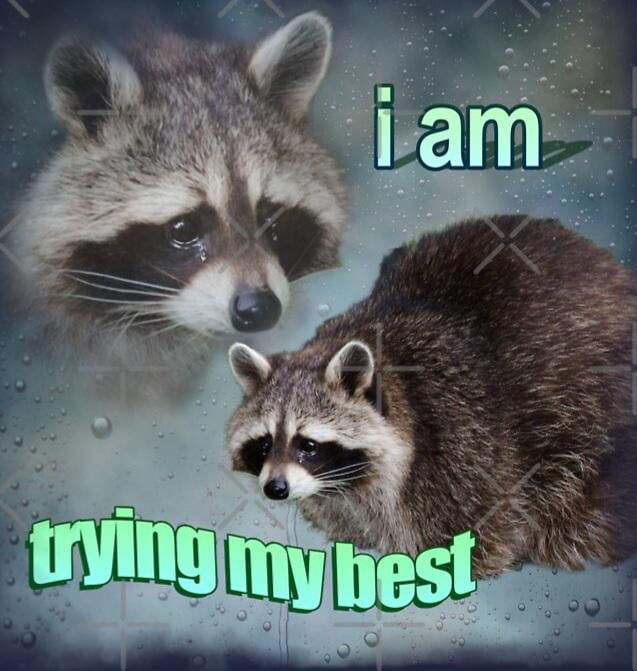What are the main criticisms of Linux in desktop platforms?
It always feels like it’s someone’s hobby and not a mature product.
Fixing nearly anything is digging through a text file that might follow a standard but never the same standard as the last text file.
Not to argue, just a bit of self-humour:
And I am doomed because I enjoy it. To hell with all the GUI open-settings-then-a-tab-in-it-and-down-to-rabbit-hole-of-tabs-and-setting-sub-windows, just give me plain damn config file. Also, praise be to people who write where the program looks for config files and what can supercede what in man entries
I’ve been using it exclusively as my desktop for over 20 years. Does it have flaws and shortcomings? Sure. So have Windows and Mac. What system does not have issues?
Does it fit your use case? Who knows? Just try it and be the judge. If it doesn’t work, just keep using whatever you’re using, no harm done.
All you need is a USB stick, some curiosity and some time. It’s not like it’s a lifetime commitment or something. Unless, of course, you enjoy it… then you are doomed.
Its so much less user-hostile-by-design as well
Less user-hostile? Maybe. Hostile to the tech-illiterate? Oh, absolutely. There is no handholding. There are no guardrails. You wanna “sudo rm -fr / --no-preserve-root”? o7, gamer.
the vast majority of my work software is windows/mac (although the expensive software I wish I could afford just added linux support in 2022). that’s the big one for me. on a smaller note i haven’t checked on my games since, i mean if i’m going to have to run a windows box i might as well take advantage of the plusses, but i understand there is significantly worse compatibility on linux.
Linux seems catered for the most basic users (grandma) and extremely advanced users (Linux enthusiasts, programmers). I’m in the middle where I’m pretty good on a computer but not that into the tweaking and tuning. I don’t think my demographic is catered to very well.
There’s a LOT of super cool stuff on Linux but a lot of it is buried on GitHub and needs configuration to work right. 1, I don’t have time to find that stuff and 2, I don’t care enough usually to make it work even though I typically could with sufficient effort.
“It’s different! It is not what I learned to use!”
I can give you my experience so far, seeing as the common criticisms of Linux usually boil down to unwillingness to try it as well as kernel level anticheat and Adobe products, and I…honestly don’t miss either of them, but I’m mostly a dev and a single player games enjoyer, so not much to miss, really.
The speakers on my Razer blade laptop (running EndeavourOS, btw) stopped working randomly, but I’m not convinced it wasn’t my fault since I did have to work on the laptop internals for unrelated reasons and might have screwed something up.
My webcam on my desktop, a Logitech Brio, has been acting up as of a couple of weeks on Bazzite, where the microphone keeps kinda dying and I have to unplug/re-plug the webcam to have a working mic. Also the audio quality on my Sony XM5s keeps changing to shitty quality, mostly when I do the re-plugging of the webcam, but it’s happened at random times before. Gotta go change the codec on the audio settings every now and then due to it.
Monitor brightness can sometimes behave weirdly, not going back to a brighter setting after auto-dimming.
Games with kernel anticheat don’t let me play online.
This has mostly been it, to be honest. There’s a microscopic learning curve for Bazzite since it’s immutable, so I have flatpaks for most stuff, and “figure it out” for anything else, but other than that, it’s just better than Windows ever was. If you run into an issue, you’re most likely going to be able to solve it with a quick online search or by consulting the eldritch hallucinations of OpenAI or of your choosing.
@[email protected] here’s a brief list, in no particular order and based pretty much entirely on my own opinions and experience.
-
you have to learn a little bit about what happens behind the scenes sometimes. for example, if you don’t know what distro packages are or what flatpak is (or the reasons behind each of them, honestly) then installing apps kinda sucks at first.
-
you can end up installing a package thinking it is the official one, when in fact it is some variety of third-party. generally this doesn’t really hurt anything but it can (look up fedora flatpak).
-
sometimes cool features get stuck in limbo because none of the people who want them know how to code
-
sometimes cool features get stuck in limbo because of politics (in-project politics, not what you probably thought at first)
-
it can be hard to figure out if something is good or if the people reccomending it are just trying to help a new user find something easy and, since they don’t actually use it and haven’t for a while, don’t know that it kind of sucks now (I’m thinking of ubuntu here but it happens with a lot of stuff, distro or otherwise)
-
all the damn tribalism
-
drivers are hell on most distros
-
app availabilty on non-.deb systems
-
some apps refuse to look native (gtk apps on kde, qt apps on gnome, anything made by a mac user for some reason, every browser fighting tooth and nail to default to windows titlebar icons)
-
all the damn tribalism
- Is a duplicate of 6.
Your comment is to be
closeddeleted in 3…2…1…no idea what you’re talking about
OP’s riffing a joke off Stack Overflow’s tendency to kill duplicate posts.
@[email protected] I was joking too
You should have capitalized one of the two so they would be case-sensitively different but parse the same, another thing to get used to on linux.
yeah but 10 is so obviously better than 6
-
For me if an application isn’t on the pop-shop then its very hard to install, I’ve had people tell me to just not download things from the internet, but when the application I need isn’t on the pop-shop or the repos its a non-starter.
Downloading the .deb from the website is very hard? Not being sarcastic, hoping to understand
If its a flarpack it just works, but most other formats I’ve had enough trouble with to not bother with them anymore. Incl .debs.
Debs should work just fine on a Debian based os like pop.
Pop-os is Ubuntu based as far as I’m aware
Ubuntu is based on Debian, so Pop_OS! still uses .deb
Debs should work just fine on a Debian based os like pop.
hahahahahahaha
Downloading the .deb from the website is very hard? Not being sarcastic, hoping to understand
It has to be specific to your distro, and your version of the distro, and compatible with any modules you’ve added. Ain’t gunna happen.
This is why containers like flatpacks and snaps were developed.
I’ve had loads of problems installing software and making it work.
Any specific examples?
Sure. Please note that I am quite ignorant and unskilled when it comes to Linux. I will seem like someone who’s got shoes on but doesn’t know how to tie them. I’m sorry. I wish I was more skilled and knowledgeable.
ProtonVPN installed via YAST worked on OpenSuse Tumbleweed but didn’t work in OpenSuse Leap.
RStudio in NixOS was hard to update. For example, during the switch to Quarto instead of only Knittr, there was a period where I spent months without updates. I was using an old, old version.
With NixOS, Fedora, or OpenSuse, installing Signal from a program packaged by Signal itself was not possible. There was a Flatpack version run by a contributor, but nothing by an organization.
I totally recognize that I could learn more and become a better user. It’s just a bit frustrating that these weren’t problems for me over at the land of Surveillance Capitalism OSes. I hope these problems are solved with time.
On non-Ubuntu distros, for ProtonVPN, I’ve had better luck using their CLI interface. It works just fine, it just means learning a bit of the terminal. I like the automatic killswitch, especially since I’m a habitual pirate.
Proton advises against using third-party repos, which I feel is sensible. But for all other options, I tend to appreciate the plug-and-play nature of .deb and .rpm packages and Flatpaks. Flatseal puts my paranoia at ease. Set and forget. :)
Proton’s a bit behind the curve, feature-wise, but I trust them more than I trust NordVPN or ExpressVPN. For one, their advertisement blocker ACTUALLY works as advertised.
it’s made out of like a thousand different independently maintained hobby projects
Which makes it all the more impressive
i am impressed sure but the bottom line is that i need tools that work consistently
That’s actually not true. It’s made out of dozends independent non-profit organizations that are backed by hundreds of companies. And thousands of different independent hobby projects.
-
Just installed Debian, no wifi
-
Lots more stuff just like #1, such as my 10 year old and 3 month old Logitech wireless mice weren’t detected, and support for them is (fortunately) only available from a third party, which I found by searching the web for an answer.
I could give you pages of why Linux doesn’t compare to Windows for the desktop, which I’d follow with where it really shines - as a server for all kinds of things. It’s so good for specific tasks that even VMware replaced their own Workstation virtualization with Linux KVM.
-
For Gnome there isn’t an easy way to add programs to the application menu. And yes I know tools exist to do this but it should be easier. Other then that I’m pretty good with Linux.
I’m using Linux Mint for my daily driver for about 5 years. It works great with no ads!! I’m not a gamer and Libre Office works well for me so no significant problems with software. I also do some basic python programming on it. The more complex command line stuff takes a while to figure out but Mint has been great!
I’ve never seen an ad on Windows. Not sure what people do to get ads.
Open the Start menu, usually
Good thing Everything bypasses the need for this.
Play Solitaire
Forced to use the command line like you’re programming for ZX Spectrum in 1982
Forced! 🤣
I’ve been using Linux Mint for the last 1–2 months (or so) and one of the things I miss the most is how on Windows, games just run (typically). Now, on Linux, one of the very first things I do upon wanting to play a new game is check the ProtonDb page. I am not always able to play the game I want. There’s often not even any ProtonDb page for a lot of older games, notably in my case Jazz Jackrabbit. (For example, even though the Jazz Jackrabbit Collection on GOG has a Linux installer, for some reason it won’t run.)
Make no mistake, I ain’t never going back to Windows for my personal use if I have anything to say about it. The sense of personal security I feel from not having my every move be captured, scrutinized, and sold by Microsoft is way too important to me. If I can have that feeling of relative comfort by forgoing a few games, it seems like a worthwhile price to me.
Nevertheless, the “plug-and-play” nature of games designed for Windows is something I miss.
@[email protected] idk about GOG but in my experience any games through steam just work unless they have some shitty anticheat
Yeah, I don’t really buy most of my games through Steam. Mainly just GOG since I like to own my games. Still, I will buy from time to time games on Steam, like with the Portal/Half-Life sale like half a year ago or whatever, to support Valve, which is a good company and I respect them a lot.
GoG install scripts are actually community-submitted and not actively maintained. You might have some luck with Lutris or WINE. Sometimes, Bottles or even PlayOnLinux are compatible. WINE actually lets you emulate older editions of Windows for PC games. Sometimes, all you have to do is switch the toggle from ‘Win7’ to ‘Win95’, and it works.
https://lutris.net/games/jazz-jackrabbit/
It’s a headache, and a loooot of googling, trying to get games to run. But with Proton’s introduction, it’s gotten a lot easier to get things to run without pulling out wads of hair.
But you’re right, if the app is non-native? Have fun breaking out the thumbscrews, because ya better like pain. 😂
Not a bad set of promising suggestions… Thanks!
And yeah, I’ve found Proton to be invaluable for making things soooo much easier, but if a game doesn’t have a page, it’s not as easy. Lol.