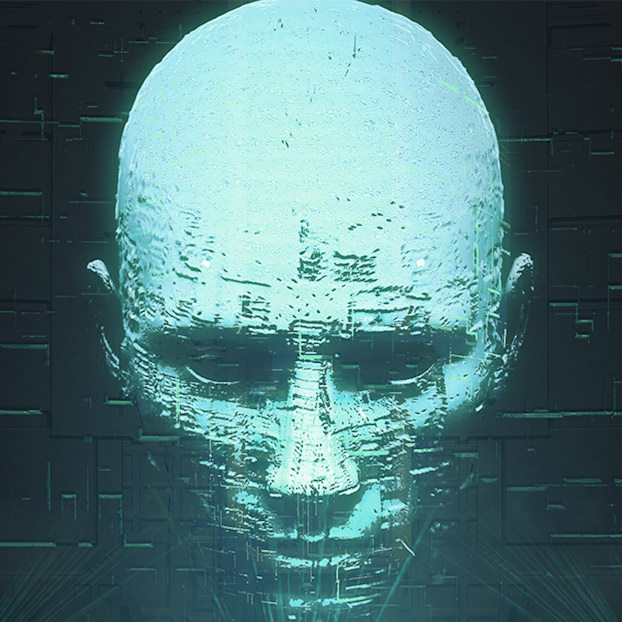The indoctrination of windows is extreme. Windows is just as hard as linux, harder even with all the layers of obscurity.
And yet… linux is hard, and users decry RTFM as “not growing the userbase”
Literally had a former co-worker who has taught computer science classes at universities, ran his own PC repair business, and avoids the command line like the plague. Says it feels ancient.
If you’re under 30 and read this and have been on the fence about getting good with computers… Just setup a Linux VM and play around with the terminal. You’ll be leagues beyond so many active professionals it’s scary.
It’s okay to have a preference. In my. 20+ years with Linux, I’ve coded with and for it, did low level embedded development with it, used it at home for school and entertainment, used for amateur photography, even managed a small server for a startup.
I still would rather use a GUI, because I have not specialized in most of the tasks. It’s less powerful, but it’s just more intuitive. It’s less portable between DEs, but it’s easier. And if your only doing that once in a blue moon, it’s more than enough.
It’s absolutely fine to prefer a GUI. At a professional level it is not fine to not understand what is happening beneath the hood.
Full stop.
If you don’t know how to use TCP dump, I don’t want you using wireshark on my dime.
I don’t agree with the full stop. Eliminating nuance is rarely good. Most tasks an IT professional will execute will be done several times a month, so memorizing the tar command options might be useful if that’s something they do all the time. But demanding that a person is proficient with the CLI as a way to prove familiarity with how things work under the hood is just fallacious.
I coded in vim and we built our own makefiles to deploy our code into our proprietary microcontroller. We also used JTAG to connect gdb with the microcontroller, and not even the guy that coded the JTAG interface would be able to write JTAG commands by hand.
I disagree entirely.
Abstraction away from what is happening never adds value in the long run.
Full stop.
Vibe coders be damned.
There’s no relationship between UI and vibe coding.
Full stop
Okay good luck debugging difficult to describe edge cases.
I’m not gonna continue to argue with you. Suffice to say, I wouldn’t hire you.
Cheers.
You come across as somebody that would be hell to work for.
Full stop.
Yeah, I always use GIMP from the command line, it’s just faster.
Lol if you’re in graphic design you’re beyond cooked. Good luck out there.
The command line is also the ideal way to play Helldivers
So you write out all your commands as machine code I assume? wait no, obviously you set the transistor state manually with an electron gun?
You need people who can read and debug machine code and dig through hex and binary in cybersecurity.
I use ghidra and IDA pro literally every week. And if you don’t know how to use hexdump, you shouldnt be using those tools in the job.
Binary exploitation is common.
So no, but you literally should be able to read machine code, and parse hex/binary in my field.
100%.
As some who first tried Linux in the '90s, uses it at work, and has it on at least one device at home, I disagree. Linux got easier, but so did windows. I do t daily drive Linux because software I need just will not run on my current distro as-is and would take hours of my time to troubleshoot and maybe get working.
When I went to upgrade that distro (Mint) it also had all kinds of stuff that required manual intervention that someone without Linux knowledge would have had a much harder time with
Windows is just as hard as linux, harder even with all the layers of obscurity.
Windows used to be easy. Now, it’s so obscure and locked down that only Microsoft can maintain your computer. And they maintain it for their own benefit, at your expense, with mandatory ads and lockouts.
I disagree about how it used to be easy. And agree with everything else.
Ive used Windows since the 3.1 days (MSDOS as well?). Its never been “easy”. You just learn the magic spells on how to fix a printer, get the right drivers installed in JUST the right way, or which hardware magically doesn’t work for some reason and avoid it.
With Linux, at least we get good logs most of the time.
As a kid using XP, never had a single issue.
As a kid helping his family’s XP and 7 computers, I had faced plenty of issues.
My favorites:
- One computer (I think XP) didn’t use the correct resolution on Intel’s driver, and needed Windows’s fallback driver
- One computer (I think 7) required Windows’s fallback driver for audio, and Windows Update was installing VIA’s or Realtek’s drivers
i remember my first family pc was a tandy sensation which had it’s own built in ui - winmate - because windows 3.1 program manager was so frustrating.
Since you find some motive to rebuild the kernel in your own way or correcting bugs from 80s cli applications you’ll be quite there…
I know some of the issue is the manuals themselves are out of date. Ive literally had to have something explained to me via the developers Discord. I hate going to a projects Discord in order to find out crucial info.
Sometimes manuals are in 5 different places so you don’t know what applies to your specific system.
I usually try and improve the manuals when I do come across this with a quick PR, when I have time.
Lol or one of an app’s dependencies gets an update, but it takes 2 weeks for the updated flatpak app to be downloadable.
I recently switched to Linux after a lifetime with Windows. Last night I went to install a backup program on my media server but it couldn’t see the destination drive. I downloaded a partition manager and it crashed trying to load the external drive. DDG’d the issue, but I couldn’t find a clear cause/effect that applied to me. So I downloaded a different partition manager and backup program, and they worked right out of the box. Turns out the non-working apps were written for Gnome and the working apps were written for KDE, (which is my desktop environment). It was a very frustrating half hour, but it pales in comparison to the time I’ve spent troubleshooting (storage) driver issues in Windows. The point I’m making is, Linux isn’t really that hard to learn, it’s just unfamiliar and therefore scary. Getting past your fear unlocks a whole new world of wonder and possibilities! 🐧
🧐never had an linux app not working because it was “not designed for my desktop environment” I am confused, I was sure all Linux app run on all window manager / desktop environment 🤔
Are you sure?
Most KDE apps will run on Gnome and vice-versa, but they might not run particularly well under those conditions.
I used to run into issues with this all the time. Recently, I find, for poplar apps, there’s always a version built for my chosen desktop environment.
Of course, I’m not very picky, anymore: Libre-this, Open-that, Free-Whatever. I usually find the one that comes up in the app search is good enough for what I’m doing.
Oh yeah, Windows storage driver issues are great if you need to kill time. Nothing better than your Windows installer claiming there’s no disk. Great in combination with missing touchpad drivers. But hey, at least I found out it can indeed be installed without a working mouse and that includes installing the storage driver!
Ummm… Both gnome and kde apps should work on any desktop environment
My guess is that they are using a KDE distro that doesn’t properly package gnome stuff
That’s just a guess though
One of my main problems with Linux is the obsessive amount of text things have to learn or understand it, I have to sig around online for someone who doesn’t say rtfm because the manual is extremely long and it’s usually a pretty small easy problem. Or I find someone who has the problem and no response or a response that doesn’t work in the current version. It took me a couple of days to setup my home Linux entertainment system because of these reasons.
Accessibility matters,it’s good to have proper documentation and it also good to make it accessible to everyone and not just the hardcore Linux people.
One of the things I had problems with is with my laptop turning off my external display with the lid was closed, took me a couple of days to find it was in some text file in systemd instead of idk in the power settings?
Linux is hard and it’s not user friendly. But better then Windows for me at least, mainly because Linux has more accessibility options now then windows.
One thing I have noticed a lot of lately is that people just don’t want to have to fucking read at all anymore and it kind of is wrecking my faith in humanity. Asking people to read isn’t a big ask.
“I feel like we are nearing the end of times. We humans are losing faith in ourselves.”
- Hayao Miyazaki
It’s not just reading, people don’t want to mentally engage with things. There are people who would rather read movie reviews than go watch a movie and form their own opinion on it.
Engaging with material will always require something of the audience. We can try to make things as accessible and easy to understand as possible, but that doesn’t “solve” the problem, it just lowers the bar. Lowering the bar isn’t bad, but it seems like the wrong strategy for the current era. I think a better strategy is attempting to foster and enthusiastic community at a local level. Get together with friends on the weekends and mess around with stuff in person, talk about it.
We can try to make things as accessible and easy to understand as possible
That’s where we’re at now with social media. Things are super accessible, but shallow and often based on pure emotional appeal.
Every moment of our lives is filled with stimulation.
Every moment we aren’t forced to focus we disassociate to recover from the constant never ending focus.
We are Great Apes, huge fucking mammals, how do other huge apes spend their time? Literally napping and eating for most of the day. If you forced a fucking gorilla to work a 9-5 they would get zoochosis and all their hair would fall out and they would get depressed and die.
Our bodies and minds aren’t evolved enough to handle this rapidly complicating society, it’s stressing us out to the point where we lash out at each other and burn out.
Our society is to blame for all of the malbehavors.
Asking people to read isn’t a big ask.
Yes, but asking them to read a large, technical manual that’s gonna put them several hours and multiple pages in for a single concept is.
People really do refuse to understand that telling someone to read x section of a manual is not that same as here is a manual that I haven’t checked to make sure actually contains the information you are looking for, good luck come back if you’ve read it three times and its actually not in there.
I’ve used a Mac since forever. But I started using FOSS apps. Then I created a Hackintosh, until it borked. Then I installed ZorinOS and almost didn’t need to fix the Hackintosh. I did fix it, but Zorin convinced me that Linux is legit and I’m going all in on it.
Did you develop a desire to flood silicon valley while escaping via blimp after you started using Zorin? Asking for a friend.
Hmm…by blimp, you say? 🤔
Like that time Max Zorin of Zorin Industries went nuts, prompting the British secret service to intervene.
I think I blocked that film from my memory. 🤣 Thanks a lot, now I have to go rewatch it. 🙄
RTFM is great when it covers the problem you’re having, but I’ve seen multiple times in various forums, when the problem isn’t covered by the manual or the solution isn’t immediately obvious, the user is just ignored entirely. Some people have a really weird “linux doesn’t have any issues, its the user’s fault” attitude.
Last year I got told to RTFM and was linked to a documentation page that said
STILL UNDER CONSTRUCTION
Which was very helpful
RTFM is not a working formula. Because most people skip reading the manual for one simple reason, the manual is hard to read.
I remember my early arch days when asking a question about an issue I’m having was always met with a wikipage I already read but did not understand.
Rather than pushing for a magic manual, the best is to provide sane default or point to tutorials.
Aaaand why is that? It’s hard to read because…?
We need individuals like you to help it out. It’s like wikipedia
They are hard to read because they are written to explain concepts to people who already understand them. Handy if you just need them for reference. Useless if you are trying to learn. Which is why RTFM is often bad advice
I’m currently trying to migrate my stack on my VPS from docker to podman. Bonus points if I get it running rootless.
Somehow, podman compose just wouldn’t work with my existing docker compose file. I quickly found out that podman has many options, but quadlets are preferred. It took me a while to understand what they even are and their concept. I did get the idea and the concept from the docs, but everything else was demonstrating how to set up a very simple one (think a hello world container). Or I found some blog posts with ready made complex examples for some random stacks that were way over my head. But a simple tutorial on how to map the fields/parts of a docker compose to a
.container,.networkor.volumefile for my stack consisting of several containers in a few networks with a reverse proxy in front of it? Nope.I’m the end I found podlet and used that to convert a docker-compose. While the result wasn’t completely working (e.g. a problem with some environment vars that got passed and switched in a few “layers” that podlet understandably messed up), it was enough to understand all of it with the docs and complete the quadlet. Now I just need to experiment with the rootless part.
Currently, my first and foremost pet peeve is, that different distros use different approaches and utilities, but many blog posts or guides don’t tell you what distro they’re for. If you google the problem and find the fourth guide on how to solve it and realize halfway through, that it’s again e.g. for Debian based systems, while you’re running on SUSE or RedHat or Arch or… can be very frustrating.
Is there no tutorial for mapping docker compose into .container, .network, .volume file at all? That’s unbelievable, one would expect there surely is one.
Maybe I didn’t search right, but since I found podlet first, while looking for a tutorial, I was lazy and gave it a try. It’s result was enough to get me there. Maybe, had I completely read the podlet docs and checked all optional arguments, o could have gotten a perfect result. But that way, I learned better about quadlets.
It’s hard to read because it’s a manual made for technical users.
On Linux most of the software is made by freelance developers who often forget that all users are not technical and even if they are they don’t want to be forced to interact with technical stuff. For the same reason I don’t want to daily-drive gentoo, sometimes I don’t want to read the manual.
I happen to be a contributor on multiple FOSS project and most didn’t have a docs directory in their repo or website, let alone an user guide. That’s fine for a CLI program to rely on wiki/manuals but graphical apps should have a user guide on their website. Working on documentation is a thankless job in FOSS spaces.
It’s hard to read because people lack background knowledge. Man pages were horrible for my first 15 years or so.
Once you have the skills that you hardly need to read them they’re fine.
That’s why everyone wants to look it up on stack exchange, they want the answer, not an unending series of lessons
Man pages are still not great on Linux. Very few examples with common use-cases and explanations. I shouldn’t need to visit the Arch wiki.
OpenBSD man pages are a delight in comparison, and really all you need to learn how to manage the system.
tldris the application you need.This is a great project. Should replace man for noob distros.
The best is when people tell you to RTFM and the information you need just straight up isn’t there.
Those cases where the users didn’t WTFM
Git gud
/s
man 1 git-gud
just google it and the google is just a reddit post that says [deleted]
Or isn’t deleted but either has no replies or replies that didn’t help them either
Or “if you’re having trouble there is no manual, FAQ, or wiki, just join our discord troubleshooting channel” vomit
And after hours of troubleshooting, you give in and join the Discord where you’re promptly ignored.
Or if you’re really lucky, people are willing to help, so you spend hours more troubleshooting, often repeating many of the same steps, only for all of them to give up too. (As was my experience when I tried to switch to Linux Mint.)
What were you doing on mint that had that many issues? I am genuinely asking because I have always seen it basically be bullet proof.
Play audio through my mobo’s built-in 3.5mm jack (without a significant delay). For whatever reason, Mint just really didn’t like my mobo, and no one was able to figure it out.
Thats really unfortunate. Hardware support on linux is really hit or miss and until it is seen as a worth while investment to make sure that products work well on linux by the manufacturers it will remain that way but I can not fault anyone for going back to windows when things on their system just will not work.
Oh, I know this one! Make sure you’re using pipewire and use HDAJackRetask. You can reassign the ports to whatever, you can even swap mic and headphone if you want.
It’s the same way you gotta ask if they turned it off and on again. Too many don’t even look up the manual, now yes. Some hostility is just plain hostility, but the phrase is there for a good reason.
Maybe if the people giving advice would RTFM, they’d know what isn’t in it.
That shit is the reason that I will never run vanilla arch again. So many people that are so sure that something that is not in the manual is in there for so many different questions.
Then people need to be taught how to read better. Not Linux’s fault the education system was dismantled over the years.
What an arrogant comment 😂
Plus I don’t want to spend 30 minutes to wade through pages of documentation for a 5-word command that makes my speakers work.
I don’t even understand the question.
The work windows did to make early windows intuitive really paid off. I was able to figure a lot out as a kid so I could play snake and minesweeper etc. Leaning into that will onboard new users, and that’s why mint is so successful
Random fact: The guy that did the hook a Macklemore’s thrift shop was partially responsible for that.
Make the manual super short, pretty, interactive, unobtrusive and spread it around the system contextually. Then users might “read” it.
Sounds like a great plan! The arch wiki is waiting for your help ❤️❤️❤️ looking forward to seeing a new take on the manuals 🥰
They’re basically describing a good GUI.
I was on a reddit thread the other day which was about Microsoft ending the support for Windows 10. Naturally, I thought people would be boasting about Linux in that thread, but nope, people just want to keep using windows 10 or want Steam to release SteamOS. This was the PC Gaming sub too.
I finally switched to Linux, while Linux itself is just as easy to use as Windows, actually installing Linux can be a nightmare. When setup works properly its no harder than windows, the other 95% of the time its about chasing down an easily solved problem but you have to figure out which easily solved problem it is.
You described installing old windows, before update took care of drivers.
I install Linux on many machines each year, and I can’t even remember the last time I had a problematic installation. Your experience sounds quite unusual. Are you using some obscure distro?
I had the same experience until i bought an HP (Omen) gaming laptop a couple of years ago. Even regular Ubuntu didn’t boot from USB drive. I had to mess with some kernel parameters (ACPI or something) to even boot it. Unfortunately sometimes you have some hardware or weird bios that just doesn’t work. Never had this with any other laptop after
This may be due to manufacturers locking their machines down with Secure Boot and only installing the keys that allow it to boot Windows. It’s not something that could be fixed by the makers of the Linux install disk. They’d need to persuade the hardware manufacturer to preinstall their key.
Mint Cinnamon. It turned out just to be switching the name of a file on the boot media but it took a long time to work through other issues to get there.
I love Mint. It’s still my favorite Debian-rooted distro, even though I moved on from it more than a decade ago. But their refusal to adapt their install image to newbie-proof it frustrates me so much. I can’t think of another mainline distro that’s given me any problems in creating install media or installing, and that makes it impossible for me to recommended Mint to anyone who won’t have me over their shoulder during the install process.
I commend you for sticking to it and figuring out what the issue and fix were. 90% of users would have given up, reinstalled Windows, and went on Reddit to complain about how shitty Linux is.
I mean I did complain on lemmy about how annoying it was a few times, its a shame too because this problem turned out to be super simple and potentially super common, it would just take a couple of lines being changed on the official setup guide to resolve it… actually come to think of it since its just renaming a file all it would take is having 2 copies of that file in the image with both names since only one is ever going to be used at a time anyway.
For sure, you never lose your right to complain. But be fair to yourself too, even if you complained incessantly, you stuck it out (and what is a Linux user without incessant complaining?).
The point is what you said though, they could very easily solve an issue that could be preventing a large group of potential users from adopting… because the maintenance team doesn’t want to update the installation guide or the file names. Again, it’s a very Linux thing for them to take that position. And that’s why I end up recommending an Ubuntu spin to people, even though I think the whole package that Mint presents is nicer out of the box.
I mean if people move to steamOS how is that not a win?
That is a win. I was just surprised to not see anyone just say any of the existing distros, you know, multiple solutions that already exist.
Years ago this is exactly what happened with Windows XP. I still see the odd one hanging around somehow. I suspect this will be very similar.
Strange, I was also on a thread about ending support, and I found (and upvoted) tons of comments about switching to Linux. Must have been from different communities.