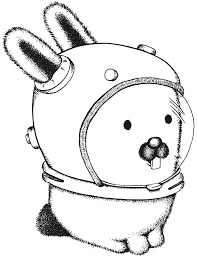I don’t even know which way the split would go. Many people i know studying computer science first year have a macbook, in what seems disproportionate. Maybe just general university student bias? also apple walled garden* lol *on the iPhone
I heard gen z mostly has iphone
They told us we should have a linux or a mac in first year comp sci and if we didn’t we should use the lab machines. Probably because they are both unix like operating systems.
Couldn’t just ssh in to the school machines when you weren’t in the lab?
That’s what I meant by “use the lab machines”. Basically you can do the work on your own devices if it is Mac or Linux but are expected to ssh or remote desktop into the lab machines if you have windows
I feel attacked !
Or seen. same difference.
Imagine paying for a blue tick on Xitter.
could’ve been before elongated muskrat bought it
It’s not unfortunately, there’s a date of 09/12/2024 under the original tweet
oh… oh… oh…
Um. VAX cluster?
My elementary school had those chunky, colorful iMac G3s that I played hella coolmathgames on. At home we had an old Compaq desktop with Windows 2000 (later XP).
I never learned anything useful except general computer literacy but I sure do miss those days.
deleted by creator
So here’s a teacher’s insight:
Mac:PC:Chromebook Rich—Poor
There is a very strong correlation between the wealth of the kids on my module, and the device they have.
Mac users really struggle to understand the concept of local files without being shown. PC users, alas, snort too much SharePoint these days to be considered healthy - trying to save a word document locally these days is like climbing a mountain blindfolded. As for the Chromebook kids, they do their best with what they have, and given how little compatibility those devices have with the software I teach, I’m proud of them.
Mac users really struggle to understand the concept of
For me, it was trying to explain to a Mac user that she should have a separate profile on her Mac for work vs. personal
She’d convinced her employer that she could work from home using her own Mac (the office was all Macs except for the video production suite), and he said OK. Didn’t ask me, of course. Despite me saying a long time ago when someone else floated the idea, that it was poor practice from a security viewpoint.
Then three days later the call came - “I can’t access work files”. So I remote in, she’s got links to her personal iCloud Drive directories somehow mixed up with the work Google Drive.
I started to explain about using a different profile for work and just got a blank stare.
“You log off your personal profile and log into the work profile”
“How do I do that?”
deleted by creator
Most of the time it’s realising the difference between local and cloud storage. A lot of students get confused when trying to upload their first coursework - usually it’s solved by just showing them the difference between local files (this is stored in a permanent local place) and cloud storage (this is stored permanently somewhere else).
deleted by creator
Maybe it’s to do with the number of mouse buttons.
deleted by creator
Where’re all the DOS kids at?! 5 hours and 66 comments, but not a single mention yet.
Never mind solving problems with Windows; shit gets real when the thing boots to a
C:\>prompt and you need to know things like the difference between CGA/EGA/VGA/Hercules graphics modes and WTF an IRQ is just to install your games in the first place.The only thing I remember from that era is inserting floppy dics to play games
Now I’m glad I was at the tail end of DOS. My dad showed me how to interrupt the windows boot to get into DOS for Lemmings and Doom, but for everything else like Anno 1602, Need for Speed 2 and Age of Empires 1, I used Windows 95.
When windows was at version 3, I mostly had the computer booting to command prompt, type win to start windows
Though at some point I made a boot menu in autoexec.bat to let you choose windows, command prompt, or any of the games installed
I had 3.1, 95, 98se, XP(teenager).
I got in at I’d say the best time. XP for the Internet as a teenager was absolutely the best time to be a teenager with computers.
Does anyone still know the
prompt?in a care home presumably
Listen here you little shit.
spoiler
(Seriously though, DOS kids are like ~40 years old. We’re xennials, not boomers.)
Kids these days don’t know the pain of trying to get enough free conventional memory to run something.
I was talking to a friend just the other day about that. I remember some application we used to reconfigure autoexec.bat to optimize it for one type of memory or the other, but I can’t remember the name of the application (I think it came with the OS), and I can’t remember what the different memory types were called either.
memmaker?
That was it, yes.
IIRC the application was just “edit.com”, as in “edit autoexec.bat”. The different kinds of memory were expanded memory, extended memory, and the high memory area; high memory was useful regardless which of the other two you were using, and those two were for the most part kind of interchangeable. You also typically had to mess with config.sys, which handled some things like the mouse driver. It was really common to have specific floppy disks that had only those two files on them (well, and were set to be bootable), so that if you needed a particular configuration for some game–maybe you didn’t load the CD-ROM driver, since that took up a lot of precious low-memory kilobytes–you could leave your normal setup alone and just stick your custom boot disk in for that program. Some programs were really tricky to make enough room for, even if you had a ton of RAM, because that privileged low ram area was so hard to manage.
I figured it out - it was memmaker. It automatically edited autoexec.bat (and possibly also config.sys, I’m not sure).
Ah, yeah, I think that may actually have been a paid program. It was something folks were willing to pay not to have to do, because, as I say, it was surprisingly tricky to manage the memory below 640K.
Well, at least in our case, it wasn’t something that we bought. I’m pretty sure it came with our MS-DOS.
Oh, you’re right, it’s right there in the link you shared–it was built in to MS-DOS, but only from version 6 on. I must have misremembered it as paid because it was something we didn’t have, and then later we did.
You ran emm386.com as a TSR (terminate, stay present) to set up extended memory according to my very stretched memory
That might have been one way of doing it, but I seem to remember a more mnemonic name - something like “memmaker,” perhaps?
Edit: Yep, it was memmaker.
or defragging a disk.
“What is that high memory area stuff they added in DOS4?”
gets swallowed by rabbit hole for days
“Oh, that!”
I absolutely still remember my grandfather having a dual 5.25” IBM and teaching my 6-7 yo self how to use the cli. I still remember that MSDOS 2.0 box he had up on his shelf, and how he taught me to keep a simple text file of the prices of my baseball cards, according to the legendary Beckett price guide.
I then later vaguely messing around with 3.11 followed by 95+, but the basis of my mediocre understanding of the cli was due to my grandfather teaching me on DOS 2.0.
DOS was a step backwards for me from Atari TOS.
What were the Atari terms of service?
/sEasy mistake to make, but terms of service are abbreviated as ToS, not TOS ;-)
Ah, so you mean this:
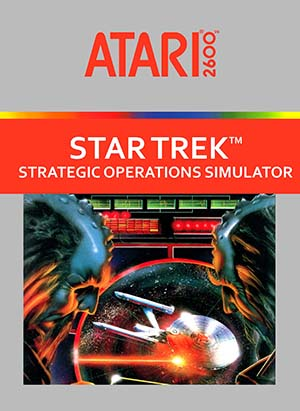
Alright, I’ll admit it: my first computer ran Tandy Deskmate, not just plain DOS.
Still, I did have to exit to a command line to run certain games, I think.
DOS5 here, installed from 5.25" floppies on a tiny HDD and looking at one of those awful shades-of-yellow monitors.
That’s if you don’t count the computer that didn’t have a hard drive and ONLY booted from 3.5" floppy (which was just enough to get a bootable DOS disk and Prince of Persia).
IRQ’s were great for choice. You got to your modem, video card, and soundcard and then picked which two would actually work when they all wanted IRQ5 or 7
I remember when discs got big enough that we could have windows 3.1 installed as well as a current tech game
I will not miss setting up interrupts for cards, I will not miss setting up extended memory
Though all that would have been easier were I older. I was in my 20s when Linux became available and the early experience with DOS had me happy to dive right into that
tweaking himem.sys was a skill in and of itself :-)
If I was pressed, I could probably still write a config.sys to reallocate enough system memory to play Test Drive
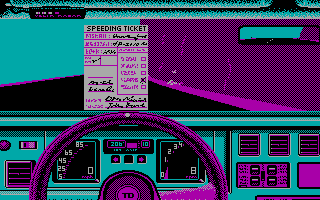
Pop quiz: which graphics mode is that screenshot?
The RadioShack Tandy 1000TX played it with CGA Graphics :)
Literally the first definition says it’s an out of use synonym for exclusion
That it is, my bad.
Thank for noting.
Although I some how think she wasn’t exactly using it in the archaic sense on purpose, but I wouldn’t put money on it.
I started with a iMac (MacOS X) before moving on to Windows (10) and then Linux at roughly 14
I too started with Linux at 14. I just got my first computer, an old laptop with Windows. It was too slow and I couldn’t even figure out anything in settings. (Windows 10 and its Settings + reduced Control Panel).
I at first tried to find “Linux”. I had little idea about it, but I thought Linux must be it, and these others were just modifications, so I kept trying to find “pure Linux”. Eventually figured out the distributions thing and decided on Mint (MATE).
I dug through all old movies just to find a rarity. One single movie burned to DVD-RW, perfect! (First computer, why would I have a USB drive?)In the end I was using Windows for whopping 2 days.
And since I finally had a proper computer, it only took a few months and my phone was running a custom ROM (PixelExperience).
I was just watching a someordinarygamers video when I decided to try Ubuntu in a VM, it was laggy but I loved it. I tried it on a live USB and it was smooth so I installed it.
When I was 13 I installed Linux in Virtualbox on a Mac because for some reason thought dual booting would be harder, we did not have any non-apple devices in the house, I do not recommend, the performance was terrible (I probably had something set up wrong because it was really way worse than you would expect)
I have ended up on Windows with a Linux laptop for traveling, but will probably switch to Linux as soon as either:
- I get a new VR headset
- Monado gets decent controller tracking support
- It’s 2026 and Windows with WMR support has stopped getting security updates
Then I will have crossed the whole mac->windows->linux pipeline.
The weird thing is that the UNIX core of MacOS would lend itself really well to tinkering. It’s a shame that Apple lobotomizes all the hardware they sell with locked down firmware…
It’s why I much prefer MacOS over Windows. The command line makes sense. The file and folder structure makes sense. The defaults can be a little bit weird but a little configuration can help me feel right at home.
Ironically, I found macOS to be a lot more technical than Windows. It’s how I got my start with Linux. At least changing the default browser changes the default browser. I’ll be using macOS and Linux side by side.
deleted by creator
When I was 12 my dad gave me two defect PCs and says: find out how to compare the working parts and you can have this one for you. Also a copy of win95.
If I look back this was enough to learn about every hard- and software related issue ever. Hell, even the mainboards back then doesn’t have any documentations about jumpers etc.
And win95 need a regularly reinstall. If I compare how many reinstalls I needed between win and Linux, windows wins.
Children use smartphones way more than “PC” computers today.
I wish Linux existed when I was twelve.
It did when I was, and it was a nightmare even though I was very tech savvy
It’s so much better now