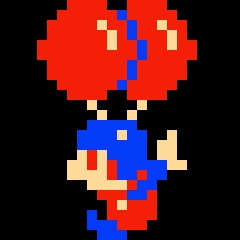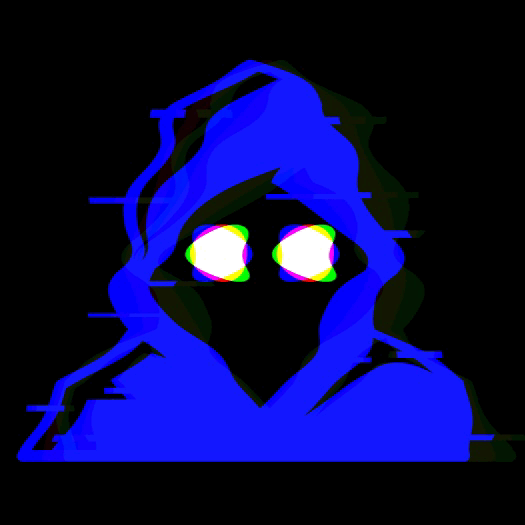Your photos might include information of the exact location and time of the photo taken, your photo/camera models etc. Companies, governments, or someone with bad intentions can use such information for their benefits against you. This can easily be accessed by AI as well.
On Windows 11:
- Right-click on the file
- Properties
- Details
- Remove properties and personal information
Lots of people don’t care, but I guess this could be useful for some of you.
For linux I use exiftool
exiftool -all= image.jpgthank you for the linux command!
Can it be made into a Cinnamon extension or even a tool with which I would run it for all new image files while idle (if needed)?
I’m sure it can. I found several tutorials on how to add it to Dolphin’s right click context menu, I just haven’t taken the time to do it.
Feels like an honorable site would make the uploader aware of this and offer a checkbox or something to do it for you.
Every site that allows image upload in existence now strips this data by default, but they do it on their server so they can get it first.
I mean, I’d probably do it server-side even if I were to have nefarious intent and want the data for myself anyway, since image processing client-side isn’t necessarily a good use of your users devices, really.
Plus, if I were to want the data in a client-side, I could upload it before doing the client-side stripping.
This comment doesn’t really hold up to scrutiny, my friend
Calling deleting metadata image processing is a bit of a stretch. And you can disingenuously clean images either client- or server-side, that’s true, but if we’re getting serious here about data privacy, one could independently validate, build, and sign an executable for users to run locally. I don’t know of any similar technique to guarantee what’s running server-side.
You can strip exit data in less than 1ms on a phone processor in 90 lines of js btw https://github.com/Coteh/exifremove/blob/master/src/exifremove.js
You’re delusional if you think FAANGs don’t harvest the shit out of every single but of data they can get on you, including exif.
deleted by creator
any of you allow gps for your photo app?
Every social-media platform strips EXIF metadata before publishing the photo.
So the issue is the trustworthiness of the social-media platform itself. Personally I always strip the metadata before sharing anything anywhere.
This. Literally every social media site strips EXIF data from photos you post or else you would be hearing about 100x the number of doxxes you do these days. This tip would’ve been good in 2006 or if you’re communicating over something unusual like Email or Onionshare
While this is true, especially with all the Palintir tracking stuff and the insatiable thirst for data to market, it’s far more valuable now than ever to the platform. The platform is happy to keep it and sell it to marketers who will share it for you.
Frankly I would extend that distrust to this little miscrosoft button too. With no proof or alternative in mind, it just feels like that button would feed the data to an AI before deleting it.
Strips metadata so that the public can’t see it, isn’t the same as stripping metadata after the corporation has already collected and linked it to your profile. 😫
Always clean the metadata BEFORE it touches their upload UI.
Sure, but let’s say you don’t allow Facebook to track your location. Well, as soon as you upload a photo with location exif data, they know it anyway.
Yeah that’s true but in this scenario it’s your fault, not theirs.
They know the location data in the photo, that doesn’t necessarily mean it’s your current location.
Bonus points for faking that data (with, e.g., exiftool).
Of course they strip it before publishing and of course they use the stripped data for themselves. Anyone assuming that they won’t should come and buy that bridge that I’m selling, it’s a great opportunity!
Or just don’t.
deleted by creator
Why would I use Windows?
Most sites strip metadata thankfully.
Yes, but the company could still keep the data somewhere.
True, but I was thinking of this as someone else viewing the photo seeing the metadata.
If they pay a data broker the company is partnered with - they can.
For iPhone you can make a simple shortcut to do this. Here’s what it would look like:

Thanks for that. I’ve made one exactly as you describe. Anyone can download it here https://www.icloud.com/shortcuts/9adfbc6f62084faa81fbe5da71515a7b
Alternatively, you can (probably should) decide to not upload any photo to social media.
That would destroy the majority of Lemmy though
Removed by mod
What the actual hell is all that?
Check their history. They are stalking and harassing a couple of users they have a disagreement with.
Holy shit. Like at least a full on week of this…
Removed by mod
Removed by mod
Use the block button and move on. Otherwise you are breaking Lemmy’s harassment rules.
Removed by mod
Dude, block them and move on. It’s not healthy to obsess about stuff like that. It’s just adding stress that you could easily avoid.
Removed by mod
What the actual fuck
Pretty sure posting the exact same unhinged comment 100 times is not going to get you anywhere that posting it…uh…once?..would have.
That said, maybe screaming into the void is your idea of a good time.
Removed by mod
The data is different for a ‘photo’ one took vs one of many other types of image. Your camera/phone can often include a lot of surprising data, possibly even your PII or location. An image you made in krita or with a screenshotting tool is somewhat less likely to have such data.

I bet there are some poorly-built automatic scrapers out there harvesting EXIF tag data and not being too careful about sanitizing what they find.
with opencamera you can check the option to don’t save any extra data
I was at a restaurant earlier this year, and I actually saw someone take a picture of their food, screen shot that picture, and send it on their messaging app of choice. Was so cool seeing it happen in person in my tiny town, and not just in the big cities or the internet
I’ve always been curious how one could verify that all that exif data was certainly removed fully
There are EXIF data viewers. You can just look at it. ExifTool and so forth. You can also use it to remove such data if you don’t trust Windows to do it for you.
At least a subset of EXIF data can be viewed in Windows Explorer in your file properties. Technically any device or app can store any custom field within the EXIF data so long as it fits within the data size limitations, so it’s certainly possible there could be gumpf in there that Explorer won’t display.
I trust windows about as much as every kgb employee