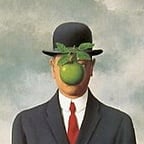That’s all.
EDIT: Thank you all for detailing your experience with, and hatred for, this miserable product. Your display of solidarity is inspiring. Now, say it with me:
Fuck Microsoft
While I’m not saying it’s perfect, I still think it’s aeons better than Skype was shortly after its acquisition by Microsoft.
I mean , works for me. You know what is complete bullshit?
SKYPE. Using that in a work environment is a nightmare
Next you’ll tell me the sky is blue.
lmao, based. Discord too.
It was a few years ago, but I still panic when I hear the incoming call sound. One of the worst sounds ever made.
I mean, with winter coming in, and universities not bothering to heat the building, teams turning my potato work laptop into a furnace is the only thing keeping us warm this winter…
Serious question - is their long term strategy bad optimisation to sell hardware? Do they have shares in intel or something?!?
My biggest complaint is that you can’t save chat logs.
I work in government, and we do a LOT of stuff on Teams, and I’m just waiting for us to get sued because we can’t turn over Teams chat logs in Open Records requests.
“Your organization has blocked this action”
I mean this is my work phone, and I’m trying to copy a customer’s phone number from a spreadsheet to the dialer, but thanks man.
Microsoft OneDrive is the maggots in the dog shit
Oooh, I hate it so bad…… I used to click “Save” and my word document would ask to save in the only folder I save ALL my documents in. Change the name, save, so easy!
Now it asks if I want to save to OneDrive… Fuck No Mr Paperclip! I want it in the folder I always use and don’t want to have to select “Other” then dig through screens to select the thing I use every time!
So annoying. The OneDrive documents folder masquerading as your actual docs folder. Diabolical.
What’s worse is when I need to upload the doc to a website the OneDrive folder is nowhere to be found.
Tricksy onedrives
Hit F12 to bypass the bs.
Note to self….
On Mac, I would use Keyboard Maestro to try to automate that. I think AutoHotkey can do the same kind of thing on Windows?
deleted by creator
There shouldn’t be worms in the poop of a healthy dog. This analogy just keeps getting better and more accurate.
Maggots aren’t worms.
Onedrive is pretty ok, other than being annoying. A company I worked for was acquired by another company that had their own cloud storage product. After the acquisition, they forced us to migrate from onedrive to their product. It was so bad… Files would constantly corrupt and disappear, the speed was terrible, trying to share files didn’t work half the time, when sharing folders the people you shared with wouldn’t see all the files in the folder. They also limited our storage from 1TB to 25GB making it pretty useless for storing builds of our product or trying to share VMs.
And the worst part is that they also closed our SMB network share to force us to use that piece of shit.
After that experience, I will never complain about Onedrive again.
Haha oh man that sounds infuriating. Of course it could be worse, but def could be better
deleted by creator
Honestly I don’t know how it is even possible to make such a dog shit product. I think my first webrtc tutorial app works better than this piece of shit.
I hate teams and have to use it for work . They insist on having all the important documents I need accessed through teams instead of just putting them in a folder .
Your IT team is doing it wrong then. You can map SharePoint sites directly to file explorer. Now that brings on a whole different set of issues ala OneDrive, which IMO is an even steamier pile of shit, but still - it’s better than going straight through Teams
I would give almost anything to just be able to rename a Sharepoint folder as an alias for myself. I have so many Documents - x folders that all look the same but are vastly different. Arg!!
Nifty thing is you absolutely can do that if you’re using SharePoint shortcuts in OneDrive instead of SharePoint library syncing.
You can’t use both syncing and shortcuts at the same time though. Syncing libraries came first, so it’s typically what is already setup and is kind of a pain to transfer a whole org away from.
The worst part is that they all where accessable with file explorer before with no issues and someone decided that making us go through teams is better.
What’s bad about it? I’m a Linux admin by nature but an admin of all by profession and overall I have no real complaints about Teams. Has always worked just fine for me and to my knowledge everyone else.
Slow, buggy, annoying interface, hogs extreme amounts of resources locally, can be used to spy on its users.
What’s not to like? It’s basically how Elon envisions X, an “everything app” that is actually good at nothing specific.
Agreed. It feels a bit janky here and there but otherwise works ok.
But don’t get me wrong, I wouldn’t say I like it.
It’s missing basic features. The stuff that any normal human would assume it can do it just can’t do. It’s absolutely terrible if you use it in a large organization where you have to speak to multiple different people.
For one-on-one conversations I guess it’s okay but the moment you try and get anything more complicated than that going on it becomes a nightmare.
What basic features?
You know what, I forgot about the actual Teams section which is a disaster. I use it in a corpo but only actually use the IM and calls part.
They “just” merged the Team/channel and Chat systems together ala Slack.
Now it was a few years ago I used it regularly last time, but moving to Slack was a huge relief.
One thing I remember with teams is that sending files was always a hassle. Sometimes files didn’t arrive. Files couldn’t have the same name as other previously sent files (because everything was in a onedrive folder).
Slack has much better search. It felt like I could finally find the messages I wanted to find. With teams it was a gamble.
And then there’s much better bot integration. At my work we have multiple bots that send messages when there’s e.g. production errors. We can then start thread discussions directly on that posts about the error, or link it to other channels to escalate the issue. And with a working search engine we can easily find the conversation again as a reference.
It got many small things that just adds value.
I haven’t used competing apps to know, but as a forced teams user it is very sluggish, seems to break other ms apps half the time and has some strange and persistent design choices that irk me. It also crashes on its own, when I’m not using it 2-3 times a day.
It has improved in terms of features lately, but still feels very bloated and WIP most of the time. It still won’t let me control where video windows are, and I’ll never understand this.
This is our replacement for Skype, which was obviously feature deficient and getting old, but does what it’s supposed to do and doesn’t cause problems.
Not sure if there’s a good competing app in terms of video and slack functionality, integration into outlook and onedrive (both of which also annoy me and seem to be performing worse-over-time, but are unavoidable and sometimes useful.)
Microsoft Teams isn’t all bad! For example, it bogged down my work computer so much at start up that I would basically get an extra break.
fuxk yea I get like an extra 30 mins a day at leastttt
It temporarily deletes my meetings just before they happen, so that I don’t have to attend them!
Of course, when I open it later, the meetings are restored, with the original date, and no trace of the deletion. So not attending them is quite hard to explain to others. But it does save me from attending!
Just do in what I do. Don’t join meetings most of the time. That way when you do it is noteworthy to the meeting stakeholder.
Yeah sure my manglers through the years try to have ‘the talk’ but after awhile of training them via sheer apathy they shut the fuck up.
I solve complex problems, get my tasks done, I’m independent and I stay busy because I’ll get bored. Most meetings could just be an email. There’s no real collaboration except managers or scrum masters asking what your blockers are but not actually doing anything about it. If I think the meeting will be a waste of my time I just don’t show up.
Take a print
The one problem with that is that I need to know I’m not being told about a meeting to take a print.
The the screen recording always on lol
Oh, nice, Windows 11 will fix Teams!
Hahaha!
Fuckin epic!
My company has teams and slack and IT wants to switch to all teams. The thread where they announced this had to be locked. :D I don’t know how a trillion dollar company can’t get this right. Worst yet the bundle that shit with everything and overworked IT depts pick it by default.
I don’t have any strong feelings about Teams. It just is what it is. It’s a chat app for work, like it’s just there to spy on me and keep me in contact with co-workers. It’s whatever. Of all the things I think about in the day, Teams is not one of them.
What blows my mind is MS fucking bought Skype and somehow Teams still can’t handle video calls correctly. The actual fuck did they do with that acquisition?
How the fuck did they let motherfucking Zoom take over. The video-call equivalent of “Googling” something was to “Skype.” When Covid hit, Microsoft screwed the pooch horribly.
My sister is super high ranking at Microsoft, and when she calls the family, she uses Zoom.
I don’t see “screwed the pooch” used much but it always is funny to me.
Well, I’m a unix guy for 30 years and hated M$ bill gates blablabla and forced to use windows at work etc. Teams was somewhat bad at the beginning, especially start of covid pandemic , I’m using Teams multiple times daily for ~5 years now. But since ~1 year it handles video call pretty nicely, 20+ feeds, share screens, whiteboard, etc. it’s pretty stable at least, don’t crash anymore, and we can have multiple accounts. It took times to reach this state I agree…
Teams are losing parts of text chat conversations for me. Not sure if that’s issue of their PWA on Linux or just an issue in general…
PWA in Linux is unusable yep, with FF or Edge, super buggy.
I’m using Teams in Windows, I have a software KVM to move between my Linux PC and work windows laptop
In the past two years, I have had horrible issues where it decides that I’m not allowed to join the call because I have a Teams account logged into a different organization, that it won’t let me log out of. An issue where Microsoft servers just time out if you have ipv6 enabled, etc.
Don’t get me started on Skype for Business. It’s still around.
Oh yeah, that multiple organizations things absolutely fuuuucks me since I’m adjunct at multiple universities/colleges. It keeps trying to default me to a place I don’t even work at anymore and somehow still refuses to let me leave it without reinstalling Windows (which I won’t do as I’ll be moving to Linux full time once I do).
The core of what made Skype great was made by a team of engineers in Estonia. Once it got acquired most of those people left the company. Many of them ended up at Twilio.
I always say that the only reason they keep Skype alive is to make Teams appear good
Skype used to be peer to peer. Your call went from you to your friend (whomever). Microsoft decided that they couldn’t mitm that setup to scrape data; so, soon after they acquired Skype, they made all calls go through their servers.
Then they tried to make Skype make more money, since those servers aren’t free. Then they made teams and copied half the code into that, and cludged the rest to make it hold together.
Skype is fading fast. Thank God. Discord is already an internet standard.
Replacing garbage with sewer water. Not exactly an improvement.
And at least garbage let you make international calls with the money you put into it. Nitro-saturated sewer water gives you what—a bit of extra bandwidth utilization, 2 free tokens to prove you’re above the poverty line, and discounts on paid cosmetics?
In mean aside from the fact that almost all of that story is completely wrong, it’s a good story.
Source: Used to work at Microsoft and worked a lot with people from the Skype team.
You should write a post sometime about what you know from the internals of Skype. I would read it.
What is the real story?
They probably used Chat-GPT which at the time…
Ok Mr Chat I need to rewrite the Skype code to look more like what we have been doing at Microsoft…
Oh my! It keeps crashing my PC, can you do a little less crash and more icons and shit?
Oh, it crashed my PC once more. How about this time no crash?
Dude, I said no crash! But nice graphics! Can you make the people icons at least 25% of the total screen real estate? And can you also hide the full screen icon into at least half an hour of clicks? Yeah make it real hidden!
Fantastic work on the full screen thing! Could you not make it like anything Microsoft has made before up to the point where it can actually run?
Good job at sending all my information to random strangers! Many points for that! And the icons! Soo big and beautiful! Thanks Chat-GPT! Bill! We’re ready to release!
…
When do you think teams came out?
I’ve been using teams for 3 or 4 years before the pandemic… So maybe around 2015? I gotta Google check that. But then before it was called teams it was called Skype. I recall the thing had a shitty transition to becoming teams.
Looks like the transition was around 2016 from Skype to teams but Skype has been around since 2003.
Skype made the call negotiation go through a central server (as does all systems nowadays). Skype was originally built on Kazaa technology to punch through firewalls without a central coordinator and that’s what Microsoft removed. They didn’t remove it to track the calling but to enable larger group calls on weaker devices which required video mixing on a central system rather than peer to peer call (where weaker peers couldn’t decode that many video streams). Calls up to 4 are still routed peer to peer if the backend can find routes through all firewalls.
Very very little of Skype was in the new Teams if anything. Teams was a rewrap of Communicator calling tech and was a response to Slack. The real time chatting had nothing to do with Skype either.
Skype lingered in Microsoft for a couple of reasons; Microsoft was crap at acquiring businesses back then, thinking that a hands off approach was best. It meant Skype never really became a proper Microsoft team - they still felt and acted like Skype employees and they didn’t manage to affect Redmond very well. Being acquired is super hard especially when almost all of the bigger business was in a different time zone and a different culture.
I was at a leadership development workshop with a tonne of Skype leaders about 10 years ago. They were still feeling incredibly frustrated and not understanding what was expected of them. It was a botched acquisition and the fault was on both sides.
So Teams calls of 1-4 people can send traffic direct peer-to-peer if they’re on the same LAN right?
Do all calls of 5+ users stay centrally hosted on the cloud? These are the kinds of things that MS should document and make easily available for IT and firewall admins. Finding info on Teams ports wasn’t easy in my experience.You’re way outside my scope of knowledge - I know a bit about the decisions they took 10 years, and not very much on what is happening today. I would imagine some of these limits are configurable and dynamic. I really don’t know.